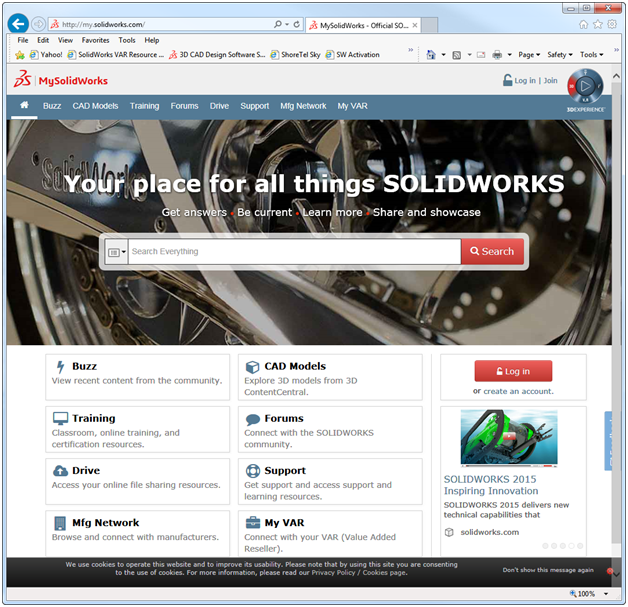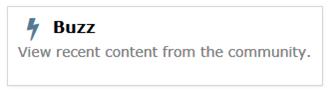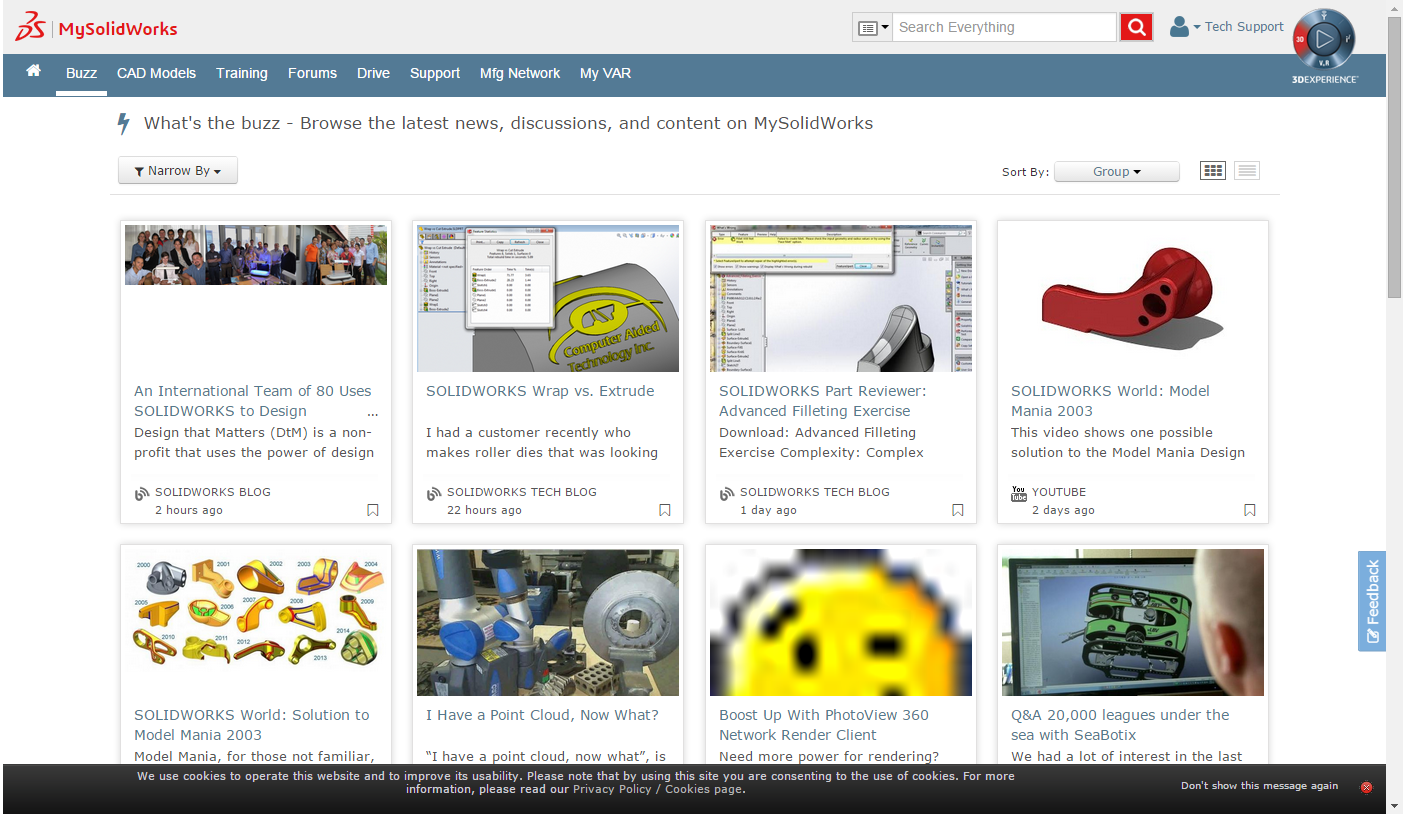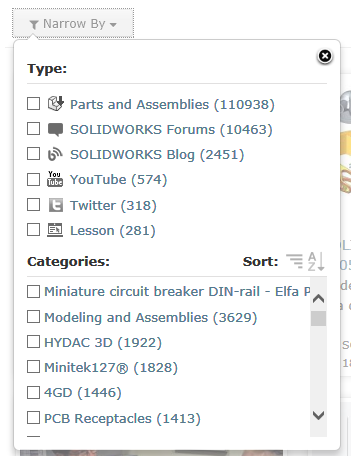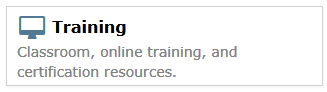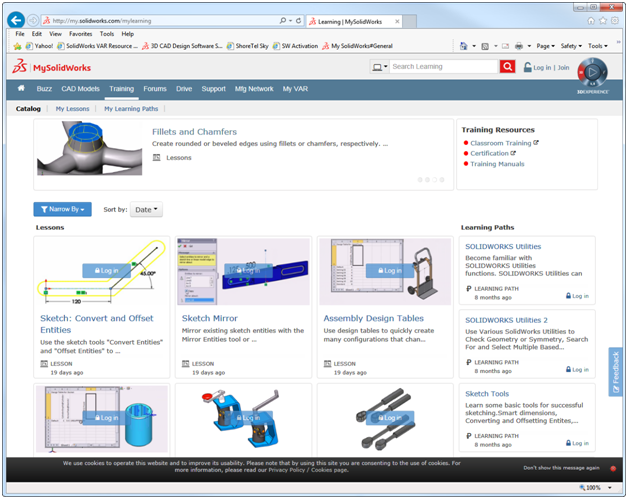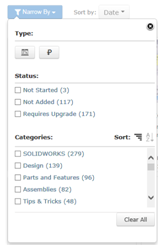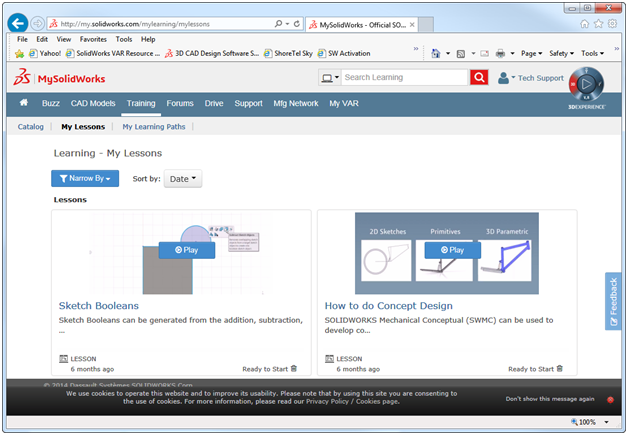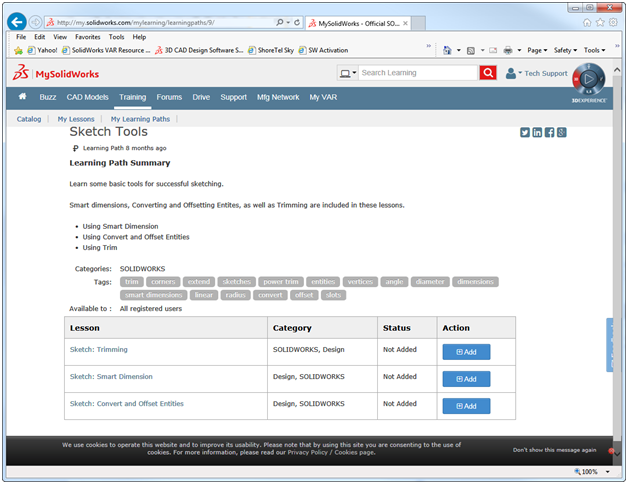The New MySOLIDWORKS Community - Part 1
This month, we are going to take a deep dive into MySolidWorks. This is the new website that SOLIDWORKS released as sort of a one stop shopping site for all things related to SOLIDWORKS. This four part series will break down each of the sections that you will find as you explore this site.
"We have long recognized the strength of the SOLIDWORKS community and have supported its collaboration through forums, users groups and events like SOLIDWORKS World to help customers better solve problems," said Bertrand Sicot, CEO, SOLIDWORKS, Dassault Systèmes. "MySOLIDWORKS is the next phase in facilitating those connections to content, experts, suppliers, and others who have similar challenges – all aimed at helping our users get the most from our SOLIDWORKS applications to create value for their own customers."
MySOLIDWORKS now consists of three levels:
MySolidWorks
- MySOLIDWORKS Search – Get the best answers to questions from across all SOLIDWORKS community resources in one location
- 10+ hours of online training content
-
Free access for anyone
MySOLIDWORKS Standard
- MySOLIDWORKS Search – Get the best answers to questions from across all SOLIDWORKS community resources, Knowledge Base and advanced forum sections in one location
- 30+ hours of online training content
- MySOLIDWORKS Drive
- Access to MySOLIDWORKS Manufacturing Network
- Access to My VAR
-
Included with SOLIDWORKS subscription
MySOLIDWORKS Professional
- MySOLIDWORKS Search – Get the best answers to questions from across all SOLIDWORKS community resources, Knowledge Base and advanced forum sections in one location
- 100+ hours of online training content
- Online SOLIDWORKS Certification prep-courses
- MySOLIDWORKS Drive
- Access to MySOLIDWORKS Manufacturing Network
- Access to My VAR
- Additional cost for SOLIDWORKS subscription services customers*
-
*SOLIDWORKS subscription services customers can obtain access to MySOLIDWORKS Professional for one year at no additional cost from 10/20/2014 to 10/31/2015 by contacting their reseller.
Try out the new services and capabilities on my.solidworks.com today!
The layout is straight forward. There is a search bar right in the middle of the screen which will search all of the SOLIDWORKS Websites, blogs, twitter feeds, youtube channels, ect. The bottom half of the website has 8 links that will take you into one of the following sections: Buzz, Training, Drive, Mfg Network, Cad Models, Forums, Support, or My Var. You will also see the links for these sections along the top to the website as well.
Logging into the site is for customers that have paid for the MySOLIDWORKS Professional access.
MySOLIDWORKS Professional:
It's an offering at My.SolidWorks.com that provides your Subscription Services users access to SOLIDWORKS certification preparation courses and extended online training with 100+ hours. Topics include: SOLIDWORKS Essentials, Advanced Part Modeling, Assembly Modeling, Electrical Design, Sheet Metal Design, Mold Design and more.
Contact your sales rep for a free trial.
MySOLIDWORKS Professional costs $360 per year.
Let's take a look at the first 2 sections:
The Buzz is a page that has large tiled links to some of the most recent postings in the SOLIDWORKS Community. Clicking on any of the tiles will take you to that article.
There is a Narrow By pull-down box that will filter your categories. This will change your tiles to match your selection topic.
The training link will provide you with a large series of videos broken down to show you all aspects of the software. Most videos are only available to MySOLIDWORKS Professional customers.
The catalog will show you the entire listing of videos available. You can use the search function at the top of the page to find videos on your particular topic.
You can click the add button in the middle of the image tile to save a video into the My Lessons section. This is like bookmarking your favorites so they are easy to find.
The Narrow by pull-down will also allow you to filter the videos by categories.
Along the right hand side of the main training page you will see a column of learning paths. These are a series of videos that are grouped together to teach you an entire topic instead of searching videos one at a time.
If you click on the topic, it will open a new window with a listing of the videos available and buttons to add these videos to your favorites.
Clicking the add link on the main learning path tile will add the entire learning path to your My Learning Paths link. Once again, this is a favorites for your learning paths so you can quickly access your videos.
We hope this series has given you an insight what is available in the MySolidWork website. Please check back to the CATI Blog as the Dedicated Support Team will continue posting new series of articles every month that go further into the details of many of the SOLIDWORKS tools. All of these articles will be stored in the category of Daily Dose…..of SOLIDWORKS Support and links to each article with their release date are listed below:
- The New MySOLIDWORKS Community – Part 1 (Bryan Pawlak 12/3/14)
- The New MySOLIDWORKS Community – Part 2 (John Van Engen 12/4/14)
- The New MySOLIDWORKS Community – Part 3 (Blake Cokinis 12/8/14)
- The New MySOLIDWORKS Community – Part 4 (Neil Bucalo 12/9//14)
Bryan Pawlak
Computer Aided Technology, Inc.

 Blog
Blog