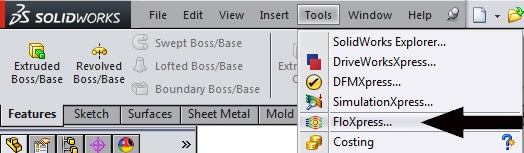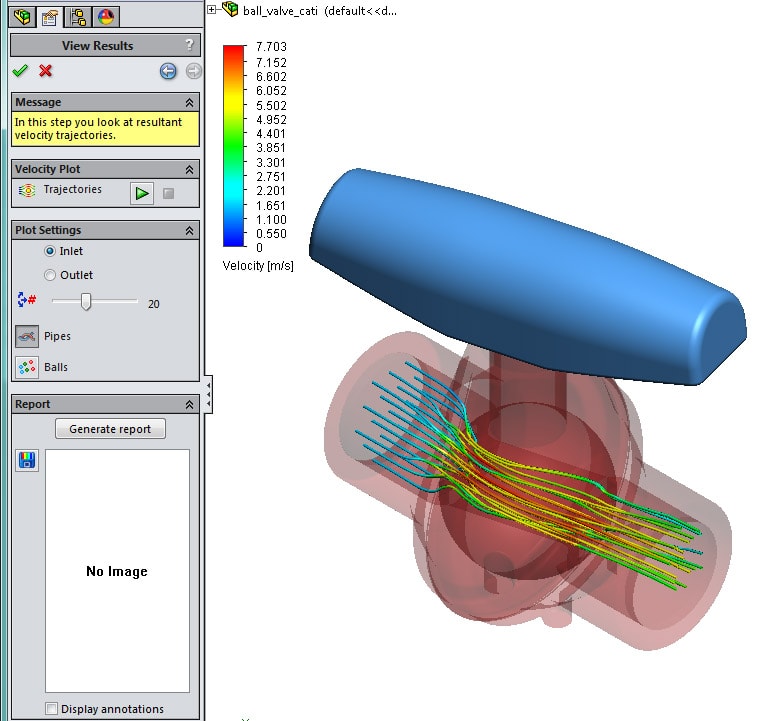SOLIDWORKS Free Xpress Utilities-Part 4-FloXpress
In the fourth part of this blog series about the free SOLIDWORKS Xpress utilities SOLIDWORKS under the Tools pull down menu, we will take a look at SOLIDWORKS FloXpress. SOLIDWORKS FloXpress comes with every SOLIDWORKS 3D CAD software package. Let’s take a look and what this tool is capable of and what the limitations are.
SOLIDWORKS FloXpress
SOLIDWORKS FloXpress is a first pass qualitative flow analysis tool. This free tool allows you to calculate how fluid or air flows through a part or assembly document. This is a great tool to help you identify problem areas in your design and improve them before you manufacture any parts. The analysis is based on the calculated velocity field. Note: To get more quantitative results like pressure drop, flow rate etc you will have to use SOLIDWORKS Flow Simulation.
SOLIDWORKS FloXpress gives you an insight into how a fluid will flow through your model. Do not base your decisions solely on the results from SOLIDWORKS FloXpress. Use this information in conjunction with experimental data and practical experience. Field testing is mandatory to validate your final design. SOLIDWORKS FloXpress helps you reduce your time to market by reducing but not eliminating field tests.
Getting Started
Launch SOLIDWORKS FloXpress from the Tools pull down menu. After the welcome window, you first check your geometry to make sure that you can perform a SOLIDWORKS FloXpress analysis. Once the geometry is valid, you next select water or air as the fluid for the calculation. You cannot use different fluids simultaneously. Note: SOLIDWORKS Flow Simulation includes a variety of gases, liquids, compressible liquids, non-Newtonian liquids, real gases, and steam, as well the capability to create custom fluids.
SOLIDWORKS FloXpress can analyze the flow in a single internal cavity with one inlet and one outlet opening. The opening must be closed with lids. Once a pressure is selected, you can run the analysis to calculate flow velocity. When SOLIDWORKS FloXpress completes the analysis, you can examine flow trajectories , which are the flow lines between the inlet and outlet openings. Trajectories are tangent to the flow velocity at every point.
A Microsoft Word report can be generated. If you do not have any of the supported versions of Microsoft Word installed, a *.txt report file is generated that contains only text information about the project. The report includes:
- Information about the project file
- The value of the smallest flow passage (if specified manually)
- All the information about inlet and outlet boundary conditions
- The value of the maximum velocity
- The snapped images (if any)
Note: SOLIDWORKS Flow Simulation can provide numerical data about any parameter, not only velocity.
For a step by step example of how SOLIDWORKS FloXpress operates, please see the SOLIDWORKS FloXpress tutorial found under Help, SOLIDWORKS Tutorials, All Tutorials, SOLIDWORKS FloXpress. If you are interested in additional information regarding the capabilities of SOLIDWORKS FloXpress or SOLIDWORKS Flow Simulation, please contact CATI and our sales and support team will be happy to assist you.
We hope this series has given you an insight to how to access the free Xpress tools in SOLIDWORKS. Please check back to the CATI Blog as the Dedicated Support Team will continue posting new series of articles every month that go further into the details of many of the SOLIDWORKS tools. All of these articles will be stored in the category of Daily Dose…..of SOLIDWORKS Support and links to each article with their release date are listed below:
- SOLIDWORKS Free Xpress Utilities-Part 1 (Bryan Pawlak 6/11/14)
- SOLIDWORKS Free Xpress Utilities-Part 2 (John Van Engen 6/12/14)
- SOLIDWORKS Free Xpress Utilities-Part 3 (Blake Cokinis 6/16/14)
- SOLIDWORKS Free Xpress Utilities-Part 4 (Neil Bucalo 6/17/14)
Neil Bucalo, CSWP
Certified SOLIDWORKS Support Technician
Computer Aided Technology, Inc.

 Blog
Blog