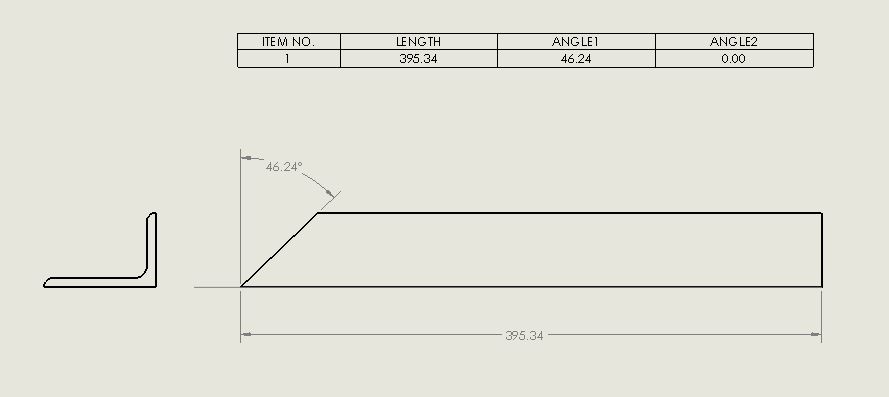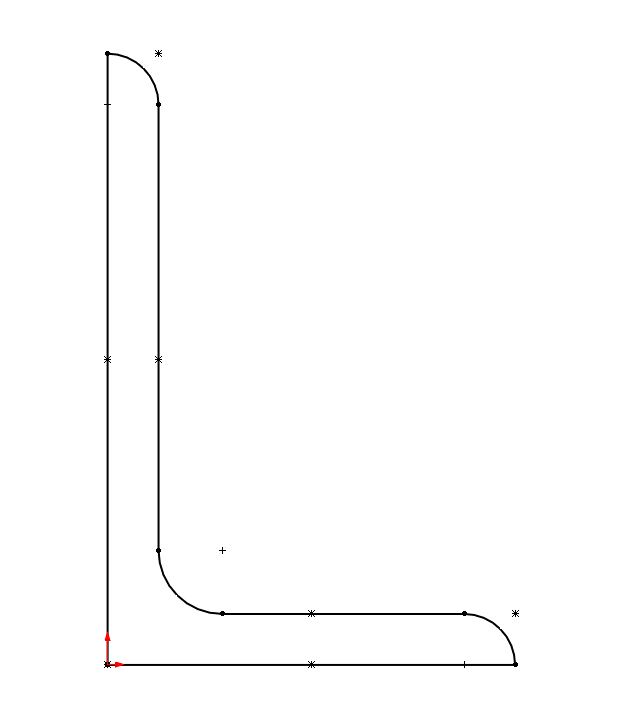SOLIDWORKS Weldments: angle 1 vs angle 2?
I had a support call recently asking what the difference was between angle 1 and angle 2 on a weldment structural member. For those of you who don't know there are custom property values given to all structural members called angle1 and angle2. These can be listed in a weldment cut list. Which leads us to the question, how do you know which side is which? Through some testing, I found that angle 1 is the end face closest to you that matches the sketch the profile is created from.
This is what the Weldment sketch looks like from the front view.
As far as I can tell this information is only helpful for one type of profile. Asymmetric angle iron as shown in my example. An easy way to remember is to make an 'L' shape with your thumb and forefinger on your left hand. If the short edge matches your thumb you are looking at angle1. If the shape is symmetric there is no way to tell that you are correctly looking at the end face.
Thanks,
Jordan Nardick, Elite AE
Applications Engineer
Computer Aided Technology

 Blog
Blog