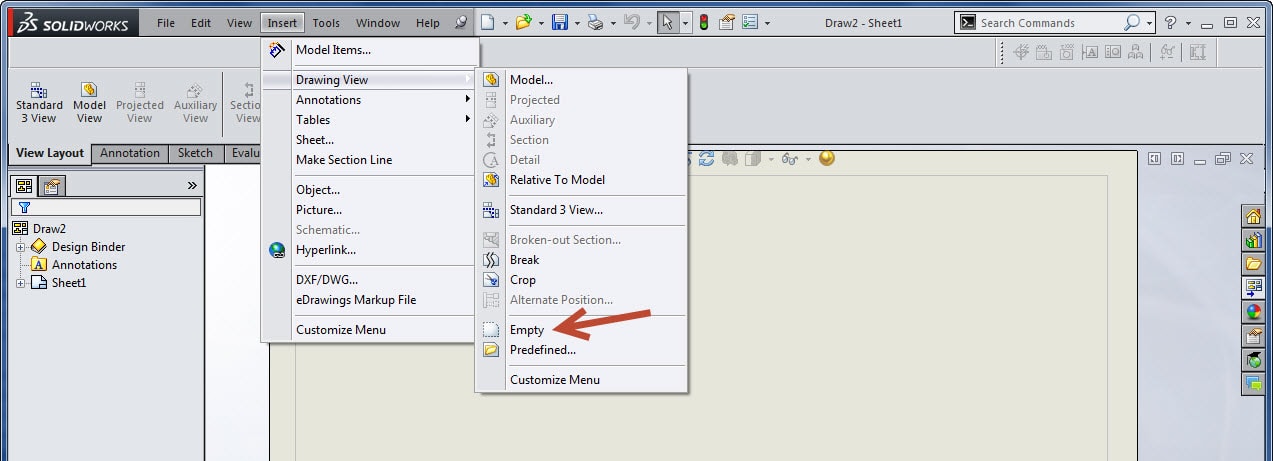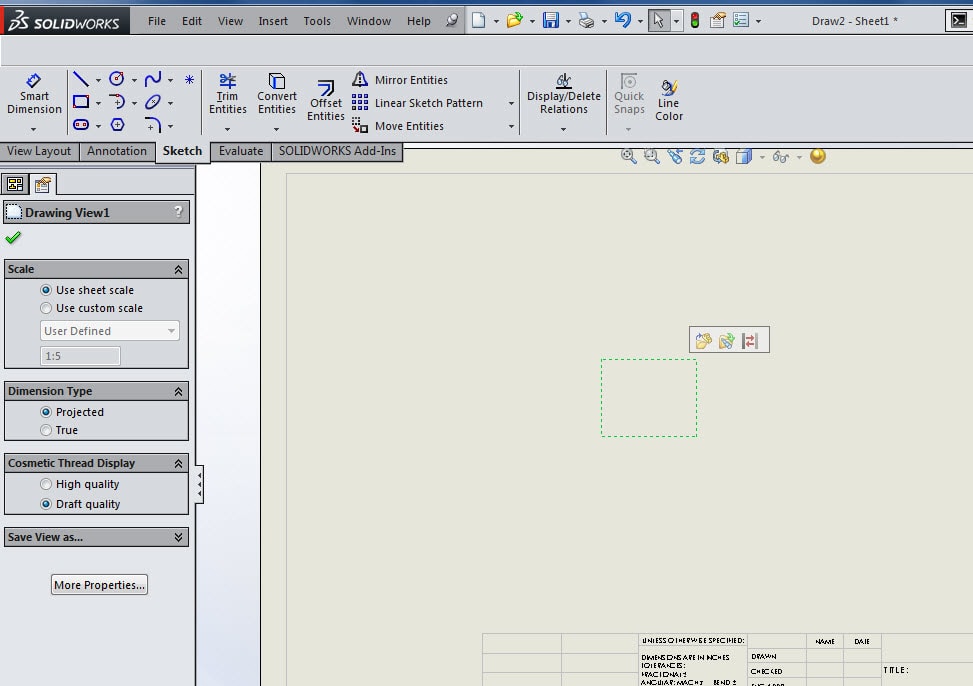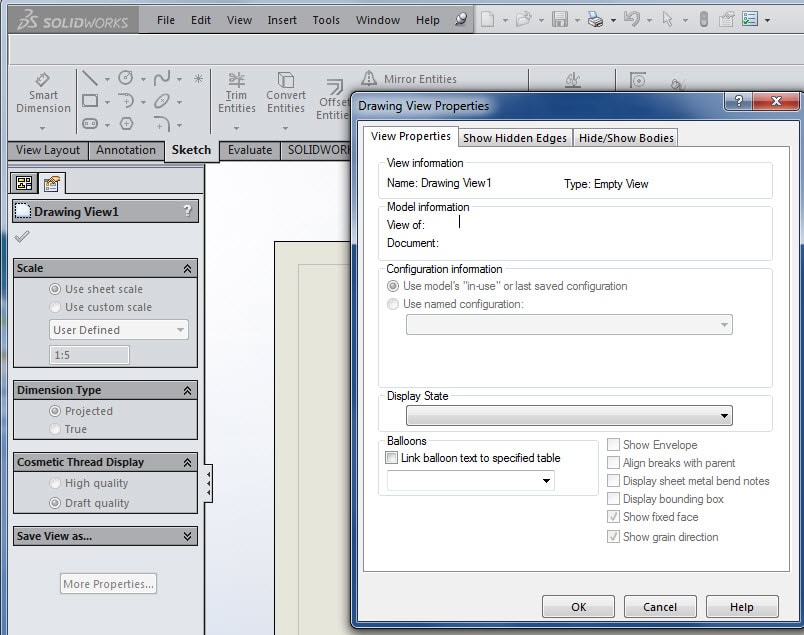SOLIDWORKS Drawing – Empty View to contain 2D information
SOLIDWORKS drawings often contain information that doesn’t involve a 3D Model View, Section View, Detail View, etc. Maybe a 2D schematic or a floor plan needs to be added to a drawing format but it’s not information that would require a 3D Model.
“Empty View” is the answer. In a drawing environment, go to Insert > Drawing View > Empty
An Empty view is placed in your drawing.
Within this view, you can create sketches, add annotations and whatever 2D information you like. The beauty of putting the 2D information into an Empty View is that it’s easy to manipulate the view on your drawing sheet. Just click on the view and move it as any other Drawing View. This is great for wiring diagrams, floor plans or schematics. Empty views can also be scaled along with a few other property options.
Hope you find this helpful for your drawing creation of 2D geometry!
Judy Marlo
Application Engineer
Computer Aided Technology, Inc.

 Blog
Blog