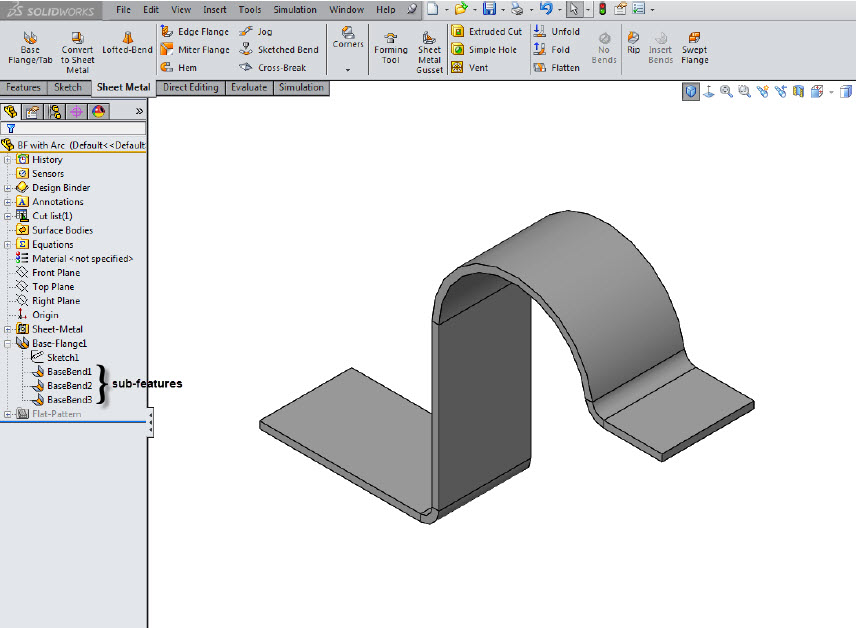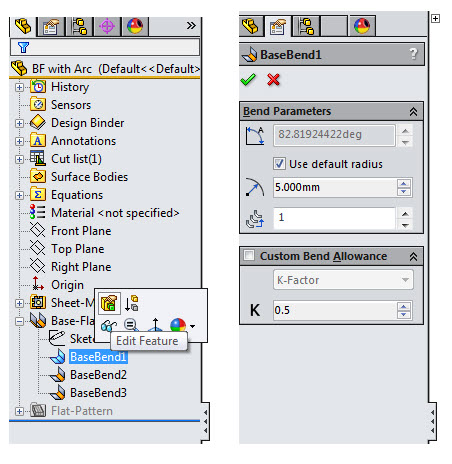Editing SOLIDWORKS Sheet Metal Bend Sub-Features
When creating sheet metal parts in SOLIDWORKS, each sheet metal feature includes sub-features. What is a sub-feature? It is simply each individual bend in a sheet metal feature. Here is an example:
This sheet metal part has 1 Base Flange. When you expand that feature, the sub-features are BaseBend1, BaseBend2, and BaseBend3.
Each individual bend can be edited to define custom bend parameters or allowances.
To edit an individual bend by clicking on it and selecting Edit Feature. The Property Manager displays and allows the Bend Parameters and Custom Bend Allowances to be changed. In this example, the BaseBend1 feature is the only bend affected by the change. BaseBend2 and BaseBend3 will remain the default.
I hope you find this information useful.
Thank you for reading!
Judy Marlo
Application Engineer
Computer Aided Technology, Inc.

 Blog
Blog