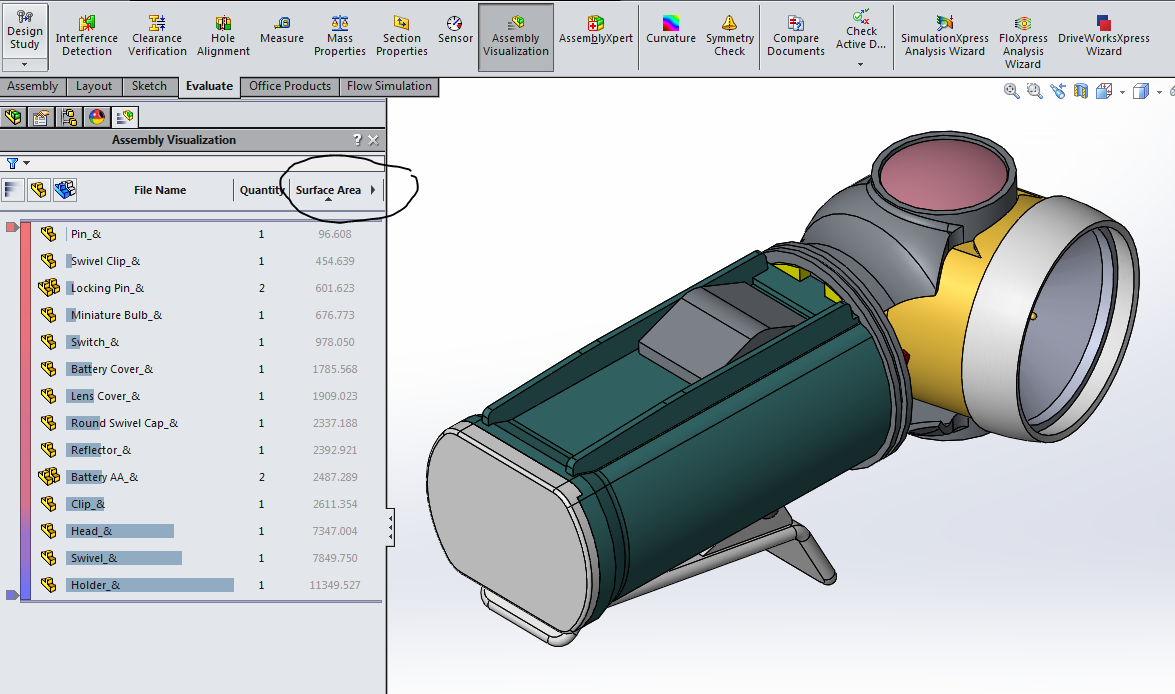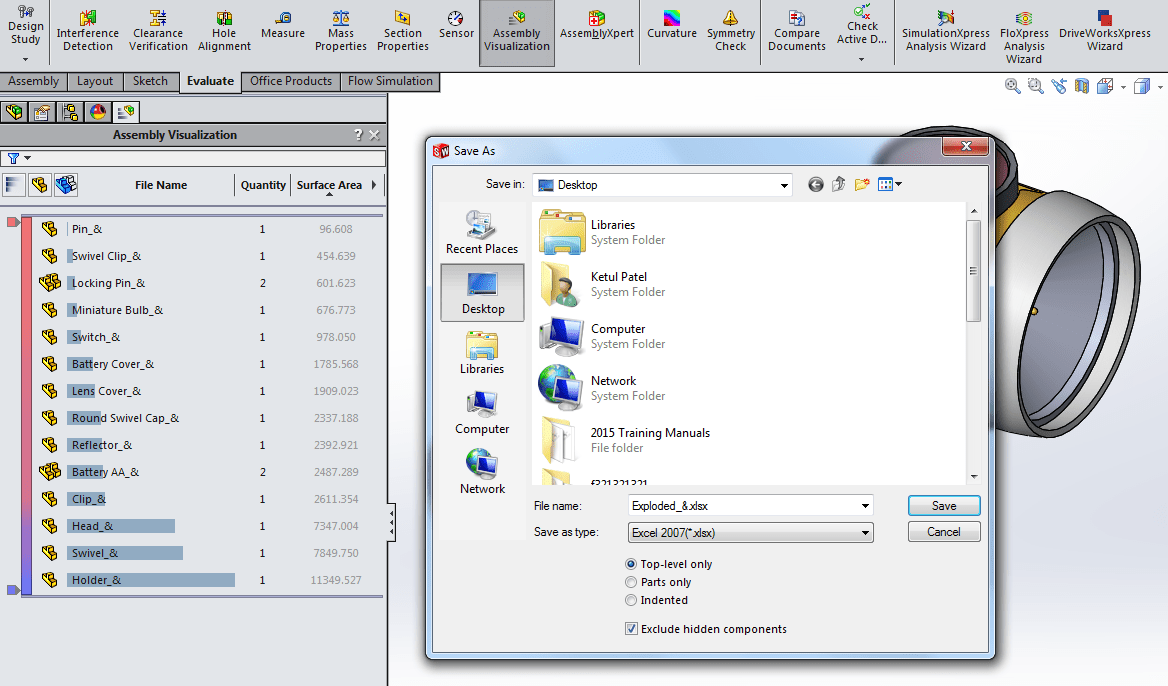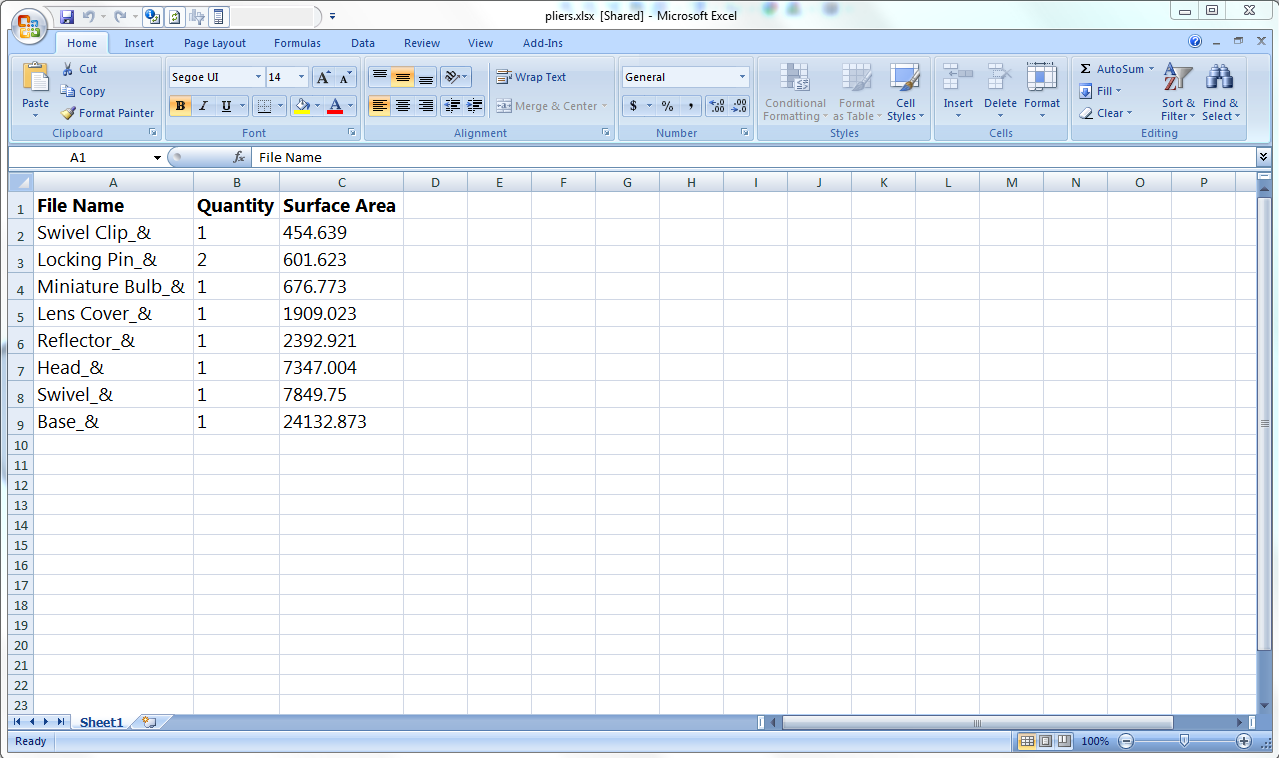How to output surface area for each part in SOLIDWORKS
The most common method of retrieving surface area of a part is to use the Mass Properties. This method works great because it’s quick and can be used in a multi-body part and assembly file. SOLIDWORKS does save this information as a SOLIDWORKS specific property. The only down side to using this method to retrieve the surface area information for multiple bodies and components is that you would have to create a Cut-List or Bill of Materials to save the data to an excel sheet.
The quickest way to export the surface area, and many other SOLIDWORKS specific properties, is to use Assembly Visualization. When you bring up the tool, by default the data you will see is the quantity and mass. The arrow next to the mass column header will show the rest of the output options.
Once you switch the column to show the quantity you want to output, click the same arrow and use the Save As.
Thank you,
Ketul

 Blog
Blog