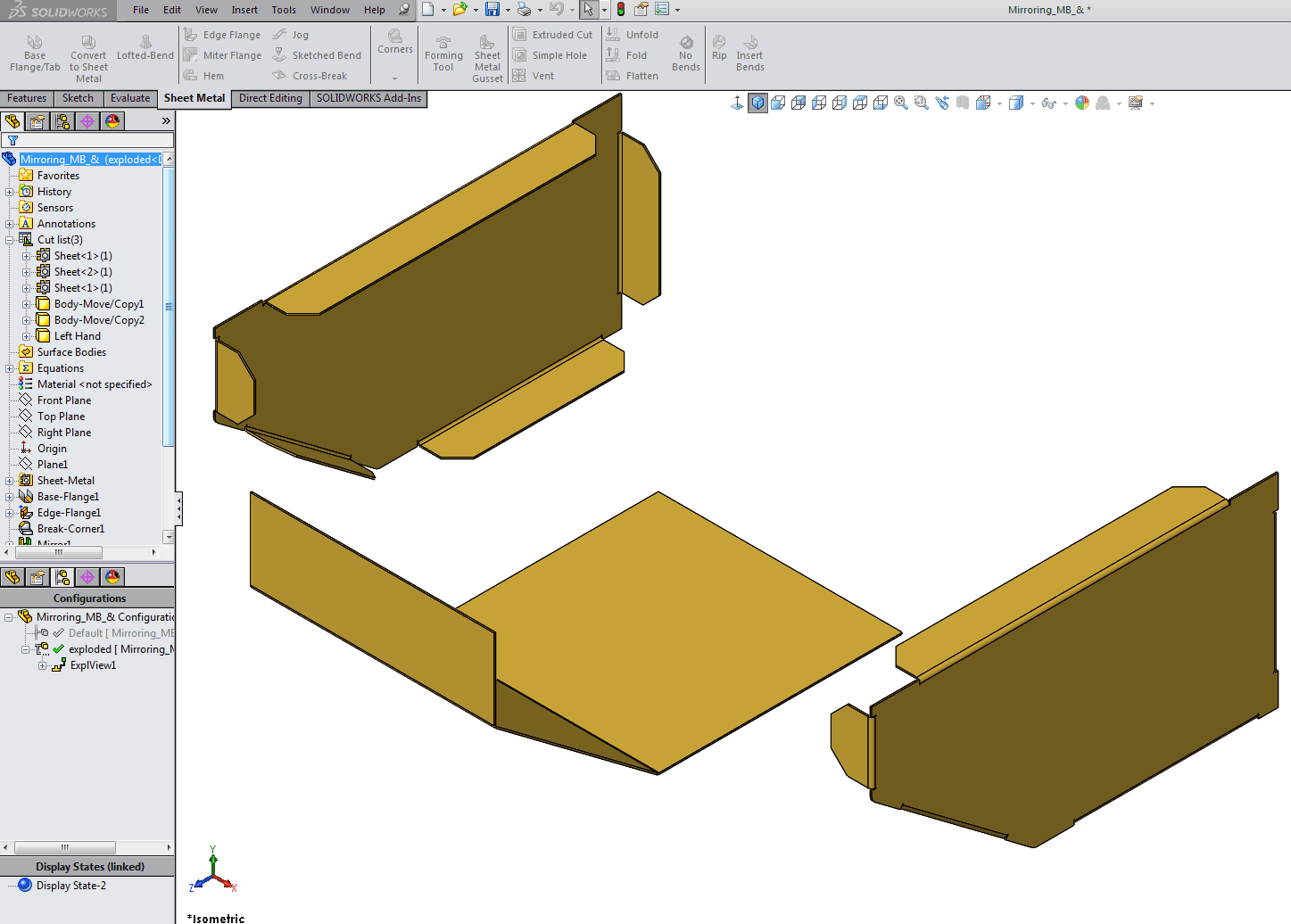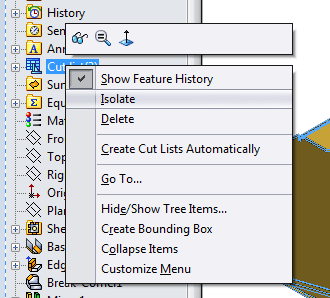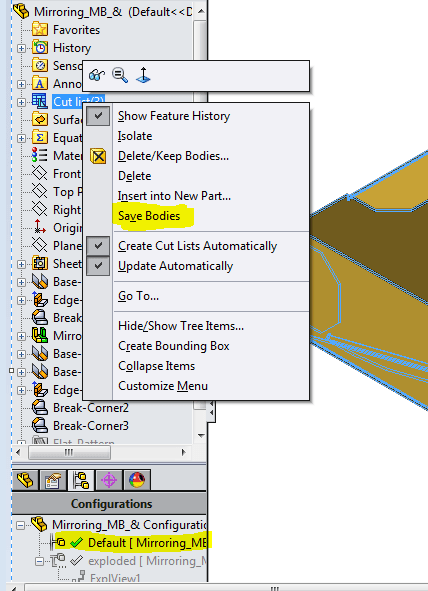SOLIDWORKS: Exploded view in a Multi Body part
I took a call the other day from a customer working in a Multi Body Sheet Metal part within SOLIDWORKS. His part also contained an exploded configuration with an exploded view. See below.
While he was in the exploded configuration, with the exploded view activated, he did a RMB click on the Cut List and could not find Save Bodies.
Notice above, no Save Bodies Command.
In order to activate the Save Bodies Command:
1) Activate the Default Configuration or 2) Collaspe the Exploded view.
Notice above, you can now use the Save Bodies Command.
Have a great day.
Roger G. Ruffin Jr.
Application Engineer

 Blog
Blog