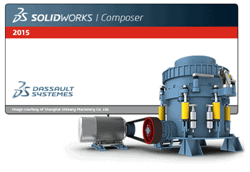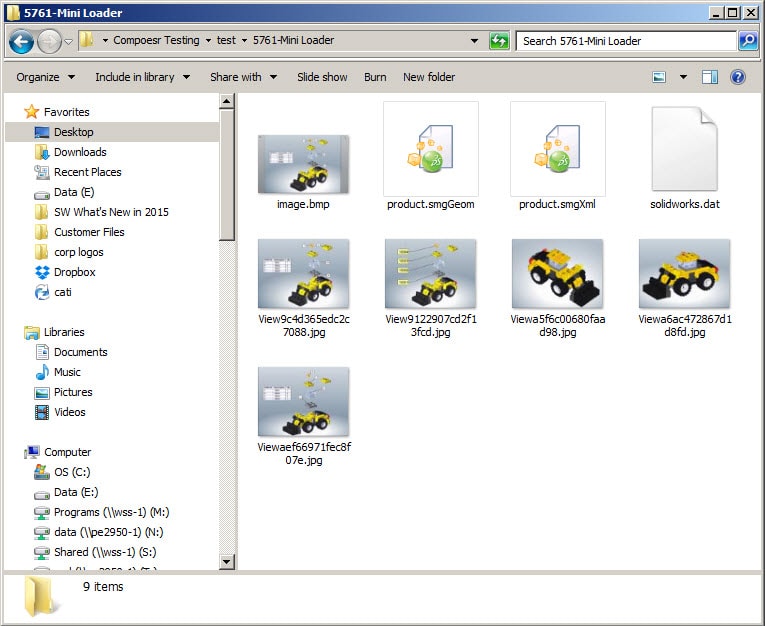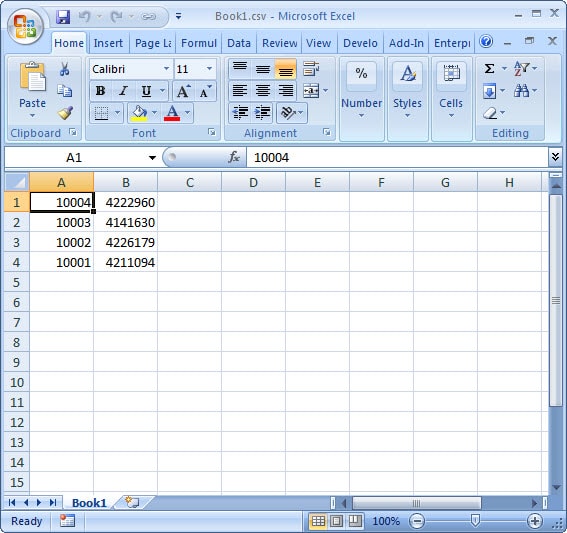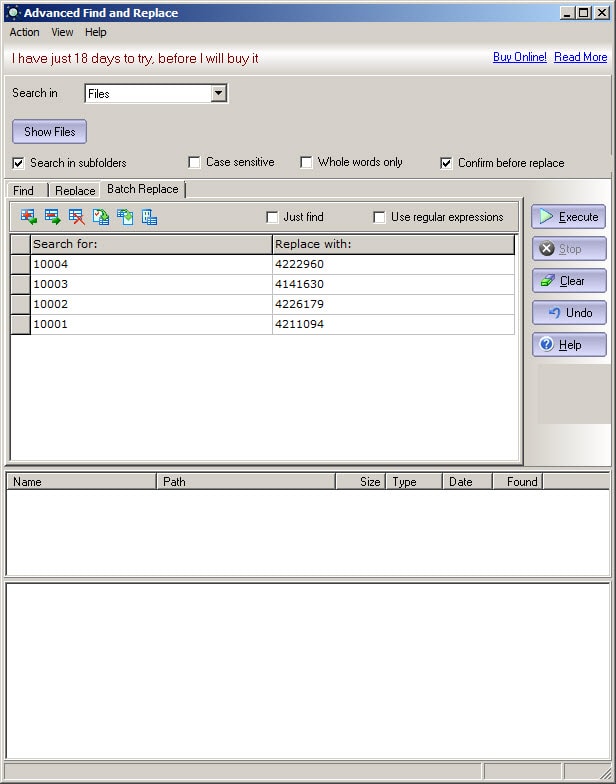SOLIDWORKS Composer – Changing CAD file names and making updates still work
When working with a customer last week, they posed a very good question about file updates in Composer. This is their current process from which they are having problems with Composer Document Updates.
The Process
The R&D group starts all new product designs with their own file naming convention. As R&D does the design they hand the files to Technical Publications to start manufacturing instructions using the current data as it stands. When R&D is finished with the concept, it is passed to the Product Design/Manufacturing group. Technical Publications is still working on instruction sets. When Product Design/Manufacturing group receives the design it must go in their ERP system which makes all new part numbers (aka files names) for the parts. When the R&D group does an "Update Composer Document" most of their work is lost.
!!!!!! Warning !!!!!! In Composer, if file names are changed Composer doesn't know the changes happened. All the work you just did will be lost.
HOW can we fix it? Composer doesn't have an update/change file names wizard (sounds like a Good Enhancement DS).
What do we know?
1. Composer files are XML under the hood, that's good.
2. We know the old file names
3. We know the new file names.
Game the system (Mcgoo Redneck Style)
!!!Do this before you do the UPDATE!!!!
-
If you are using SMG files (most Composer customers do), use a zip tool like 7zip to unzip the file. This will give you a folder with the following files: a SMGXML (the data we need to change) and a SMGGEOM (this file houses the 3dxml of the parts).
-
Now take the list of old and new file names. Then, save them as CSV file out of EXCEL.
-
Use an application that will batch find and replace the list. I used the application Advanced Find and Replace. Click here to download the application: Link This tool looks into the files and does a bulk find of ever instance of the string in the left column and replaces them with the one on the right. These four part numbers resulted in over 121 replacements.
- Open the SMGXML file in Composer and you'll see the actor names (aka the part names) have updated and you didn't lose any work.
- Save the SMGXML file as a SMG over the top of the old Composer file.
- Your update is complete without work and time lost. Happy Redneck Workaround!!
Cheers
Bob McGaughey, CSWE

 Blog
Blog