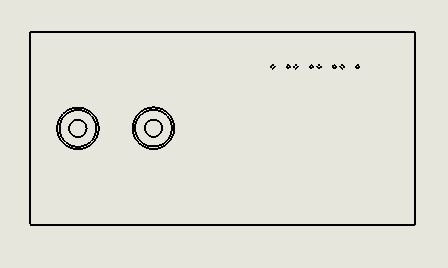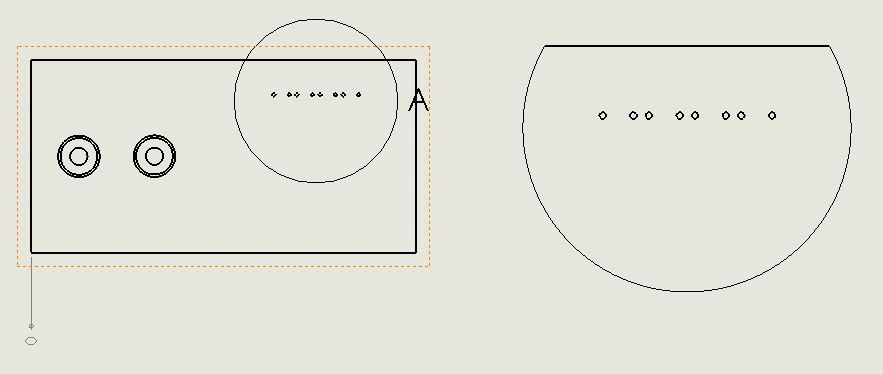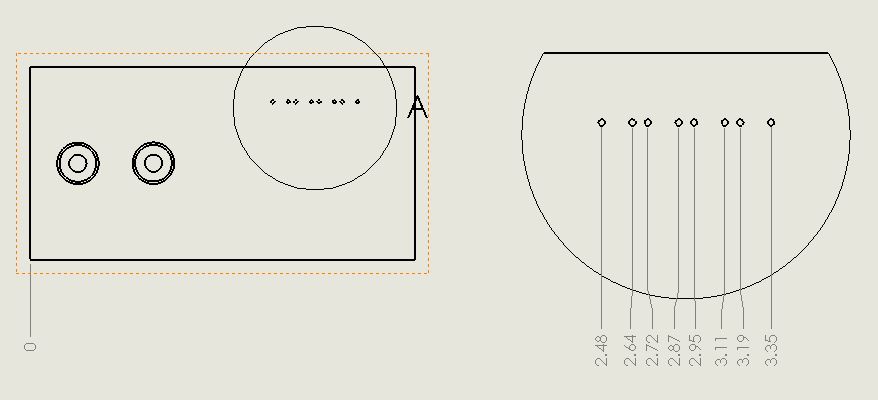SOLIDWORKS: How to Create Ordinate Dimensions in a Detail View.
When creating a drawing in SOLIDWORKS you may have a series of holes that are cleaner to dimension using an ordinate scheme. This ordinate system can be used inside of a detail view should you need one. Let's look at this example of a part with a tight series of holes on one side
I have created a detail view of the section that I want to see more clearly. I start the horizontal ordinate dimension tool and add my 0 location on the left edge of the part.
I can then select the holes in the detail view and it will use my 0 location as there reference.
Thanks,
Jordan Nardick, Elite Applications Engineer
CATI Application Engineer
Computer Aided Technology, Inc.

 Blog
Blog