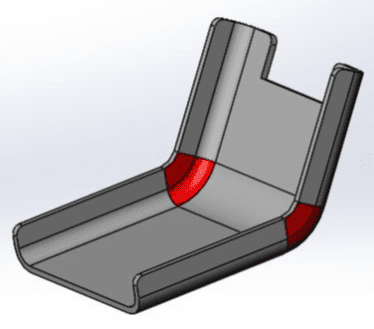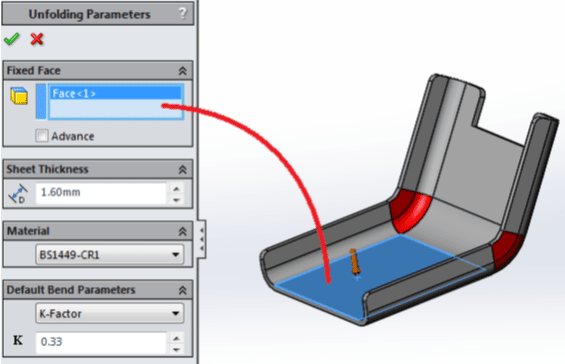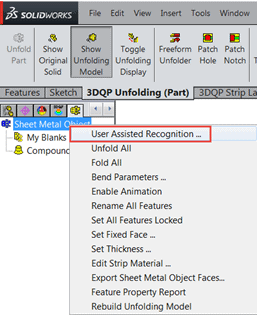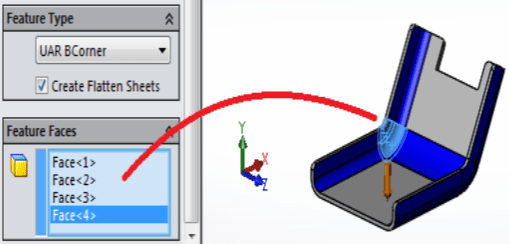3DQPress V6 What's New – Unfold UAR Bend Corner Feature
UAR Bend Corner is a new feature induced to handle a region between 2 bend features.
1. The new UAR Bend Corner allow unfolding of a Corner between 2 angles with flange legs.
2. Click Unfold Icon on the 3DQPress Unfolding Toolbar.
3. Select the highlighted face as the fixed face and click OK.
4. RMB on Sheet Metal Object and select User Assisted Recognition.
5. Click Add to add feature.
6. Select the feature type to be UAR BCorner.
7. Select the highlighted faces as the feature face (RMB select others) to select inside the BCorner.
8. Repeat steps 4 thru 6 to create the 2nd Bend Corner Feature.
9. Click OK to rebuild the unfold part.
10. Bend Corner Features are created.
11. Right click on the 3DQPress sheet metal object and select unfold all.
Thanks and I hope you enjoy all of the new enhancements to 3DQPress V6, please check back to view our other articles in this series of 3DQPress V6 Whats New.
Ronnie C. Flaugh
Technical Analyst
Strategic Technology Solutions

 Blog
Blog