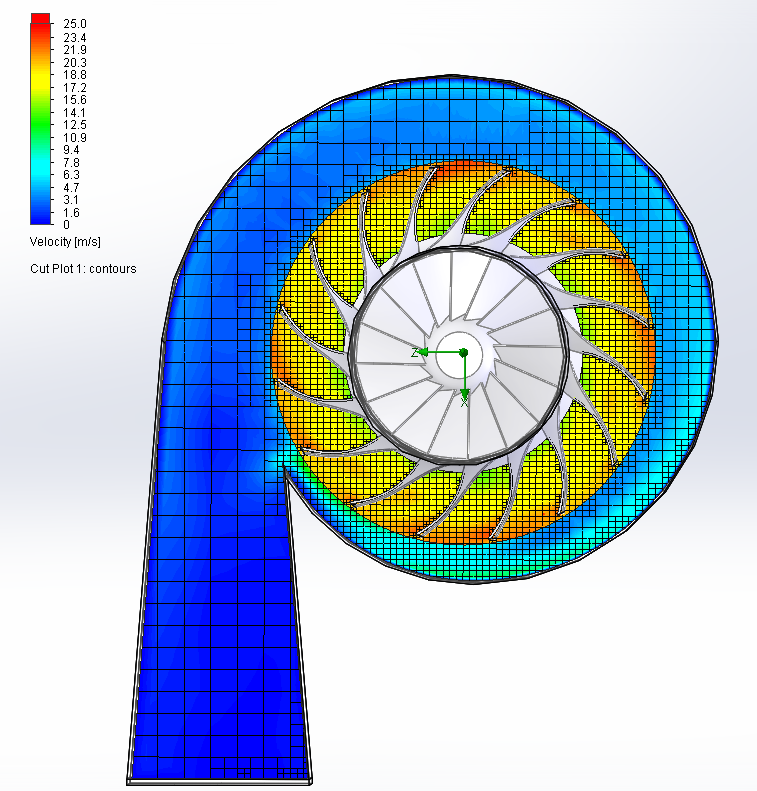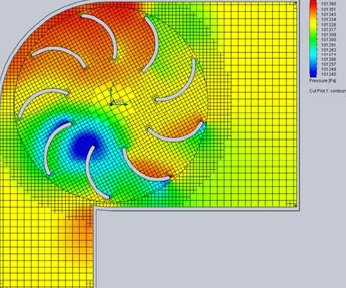SOLIDWORKS 2015 What’s New – Flow Simulation Rotating Mesh #SW2015
Rotating Regions can be used in analysis of fluid flow where components are rotating over different axes and/or at different speeds or if the computational domain is non-axisymmetric with respect to rotating component. Each rotating region is surronded by axisymmetric rotating region which has its own coordinate system rotating together with the component. Influence of rotation is taken into account in each of the rotating coordinate systems. To connect solutions within rotating regions and in the non-rotating part of computational domain, special internal boundary conditions are set automatically at fluid boundaries of the rotating regions. The values of flow parameters transferred as boundary conditions from adjacent fluid regions are averaged circumferentially over each rotating region. Image below shows how the averaging across the boundary affects the solution.
To solve the problem, an iterative procedure of adjusting flow solutions in rotating regions and in the non-rotating regions, therefore the entire computational domain is performed using relaxations.
In SolidWorks Flow 2015, the user can simulate enhanced rotating regions. The sliding mesh mode simulates rotating equipment where fluid flow entering the rotor is highly non symmetric with regard to axis of rotation. Since angular velocity can be dependent on time, a user can simulate motion of flow entering at an angle see image below.
There are many exciting features introduced in SOLIDWORKS Flow 2015,watch this blog for further updates.
Rajat Trehan
Product Manager

 Blog
Blog