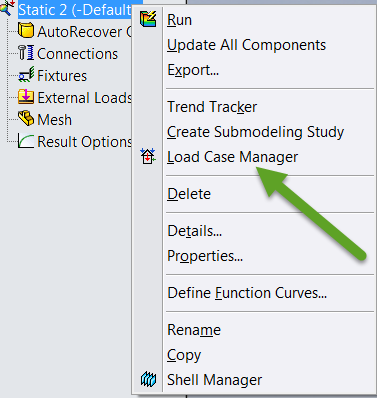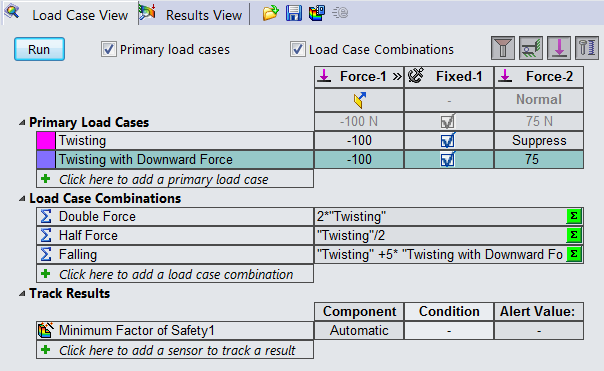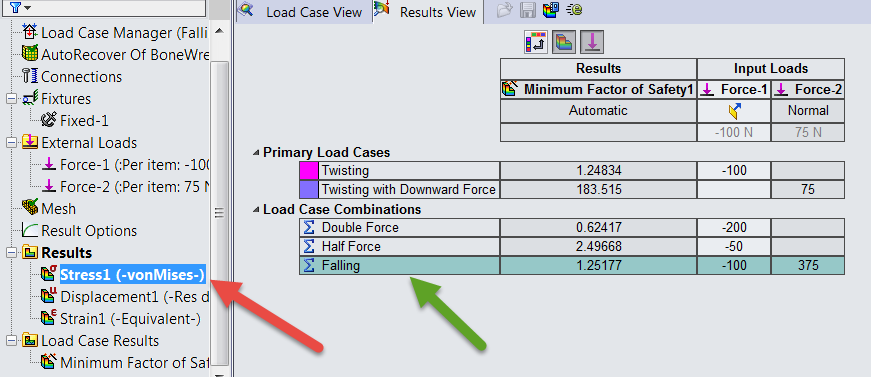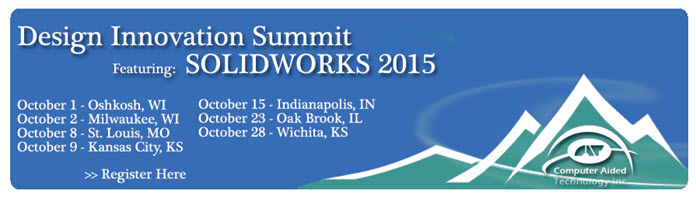SOLIDWORKS 2015 What’s New – Simulation: Load Case Manager #sw2015
When running simulations a Design Study can save a lot of time to find the best design. In SOLIDWORKS 2015 we now have the Load Case Manager. This tool allows us to create and test different primary load cases and linear combinations of the primary load cases in static studies. This tool can be started by right-clicking on the study name in the Simulation study tree.
In this example, the primary load cases are “Twisting” and “Twisting with Downward Force.” Two forces are created, one of which is suppressed in the twisting only case. Three linear combinations have been created.
Variations of the forces can be added together to create each scenario. Sensors can also be created to track certain parameters such as Factor of Safety, Stress, Displacement, etc. All cases and combinations are then solved in a fraction of the time that it would take to run each scenario individually. Each different result can then be selected by first choosing the case or combination and then the result type in the study tree.
This tool will allow users to test their ideas even more and find the best design for all scenarios. Design Studies allow us to “Fail Faster”, now the Load Case Manager allow us to develop the optimal design into an even better design.
Chad Whitbeck, Certified SOLIDWORKS Professional
CATI Application Engineer

 Blog
Blog