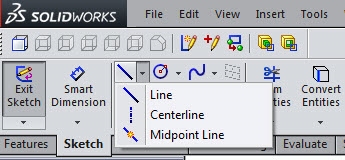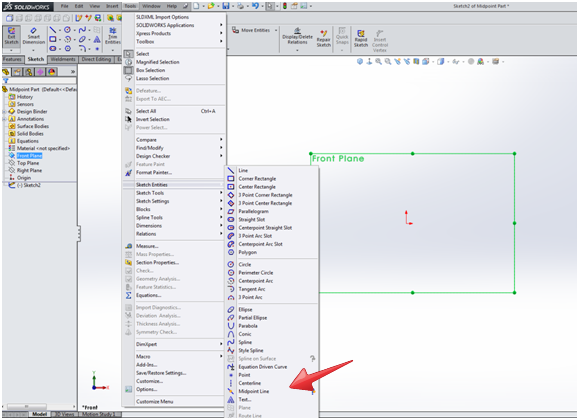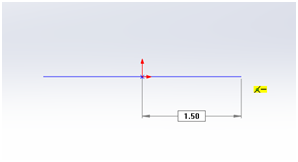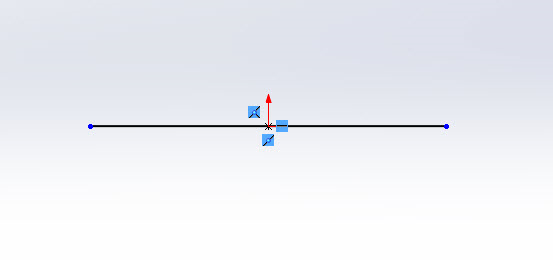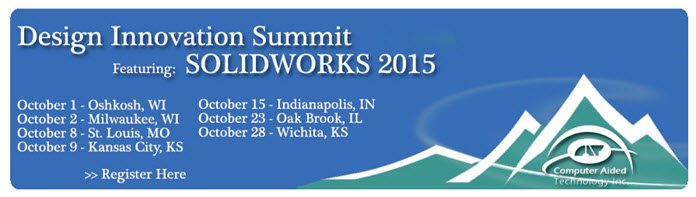SOLIDWORKS 2015 What's New – Midpoint Line #sw2015
If you love the Mid-plane direction option when creating an extruded boss or extruded cut, you will love the new Midpoint Line Command available in SOLIDWORKS 2015. You can now create a line that is symmetrical from the midpoint of the line.
Create a sketch. Go to Tools > Sketch Entities > Midpoint Line or go to the Sketch Command Manager > select the dropdown next to the Line Command > Midpoint Line
Place your cursor to begin the line and drag your mouse in 1 direction. The line will reflect symmetry and continue the line in the other direction.
Note: If the Enable on screen numeric input on entity creation and Create dimension only when value is entered it checked, the line will be fully defined but it will not display the dimension.
Judy Marlo
CATI Application Engineer
Computer Aided Technology, Inc.

 Blog
Blog