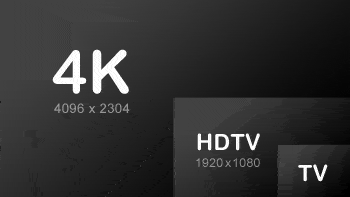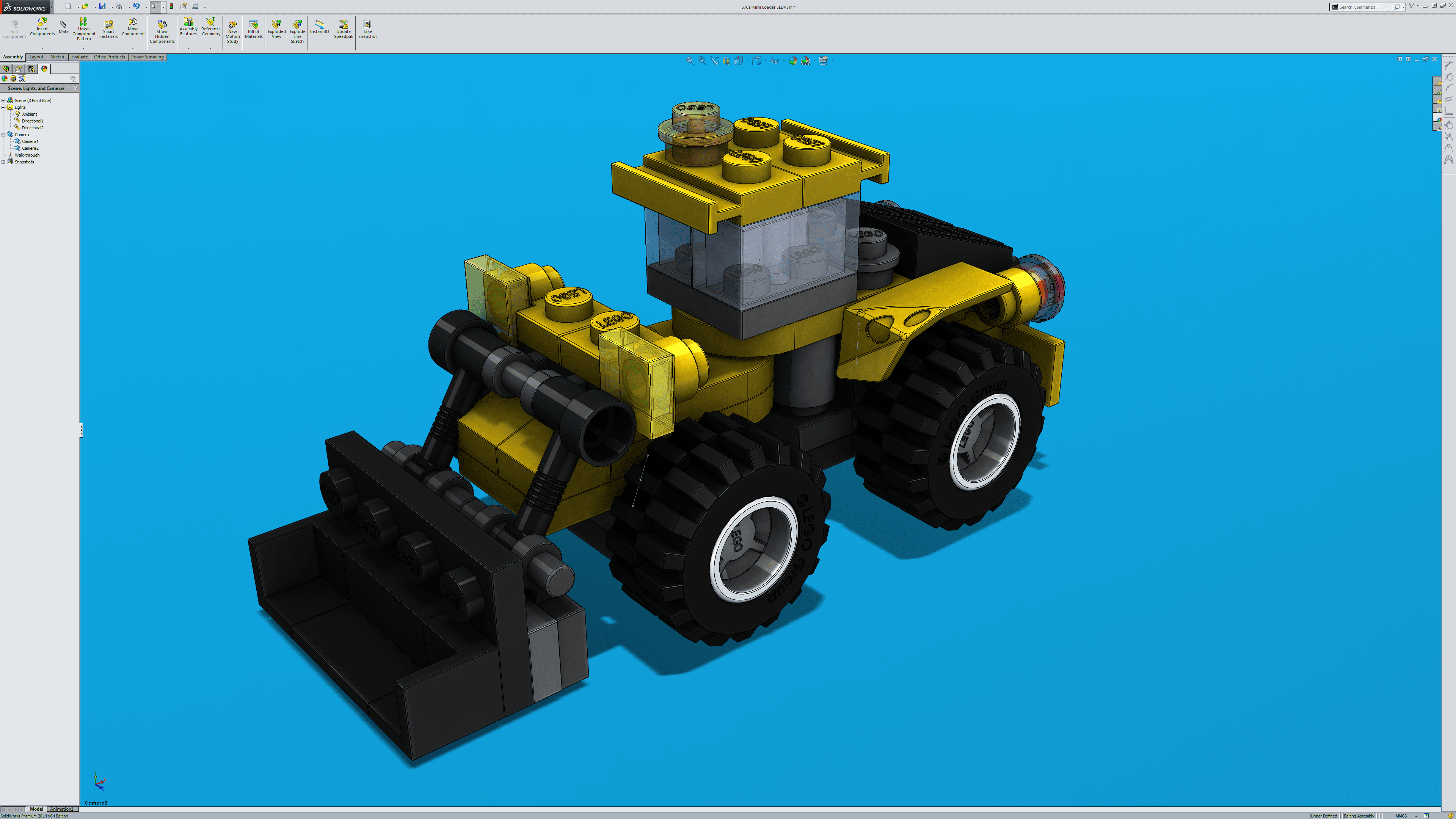SOLIDWORKS 2014 on a 4k Ultra HD monitor 3840x2160
So here at CATI we do a lot of hardware testing, mostly centered on RAM, CPUs, and Videos cards. Our partnerships with with Intel and Nvidia have been great on these matters. But one fun little thing has been missing for a while now; 4K.
So as you can see above there is a lot more information that is going to be pumped through the video card to achieve 4k. The data rate for uncompressed 4k, aka Ultra HD, is about 800mb per second. Yes boys and girls a CD a second running through your video processing unit, YEAH!!
Here is a screen shot of SolidWorks on my Seiki 39inch 4k ultra HD display. The icons at that resolution are small, but SOLIDWORKS has some settings in the customize menu under Tools/Customize to make icons much larger and override windows default font size for the user interface.
Here is a youtube video which you can change to 4k and view the recording at native resolution. You will probably have to click the gear icon in the lower right hand corner of the video after you start the play back to switch to a 4k option.
Cheers Bob McGaughey, CSWE

 Blog
Blog