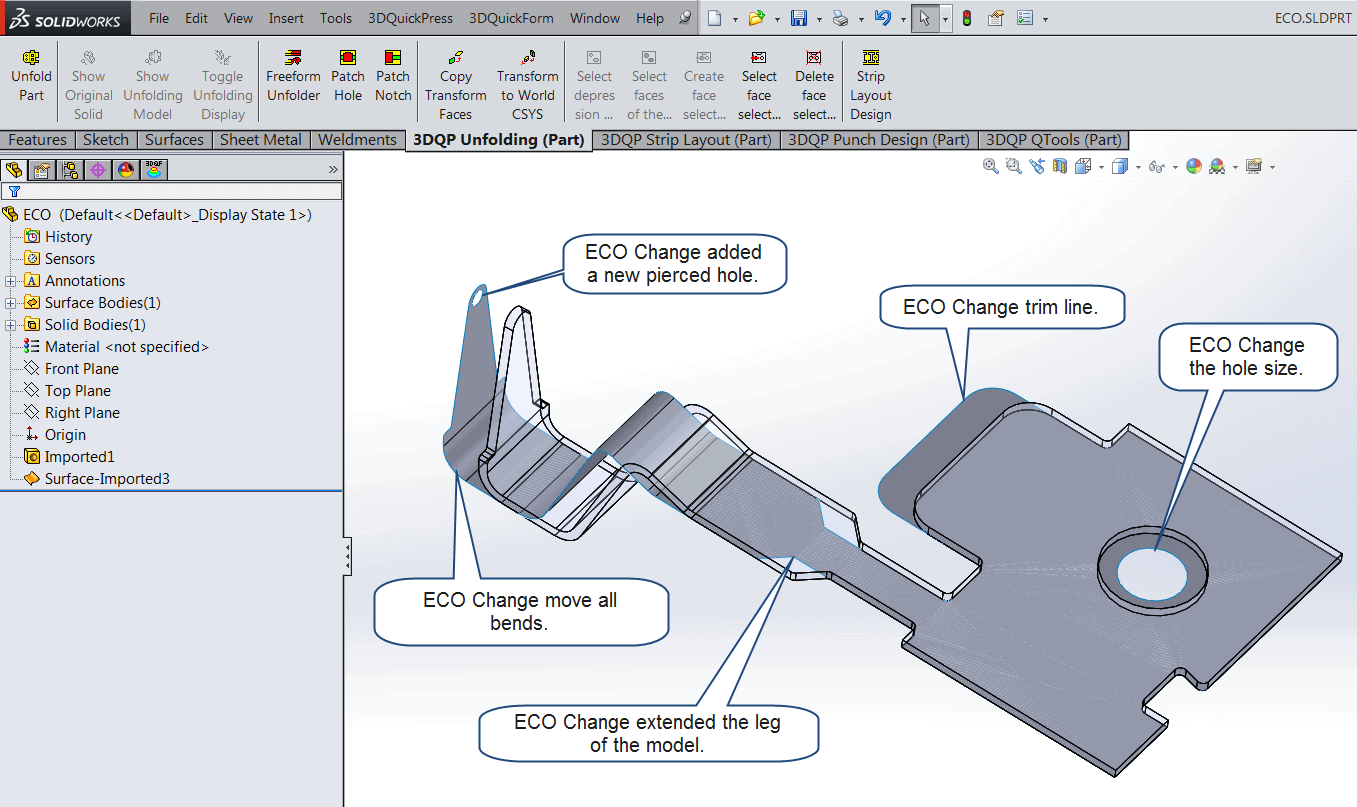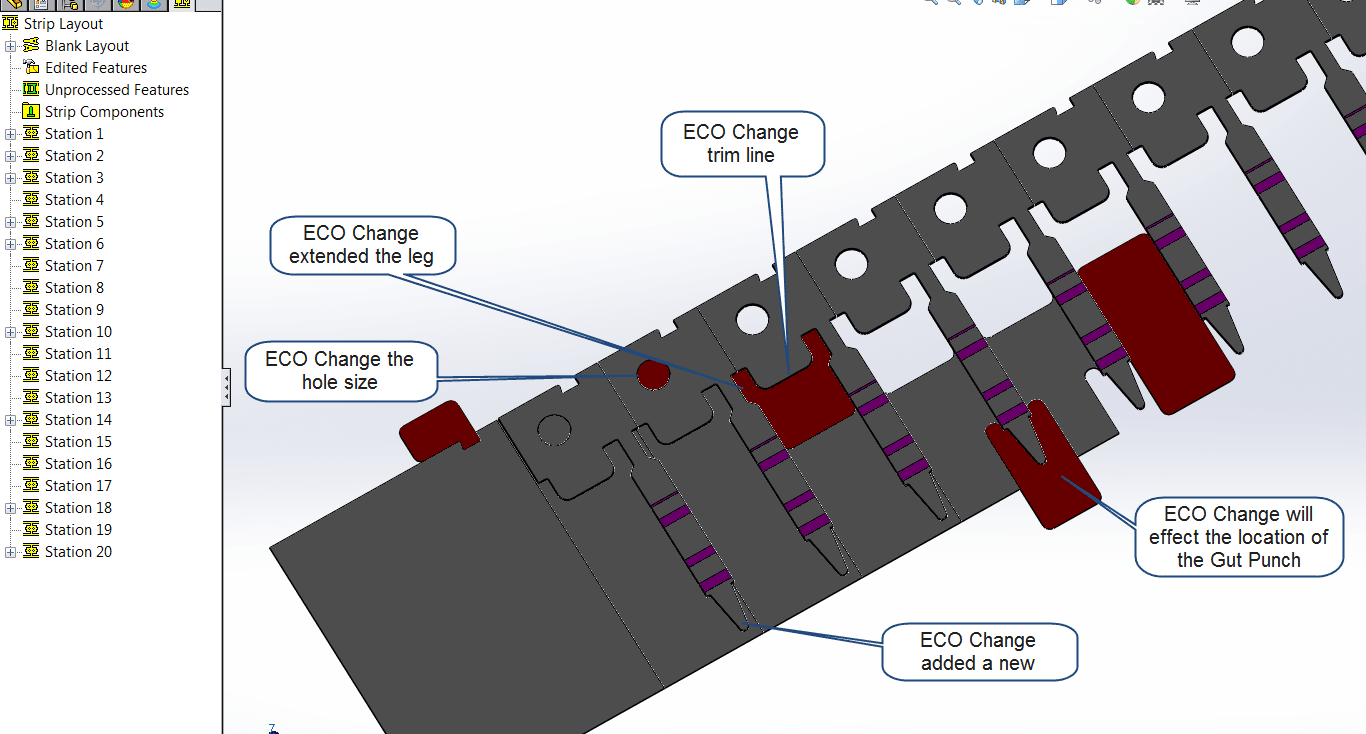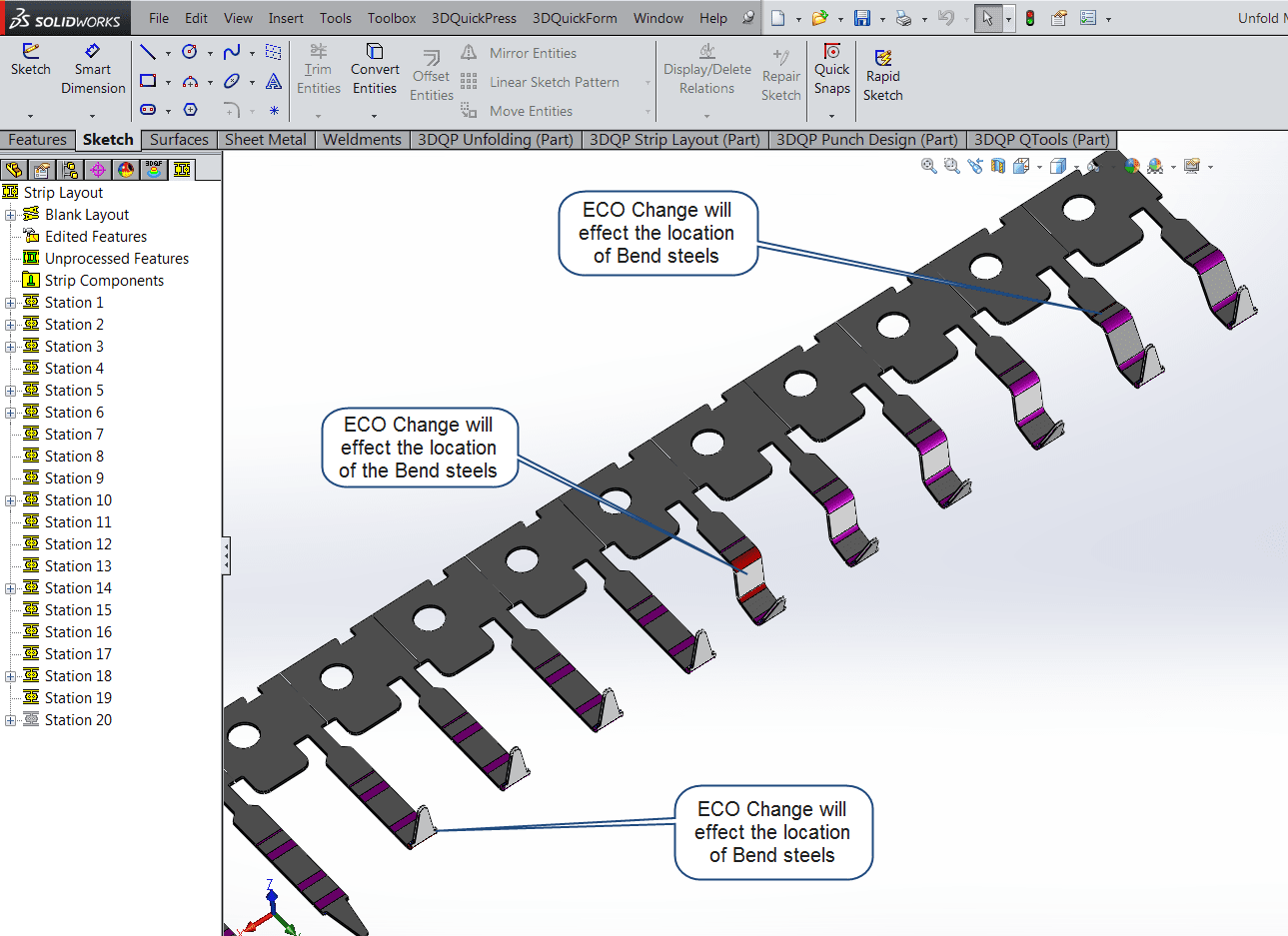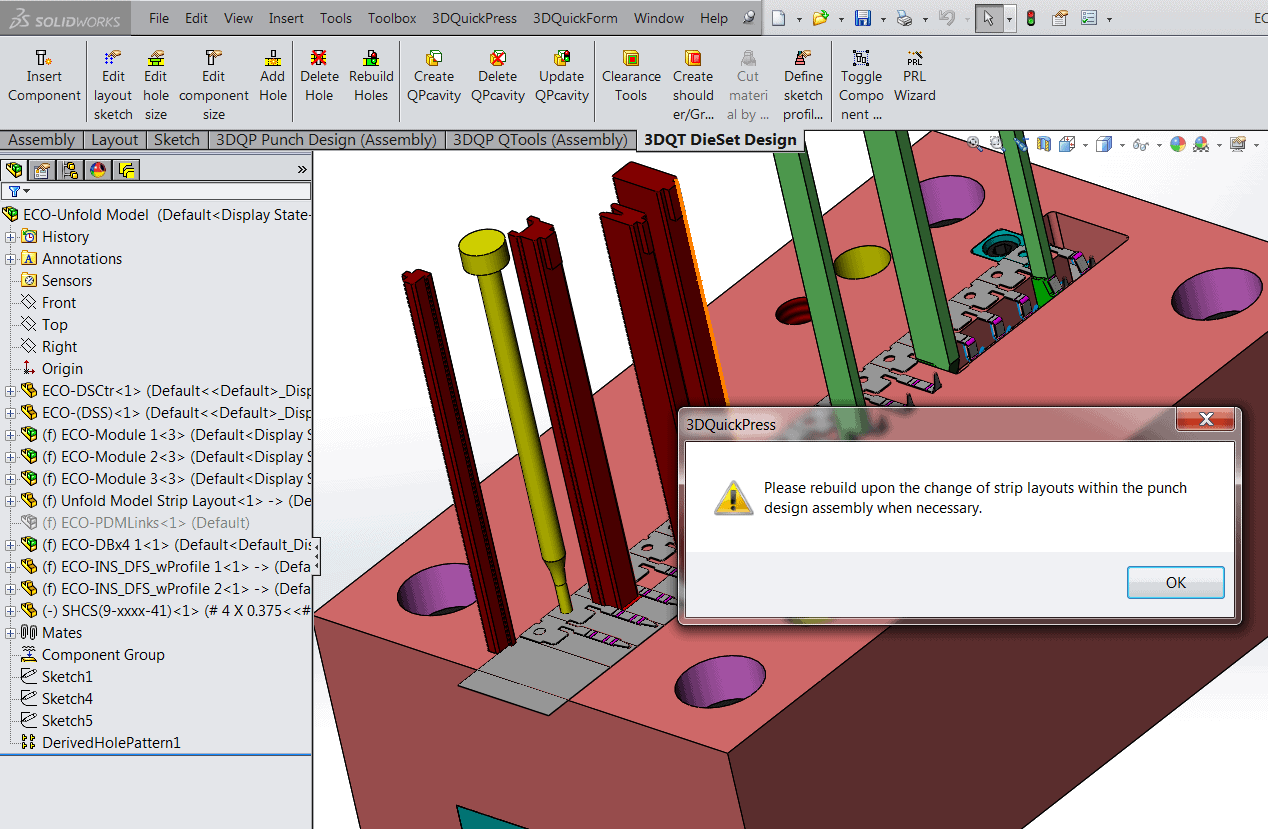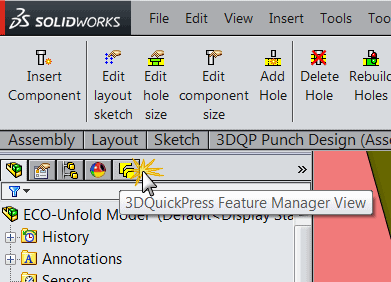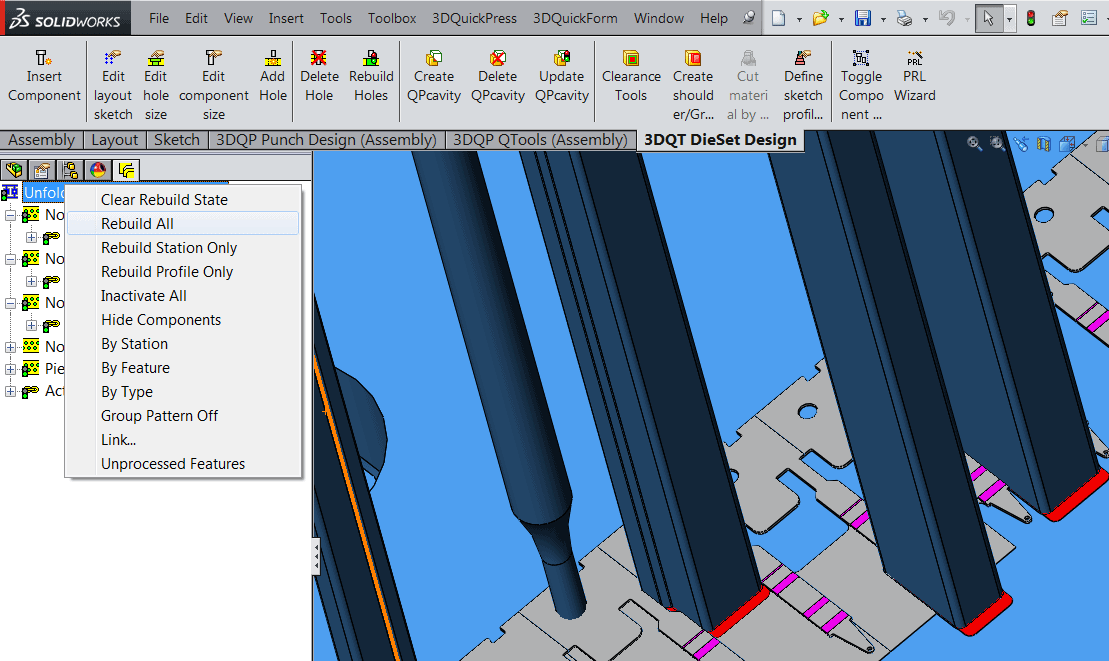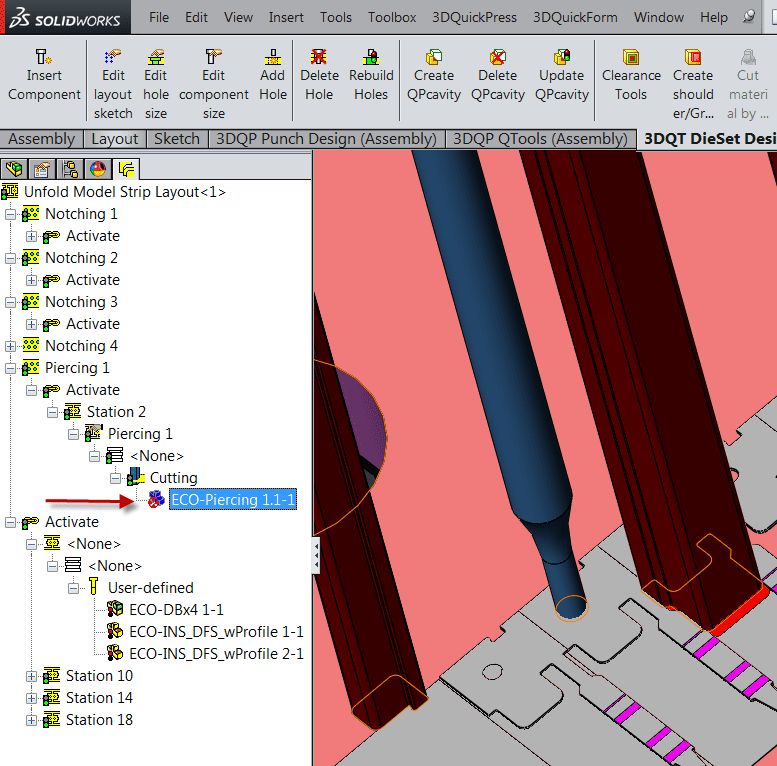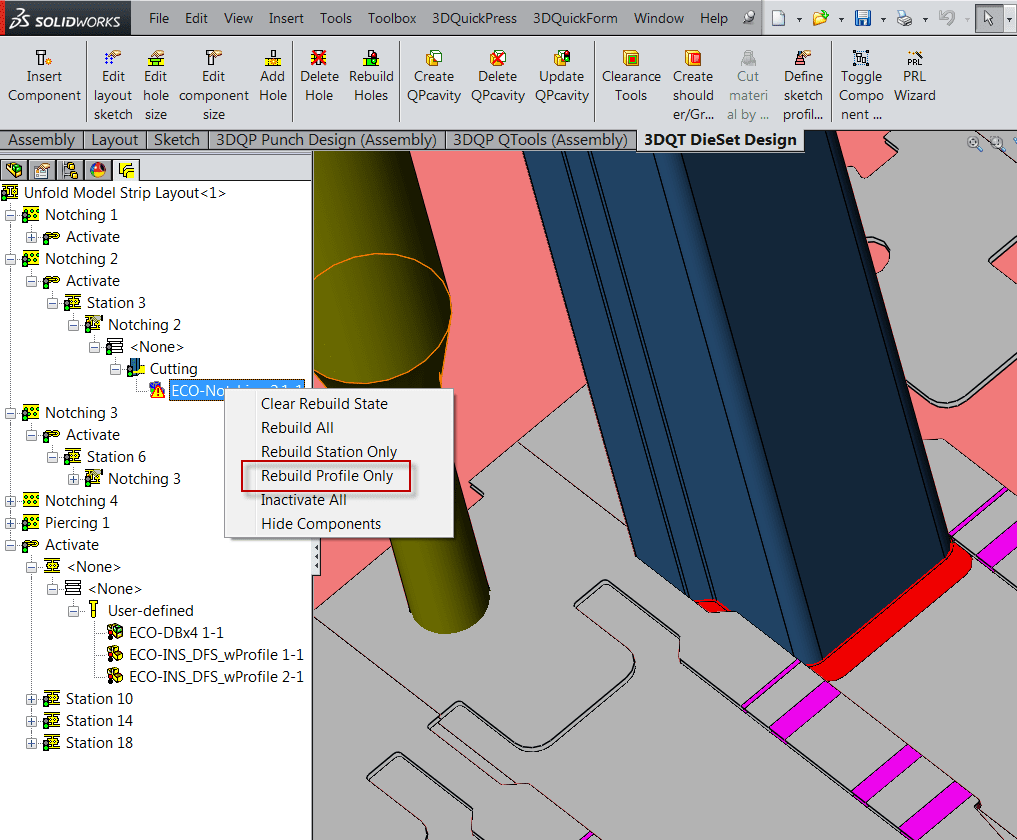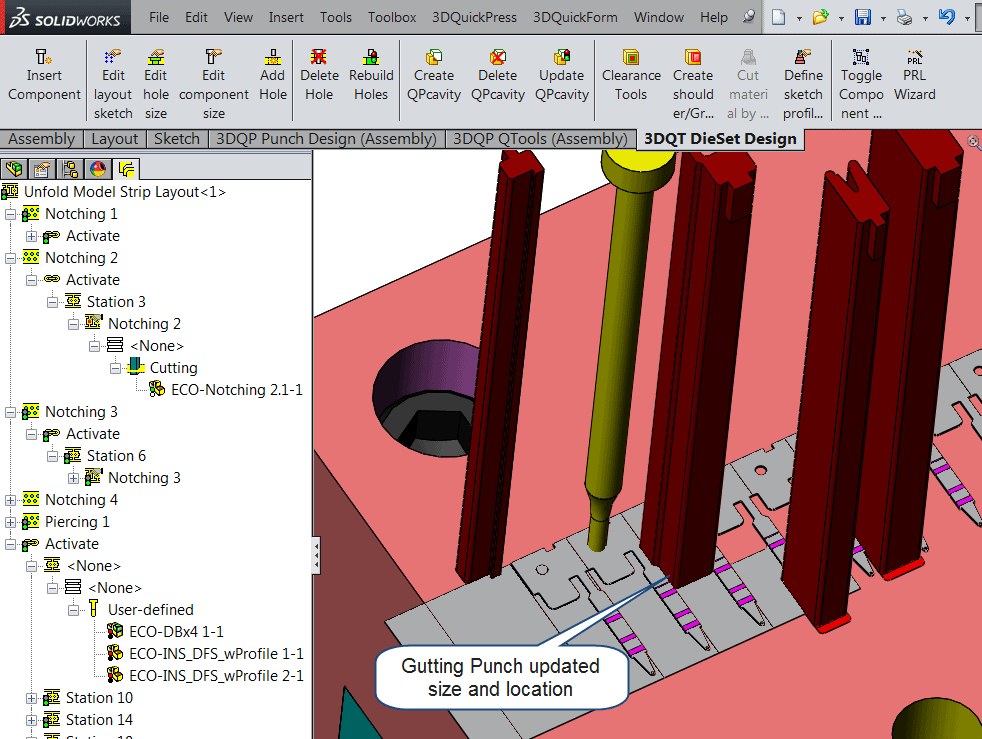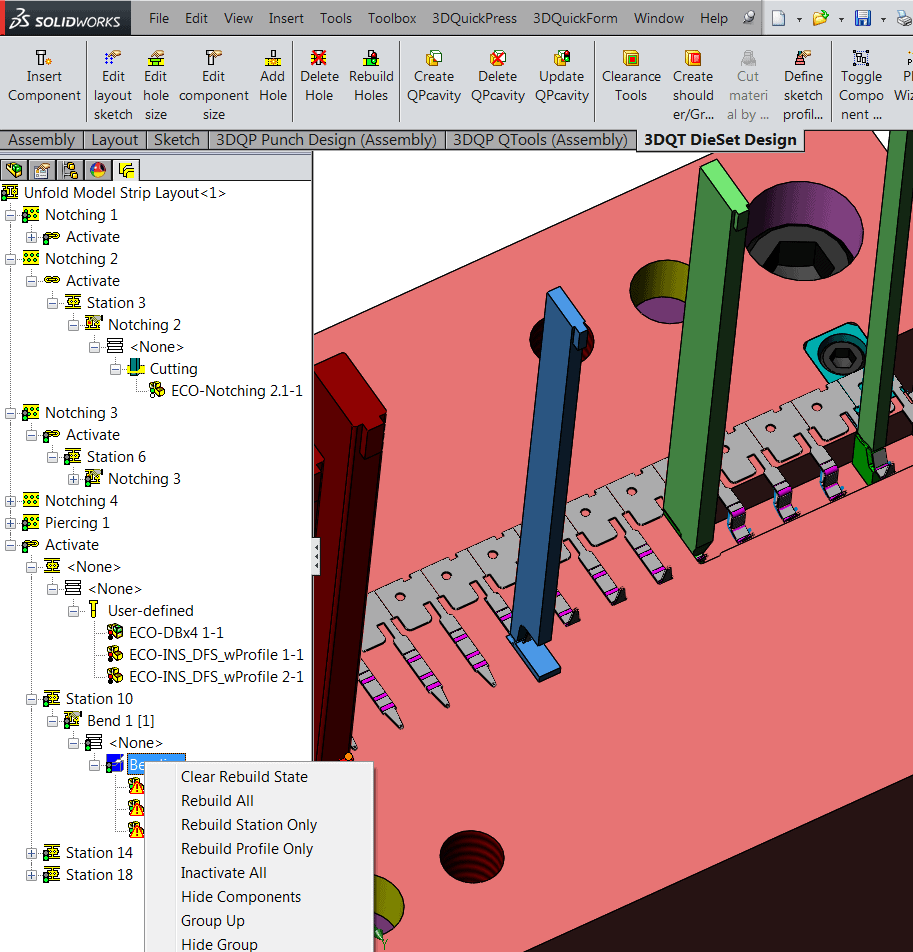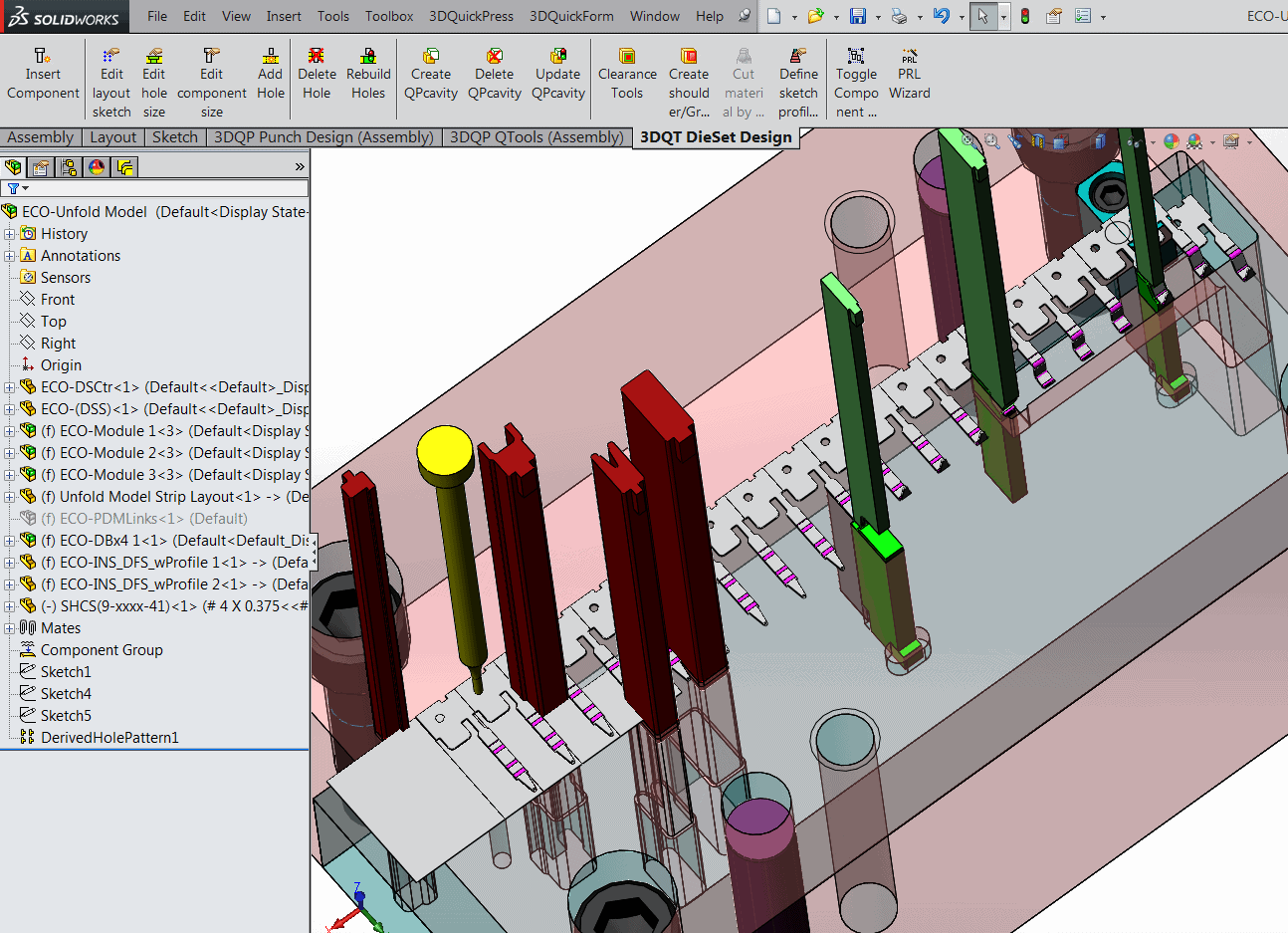How to update ECO changes to 3DQPress Punch Design inside SOLIDWORKS
Welcome to ECO changes to 3DQPress Punch Design.
After the ECO changes have been made to the unfolded model and the Strip layout the 3DQPress Punch Design will trigger a note stating the Strip Layout has changed. Depending on how and the process used to update ECO change to the Unfolded and the Strip Layout, SOLIDWORKS will handle each one of them differently. In this blog I will explain the process 3DQPress uses to update ECO Changes to the Punch Design.
Setup
1. From previous blog “How to setup and import ECO changes with 3DQPress inside of SOLIDWORKS”.
2. Before we open the strip layout I would like to hi-light the ECO Changes that was updated.
3. From previous blog “How to update ECO changes to 3DQPress Strip layout inside of SOLIDWORKS”.
4. Before we open the Punch Design I would like to hi-light the ECO changes that will affect the 3DQPress Strip layout.
5. Gutting punches that were affected by the ECO Changes to the 3DQPress Strip layout.
6. Bending punches that were affected by the ECO Changes to the 3DQPress Strip layout.
7. From previous blog “How to update ECO changes to 3DQPress Strip layout inside of SOLIDWORKS” has been updated.
8. Open the 3DQPress Punch Design, a note warning a change made to the Strip layout.
9. Select the 3DQPress Feature manager viewer.
10. 3DQPress empowers the user to decide how and when to rebuild the ECO Changes.
11. Looking down the SOLIDWORKS Feature Manager tree 3DQPress Feature Manager shows the rebuilds and the status on each ECO Change that was updated.
12. With a right click on the top feature 3DQPress gives the use options to consider for updating the ECO Changes in the Punch Design.
13. Rebuild all, by station or profile as just some of the options the user has to choose from, if you decide not to update select clear rebuild.
14. In this blog I am going to step thru the process one profile or station at a time.
15. Round Standard Punch: The diameter was decrease, when the 3DQPress Strip layout updated the feature the old feature was deleted and a new one was created in its place, the feature manager shows a RED-X indicating the profile will not update, the user has 2 options in this situation.
16. 1st option is to open the current Round Standard Punch and update to point diameter along with the properties for the BOM.
17. 2nd option is to delete the current Round Standard Punch and re-insert a new Round Standard Punch.
18. Notching 2: Expand the feature tree to the ECO-Notching 2.1-1, right click on the feature and select Rebuild Profile Only will start the rebuilding process of the new profile from the ECO Change.
19. Notching 2: After the profile rebuild completes, right click on the feature and select Rebuild Station Only to align the punch to the updated location of the ECO Change.
20. Repeat the process 18, 19 to update for ECO Changes to update the remaining Gutting punches.
21. Bend 1: Expand the feature tree to the ECO-Bend 1, right click on the feature and select Rebuild Station Only will start the rebuilding process, the ECO Change only required for the position to be updated.
22. Repeat the process 21 to update the remaining ECO Changes to Bend Punches.
23. After completing the ECO Change the punch design cavities are updated after saving as shown.
24. ECO Changes has always been challenging for CAD software’s, using 3DQPress inside SolidWorks makes ECO Change updates with ease saving the customer time and money.
Ronnie C Flaugh
Technical Analyst
Strategic Technology Solutions
Computer Aided Technology, Inc.

 Blog
Blog