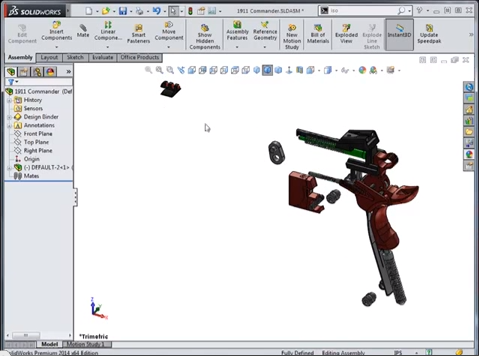SolidWorks' Power Hide Tool
The Tab+Mouse Hover in SolidWorks is an extremely fast* way to hide parts in an assembly that is often overlooked.
Give it a try;
(1) Open an assembly,
(2) Put the cursor over a part,
(3) Press the TAB key on your keyboard.
Viola! That part is hidden!
If you'd like a "Full Auto Mode";
Keep the Tab key held down as you move the mouse around.
– Parts will disappear one right after the other!
*Full Auto Mode still too slow?!;
Change your settings:
-Tools, Options, System Options, View, Transitions, Hide/show component.
– For max speed, set this to OFF!
Watch this helpful video to learn more about using the Power Hide Tool. https://www.youtube.com/watch?v=-f3TP8yf7lQ
Enjoy!

 Blog
Blog