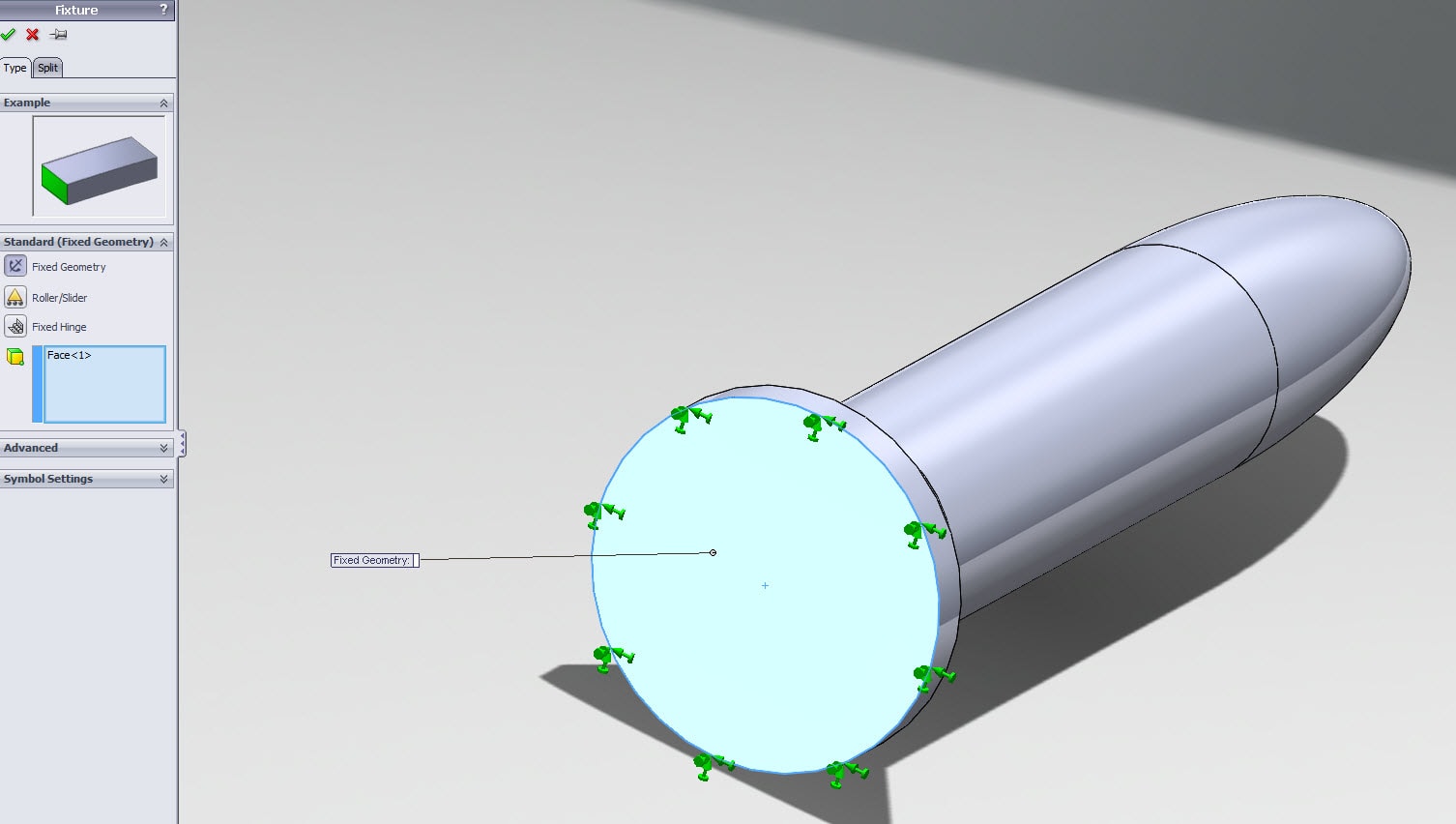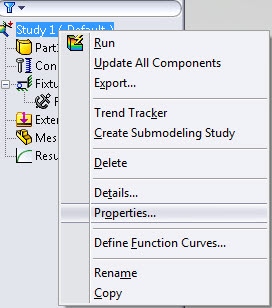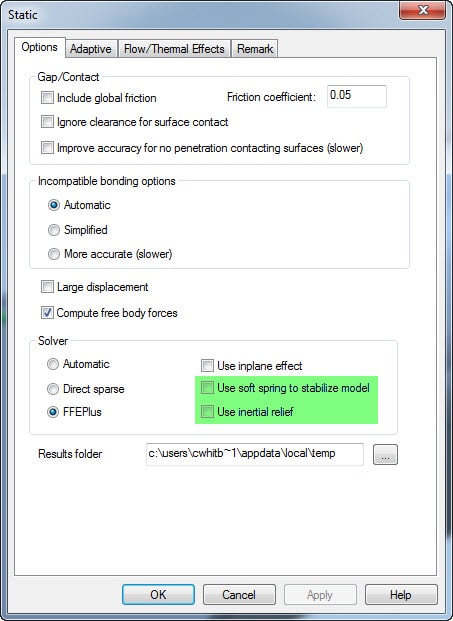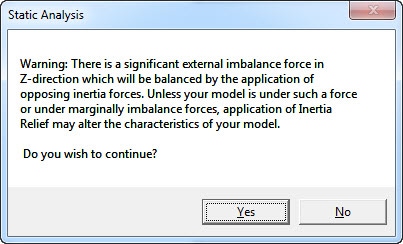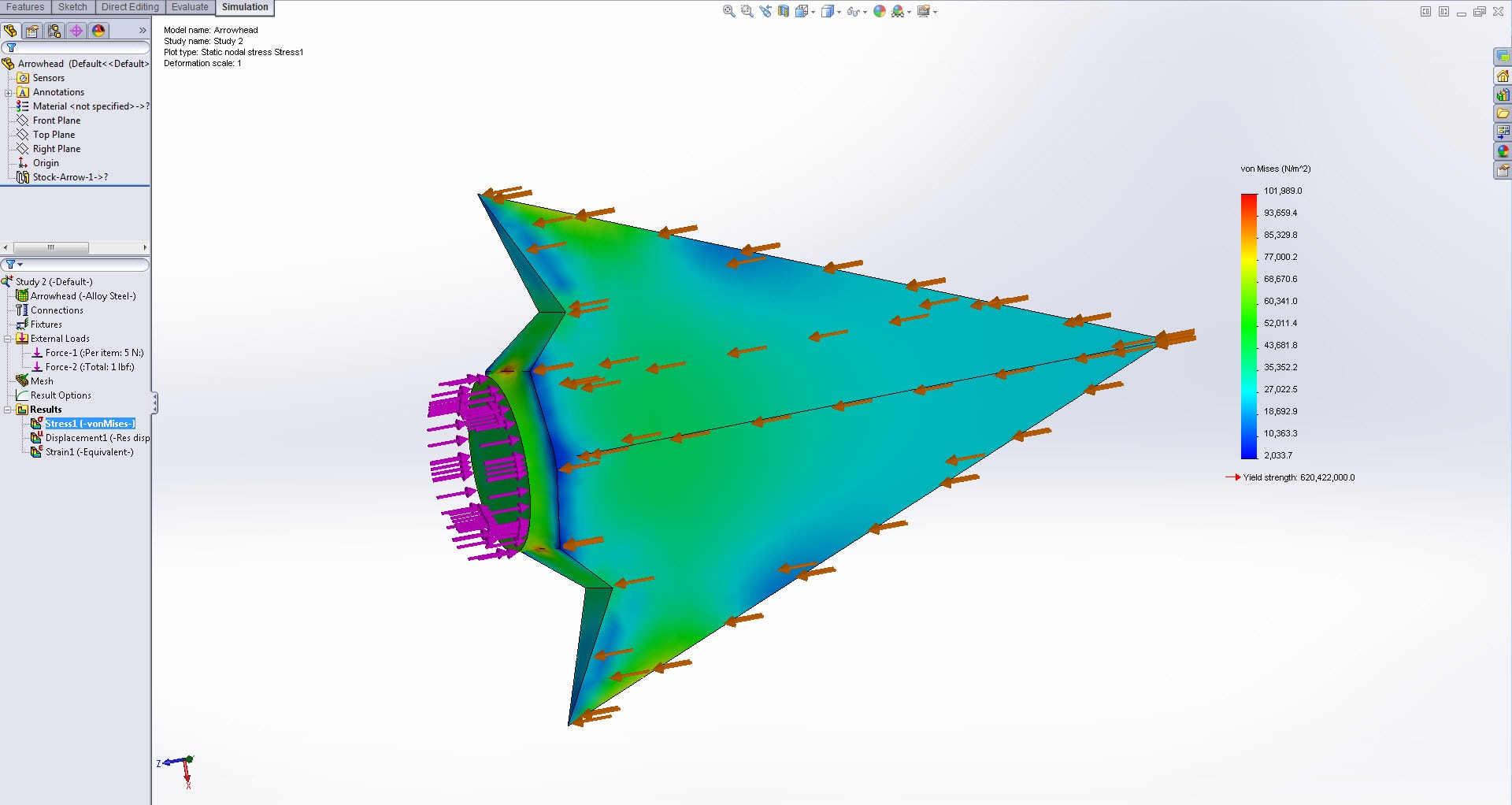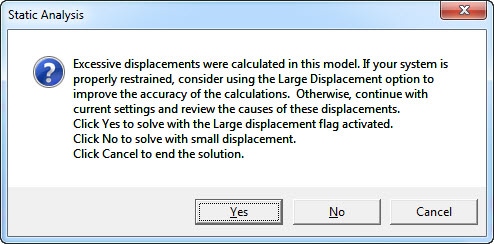Is My SOLIDWORKS Model Constrained Properly?
One problem many face when running simulations is how to add fixtures and/or which fixtures properly constrain their model. In some cases the answer is easily evident. In the case of a hook attached to a wall, there should be a fixed geometry on the back. In the case of a nail, the same fixture should be used, as shown below.
Unfortunately most simulations, if not all are not that simple. While much of knowing which fixture is best comes with practice, there are methods to constrain an object with little to no fixtures in the simulation study. These methods are “Use soft springs to stabilize model” and “Use inertial relief.” These options are available in the Study Properties.
Using inertial relief helps to counteract unbalanced external loadings. When this option is checked, SolidWorks will not give the error message of inadequate fixtures. In most cases when used improperly, the study will simply fail. When used properly another type of message is common which tells us what is happening.
This allows the study to complete and results will propagate as always. As seen below, this model only has forces, no fixtures.
Using soft springs will simulate an array of springs of equal stiffness completely surrounding the model. This can give us a good idea of what type of stresses and displacements will happen. If this option should not be used, it is usually fairly apparent. In this case, an alloy steel arrowhead subjected to a 5 N force in one direction and an opposing 1 N force, there is no way that the part should suffer from large displacements. However, when using soft springs, this error was given.
If we select “No,” the highest stress is found to be almost 25.5 MPa, while when using inertial relief the stress was a little over.1 MPa. Obviously they both can’t be right. Further analysis needs to be done to verify which if either are actually close to reality. This could include analytical mechanics of materials. While both options are very valuable to help build studies correctly and reach the desired accurate results, they should never be considered the easy quick approach to applying fixtures.
Chad Whitbeck – CSWP
Applications Engineer
Computer Aided Technology, Inc.

 Blog
Blog