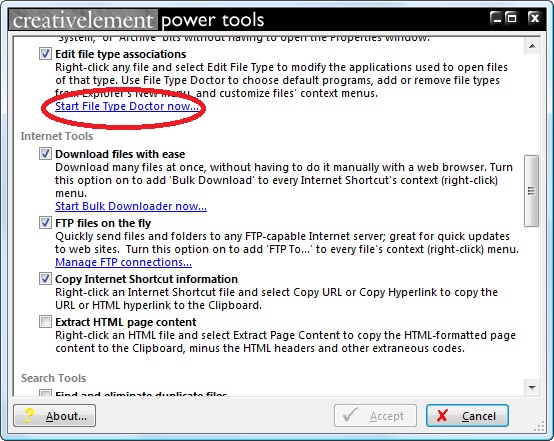SOLIDWORKS opening multiple sessions
Every so
often we get support calls that SolidWorks is opening multiple sessions when
opening files directly from Windows explorer. This almost always is related to
Windows file extensions. In Windows XP it was pretty easy to remove the file extensions
and correct the issue. Now with Windows 7/8, Microsoft has removed this
functionality. This can still be done through the registry, but it takes time
to remove them from the various locations in the registry. I have found a nice
utility that can do this for you.
Creativelement
Power Tools.
http://www.creativelement.com/powertools/#download
After
installation, launch the File Type Doctor
Then locate
the .sldprt, .sldasm, and .slddrw and choose “Export” first so there is a
backup of each file type and then choose delete.
After the extensions
have been removed, run a repair of the SOLIDWORKS install which should re-add
the SOLIDWORKS extensions and restore the expectednormal behavior.

 Blog
Blog