How and Where Do I Download SolidNetWork License Manager 2014 For My SOLIDWORKS Server?
Now that SOLIDWORKS 2014 SP0.0 is released, customers are beginning to upgrade their SolidWorks.
If you are planning on upgrading to SOLIDWORKS 2014, please read this blog article first: SOLIDWORKS 2014 IS HERE!!
For customers with a network installation of SOLIDWORKS, one of the first steps is to upgrade the SolidNetWork License Manager on the server. Where can you download version 22 (2014) of the SolidNetWork License Manager? From the SOLIDWORKS website. Do you have to download all of the SOLIDWORKS 2014 SP0.0 installation files? No.
Here are the steps to download the SolidNetWork License Manager 2014 installation file from SolidWorks.com:
1. Log into the SOLIDWORKS Customer Portal.
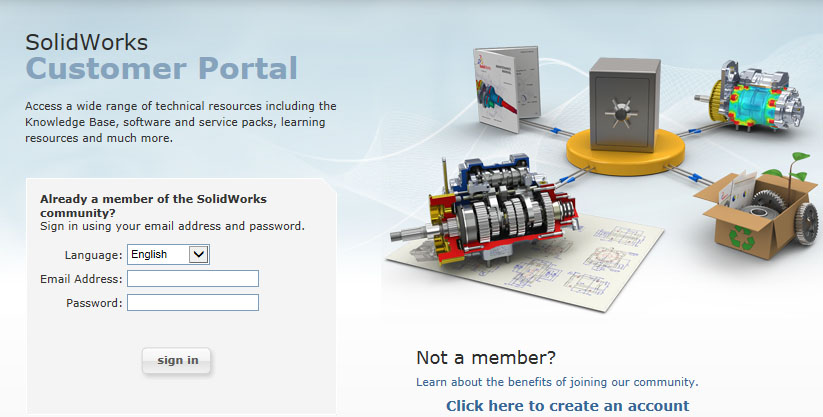
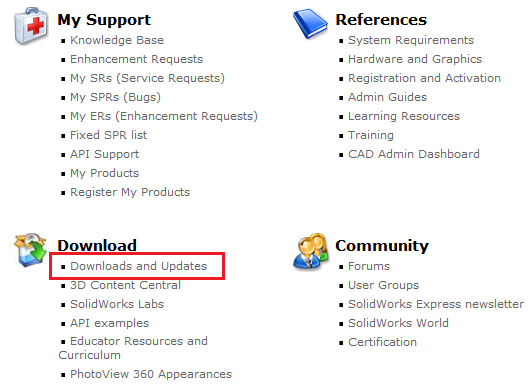
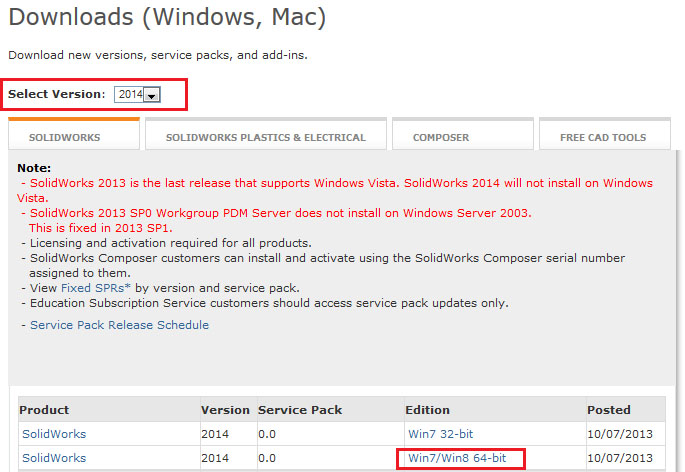
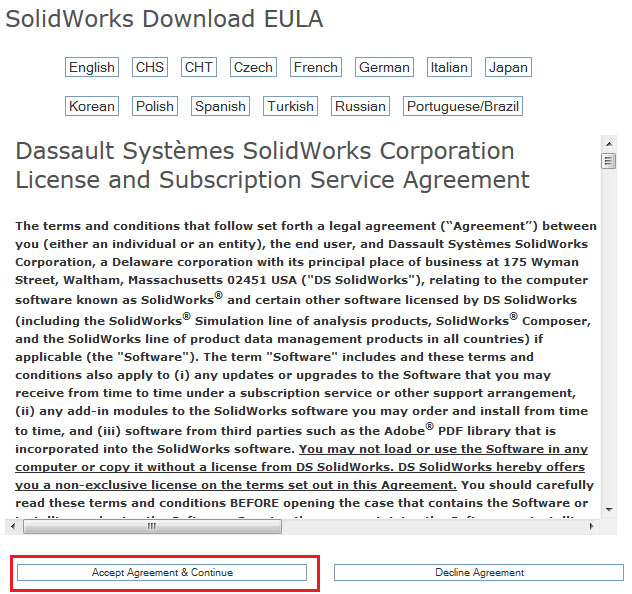
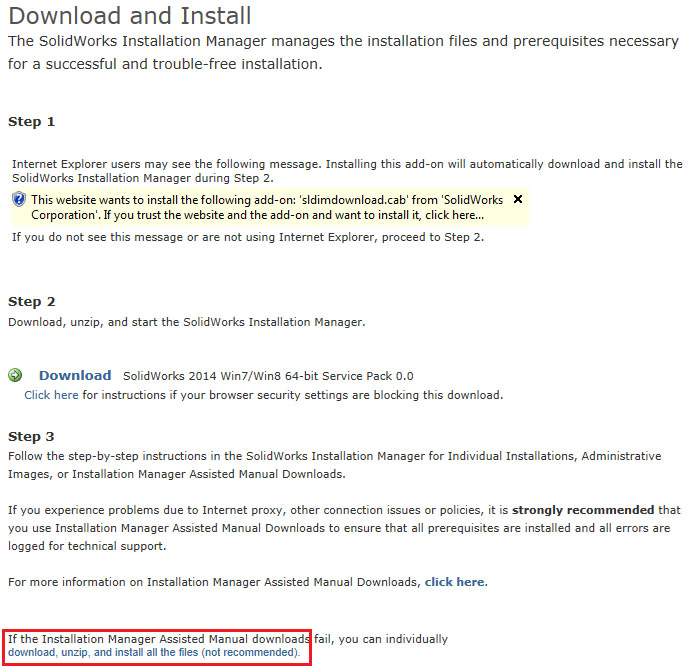

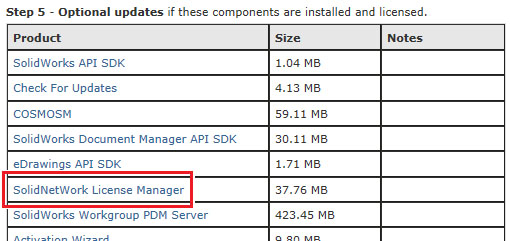
That’s it! Use this downloaded file to upgrade your server.
Neil Bucalo, CSWP
Certified SOLIDWORKS Support Technician 2013
Computer Aided Technology, Inc.

 Blog
Blog