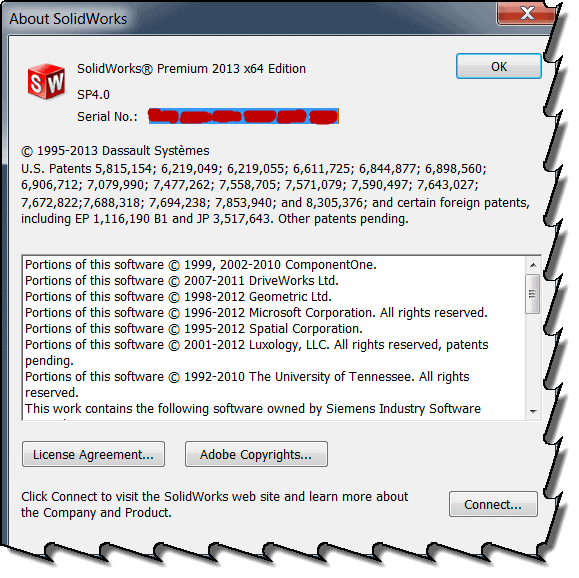SOLIDWORKS News
While working onsite this week, I stumbled onto a great new ability in SolidWorks. How many times have you gone to the Help pull down menu and clicked on the About SOLIDWORKS command? Pretty common in my organization as we help users find out what serial number they have loaded on their machine, and what service pack is installed with their current version. Sometimes you need to get that serial number and re-type it into the customer portal site or some other digital format. Now in SOLIDWORKS 2013, you can select the serial number values and copy/paste them into your new location! I don't know how many times I have had to open this up, or instruct users to do this, and then manually re-type this serial number into an e-mail or some other media type. Great enhancement!
Labs.SolidWorks.Com is no more.
Also, a small word about a web site that SOLIDWORKS hosted called labs.solidworks.com. This was a site where SOLIDWORKS development would post applications that they were testing with the public to see how much we liked this or if it was worth a more indepth look and possibly add this to future releases of SolidWorks. Well as of 9/27/13 this site has been re-directed to solidworks.com and the group will continue using other methods for feedback from customers such as My.SOLIDWORKS, Facebook, Twitter and LinkedIn. I still have some of these tools in my archive download, and may still use some of them knowing that I can still give feedback through these other methods.
Thank you,
Brian Reel
Computer Aided Technology, Inc.

 Blog
Blog