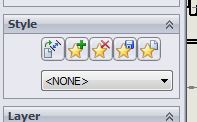Dimension Styles in a SOLIDWORKS Drawing
For the most part, notes and other annotations added to
dimensions like the tolerance for instance are per standard. This means that the general format is the
same. While creating templates can
automate a lot of the repetition in drawings, it doesn’t handle the dimension
style for you. Instead, SolidWorks gives
you another way to handle this. In the
dimension property manager there is an option to select your style:
First step is to create your
dimension style. Do what you need to do to the dimension then select ‘add or
update a style’.
The next step is save the dimension
style. You can save it to any location. After it has been saved, you can use the style
for any other future drawing since the location is saved external to the
drawing, simple as that. See the video
below for illustration.
Brian Adika
Applications Engineer
Computer Aided Technology, Inc.

 Blog
Blog