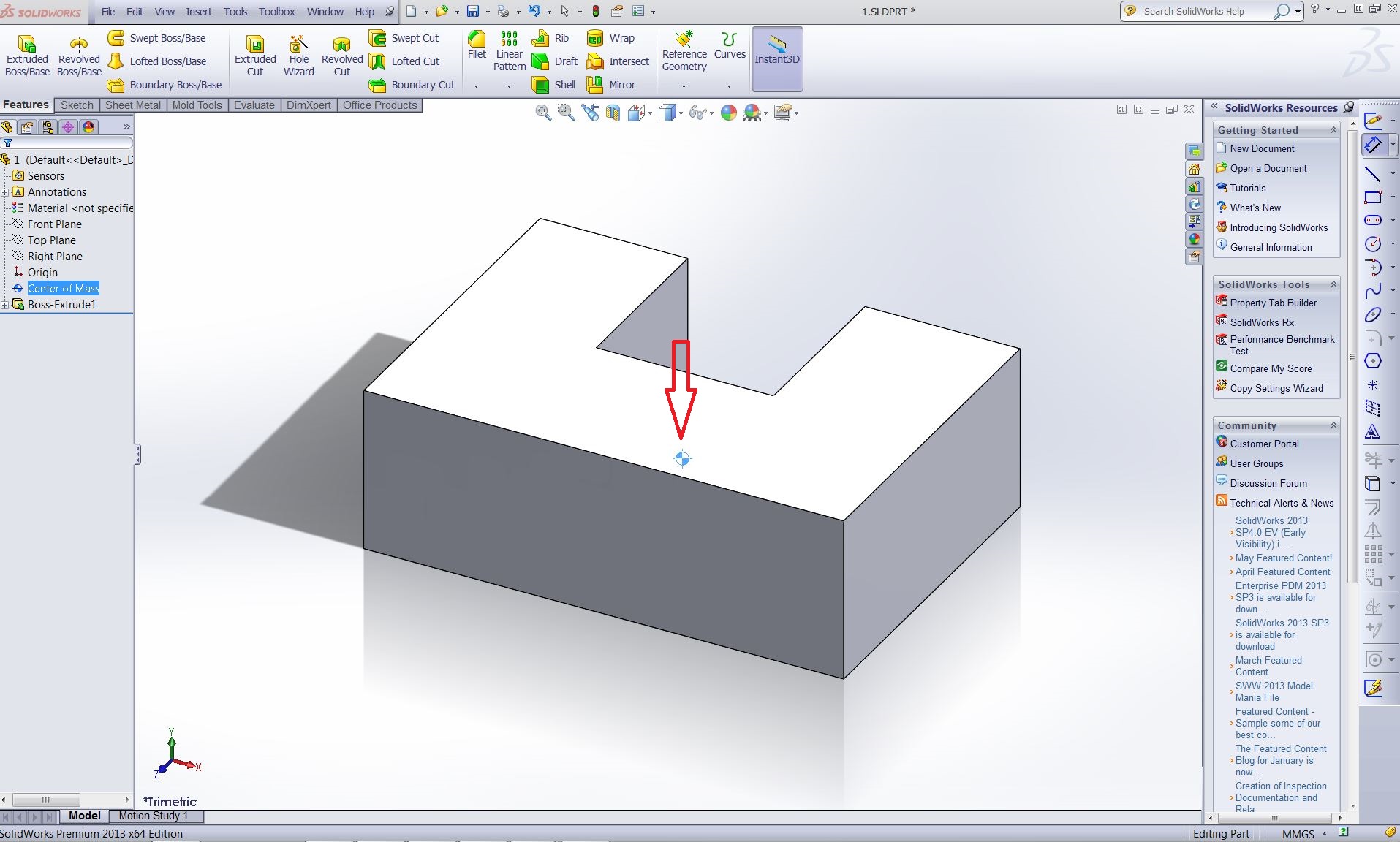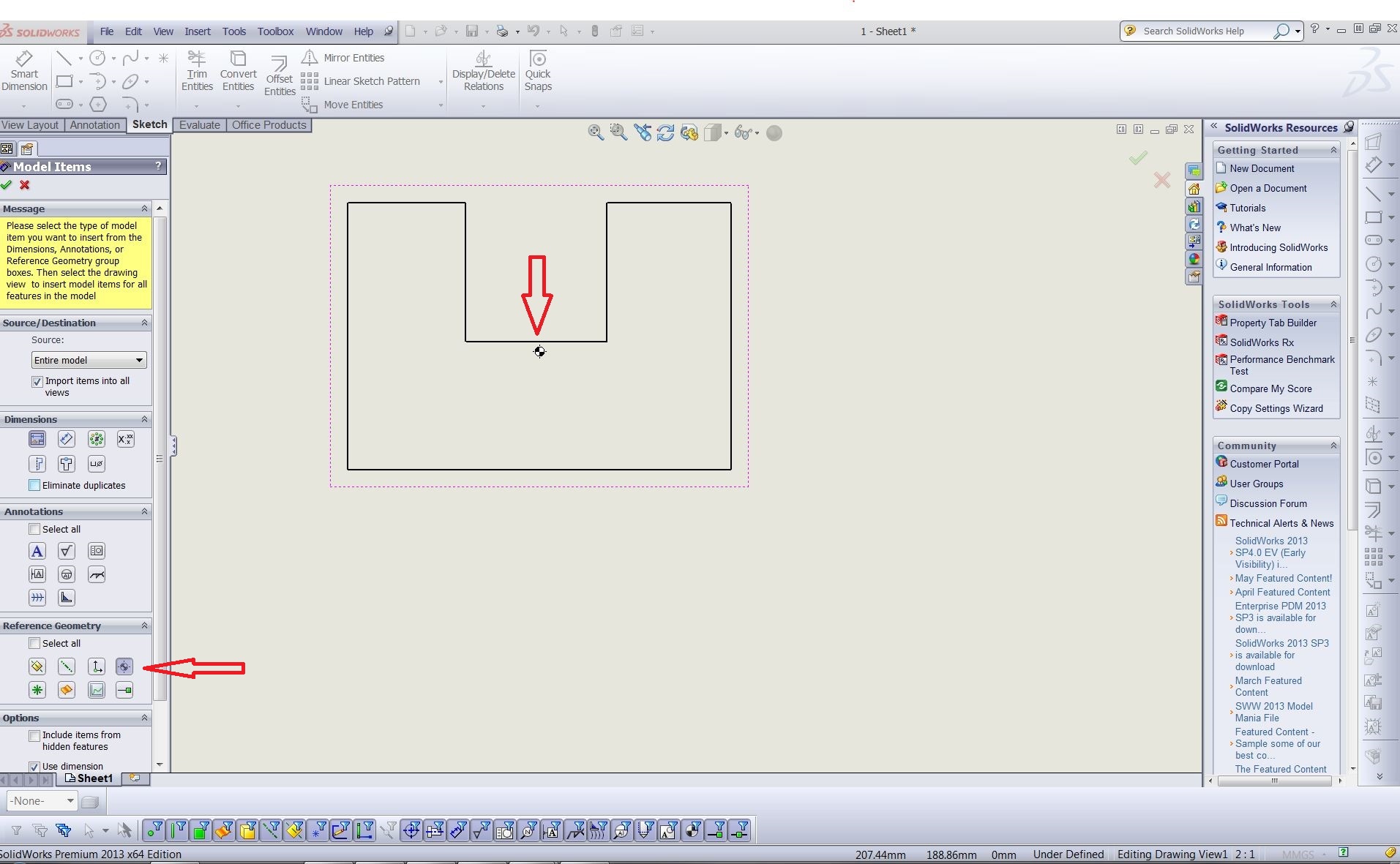What's new in SOLIDWORKS 2013 - Center of Mass
Display Center of
Mass in a drawing
New in Solidworks 2103, you can now display and dimension to
the Center of Mass in a drawing.
To do this, you must first insert the Center of Mass into
your model/assy.
Select Insert reference geometry/Center of mass. The center
of mass will now be displayed on in your part.
This can now be used in your drawing to dimension to;
however you must first display it in the drawing view: – Insert/Model Items/Reference
Items –select Center of Mass.

 Blog
Blog