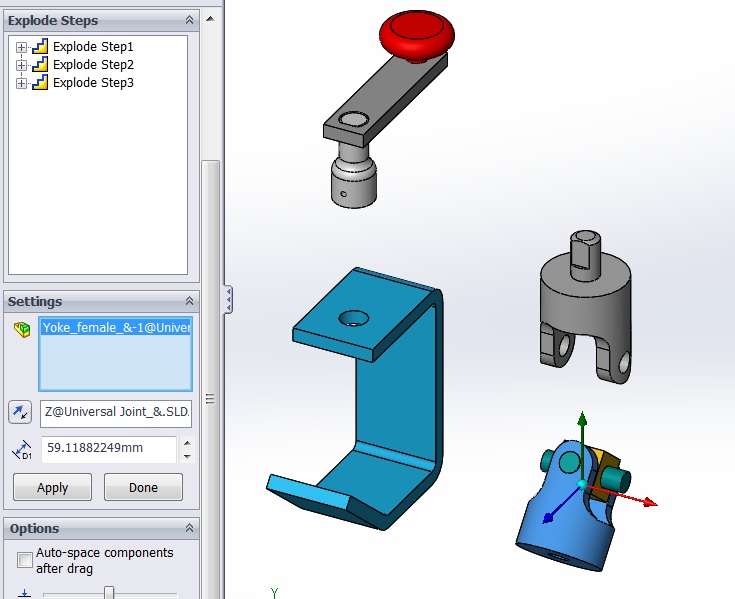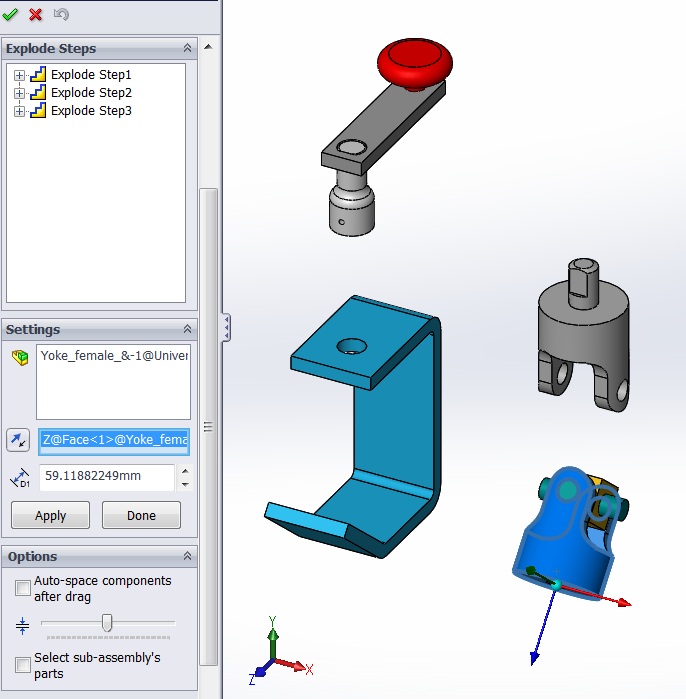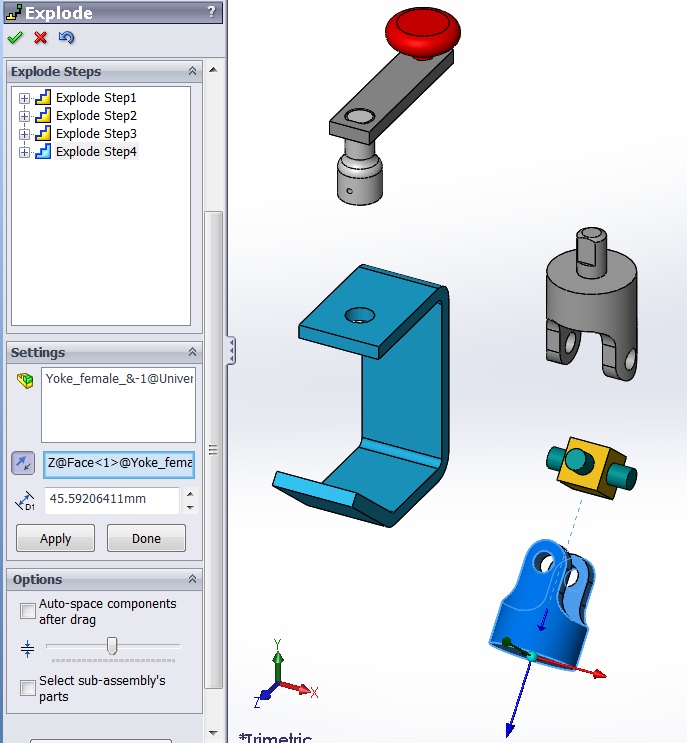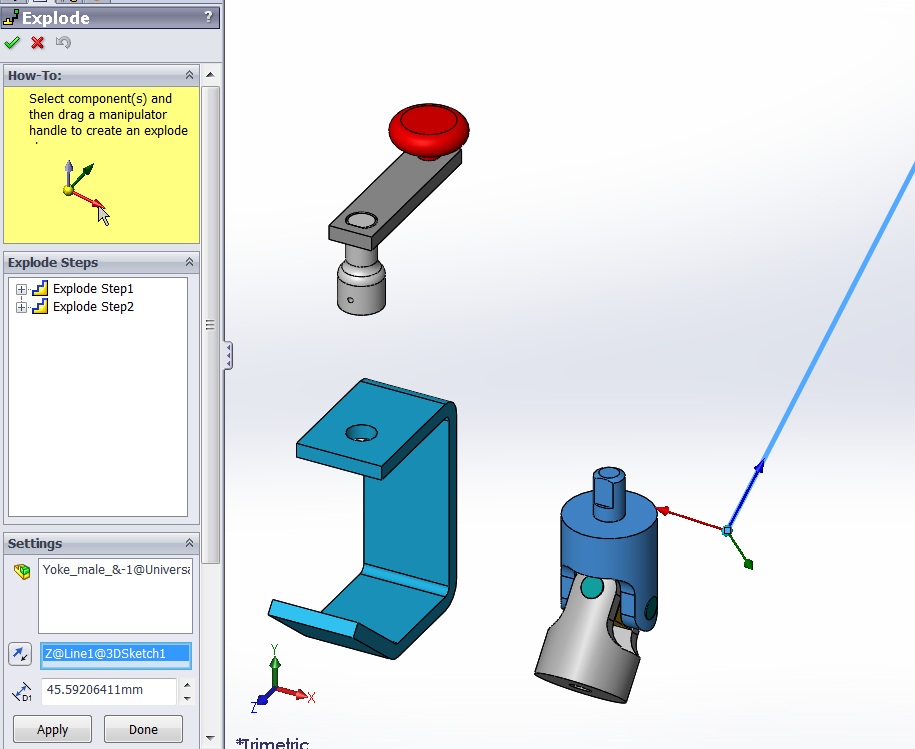Exploded view alternate directions
When creating an exploded view in SolidWorks it is simple to move your parts in the local coordinate system along X, Y, and Z. What if you want to move a part in a different direction? In order to accomplish this we need to reorient the coordinate system. You will first select the component you want to move, then click in the box called z@(name of your assembly)
You will then select a new reference. In this example I am choosing the outer cylindrical surface of the part.
Notice how the reference triad has repositioned itself so Z is along the central axis of the cylinder. Just drag the blue error how you would normally move a component.
Another method to accomplish this is to use a sketch line instead of a component face. The sketch line can be 2d or 3d.
Thanks,
Jordan Nardick, CSWE
Applications Engineer
Computer Aided Technology, INC.

 Blog
Blog