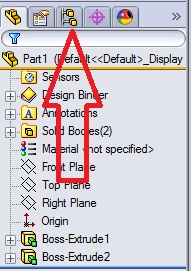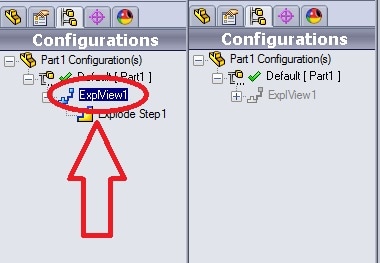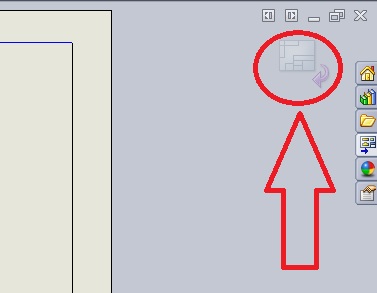Loss of SolidWorks' Functionality
Every so often I get a support call because a SolidWorks user is experiencing a loss of functionality. This behavior is mostly attributed to being in a mode that doesn't support those functions. For example a feature that was released in 2012 was the ability to create an exploded view in a multibody part file. However, when you are looking at the part exploded you can't edit sketches or create new features. To turn off an exploded view in this situation access the Configuration tab above the feature tree.
On the configuration tab you will see a line item underneath your configuration labeled ExplView1. Double click this to turn off exploded view and regain control of adding features and editing sketches.
Another example that is similar to this is adding a revision table or views to a drawing. If these options are grayed out you are most likely editing the sheet format. If you exit the sheet format you will regain the functionality you have lost. Look for the arrow in the upper right hand corner of the drawing to accept the sheet format. Another way to tell you are in this mode is you won't have any drawing views.
Thanks,
Jordan Nardick, CSWE
Technical Analyst
CATI

 Blog
Blog