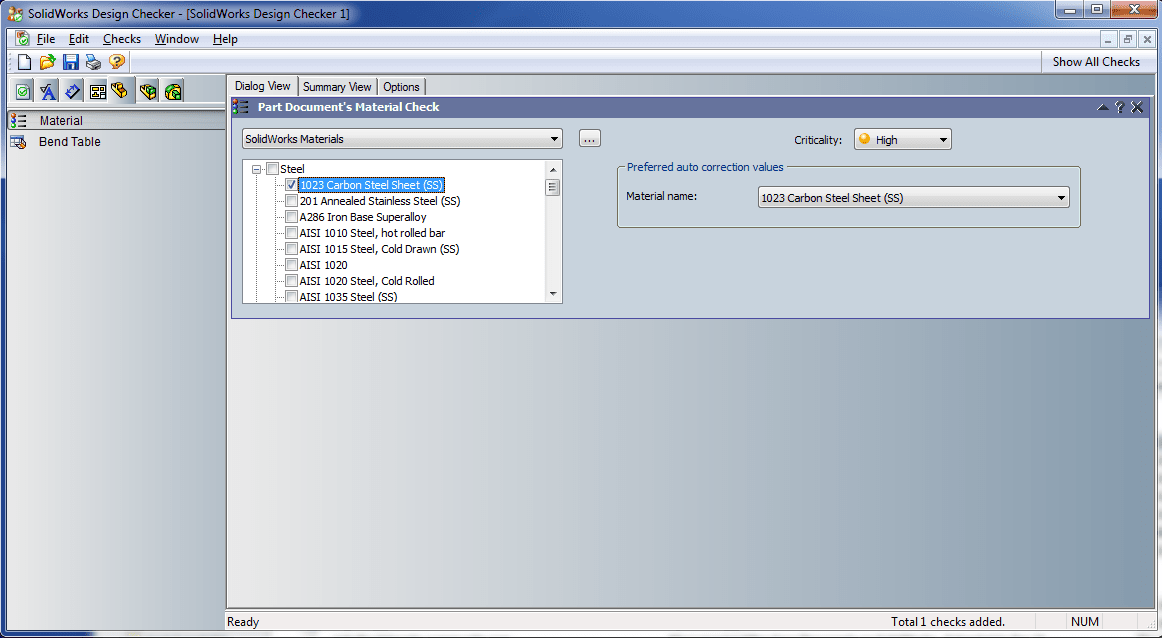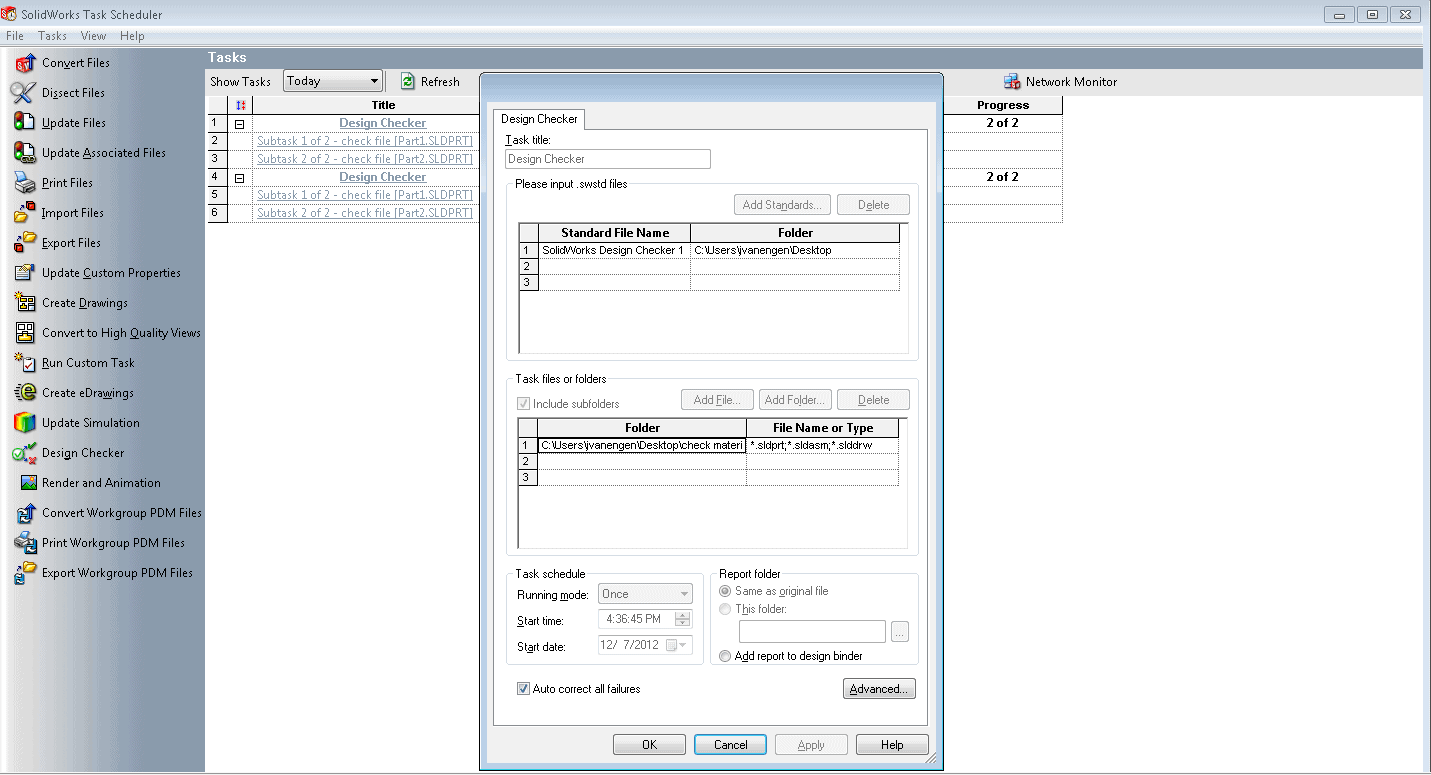Updating Materials
Two neat ways to update your materials.
1. If you have an assembly open you can select multiple components with control or shift, then right click and choose materials, it will let you choose a material and apply it to the part level.
2. If you have a lot to do, then you can use Task Scheduler with the Design Checker add-in.
First build a new custom check with only the material selected. Save the check as the material name.
Open the task scheduler, create a design checker task, add the desired check, and then the folder where your files are. Be sure to check the box to "auto correct all failures"
(Tools required: Task Scheduler and Design Checker both available with SolidWorks Professional.)
John Van Engen
CATI Tech Support

 Blog
Blog