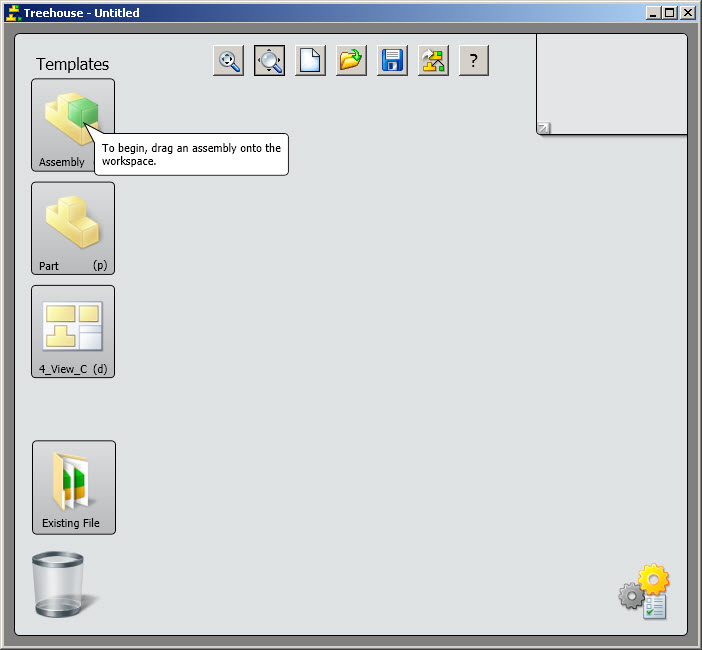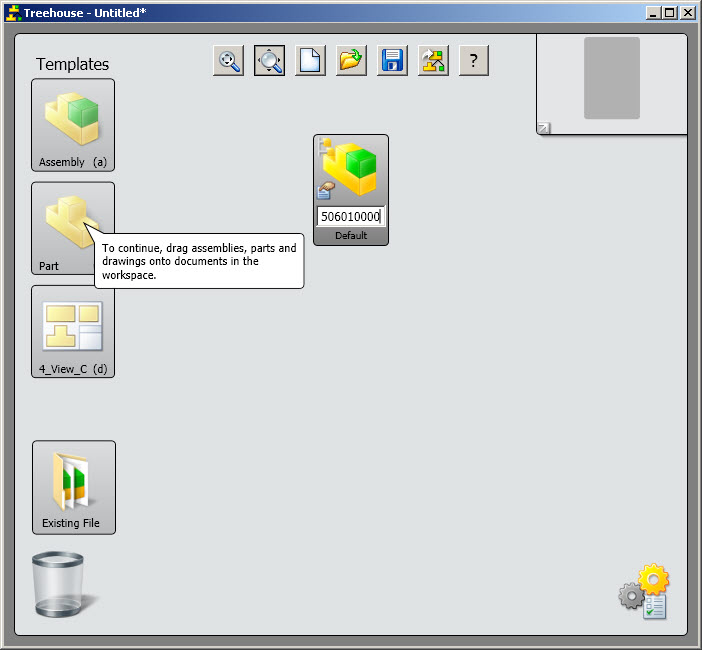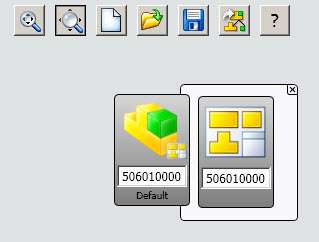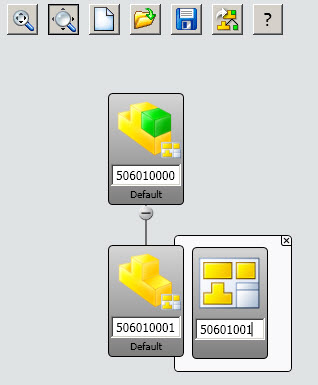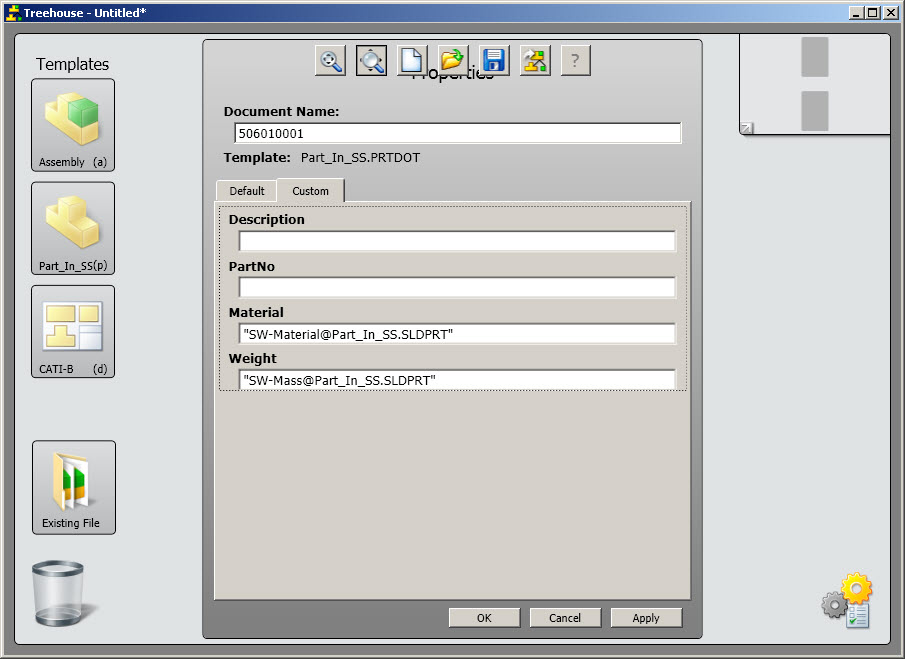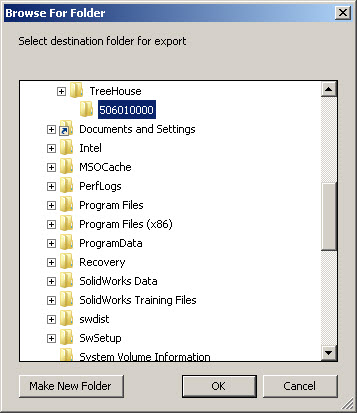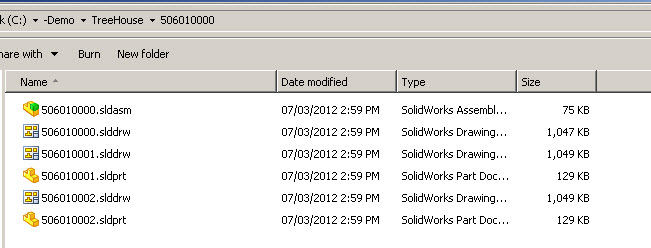Treehouse 2 - SOLIDWORKS Labs
Treehouse 2 from SOLIDWORKS Labs
A great resource for testing new and upcoming software options can be found at SOLIDWORKS Labs' web site. This site can be accessed from http://labs.solidworks.com and contains several products that may be useful to your design process. The one product that I have used for several projects is called Treehouse 2. This is a very user friendly program that allows you to plan out your next design in a flow chart style process. You can create assembly files with drawings, and even sub assembly groups with seperate parts and drawings for both. You can name your files in this tree structure and basically plan out how you intend to group and organize the files to be designed at a later date. Think of this as a template for a project that can get you started but can also allow you to add more files later as your design evolves.
You start by opening the free to download product called Treehouse 2. This will work with SOLIDWORKS 2008 and newer.
Next, you drag and drop your files into the graphics space and assign names for these files. I'll start by adding an assembly and a drawing for this assembly:
Next I will continue my process by adding in some parts and their associated drawings:
You can not only assign names or part numbers to your files, but you can also edit the custom properties inside of these SOLIDWORKS files by using your own templates that you created!
Once you have the file structure laid out, you can then export this to your folder of choice. Treehouse will create each and every file for you as well as link the parts or assemblies to their corresponding drawing file!
So there you have a very easy to use and most importantly free application to help you plan out your next design in SolidWorks! Enjoy!
Brian Reel
Technical Analyst

 Blog
Blog