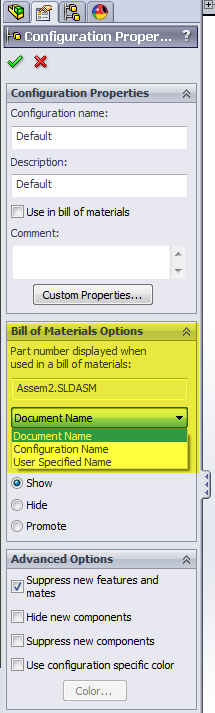SOLIDWORKS BOM Showing Incorrect Information
I recently had a technical support call from a customer who was trying to copy an existing project of assembly files and part files to make another project that was similar but different. They had renamed the files with new part file and assembly file names, but the BOM information which was to show these new part names wasn't. It was showing the old file names instead. So after some head scratching, I checked to see if these files had configurations in them. They in fact did and were set at the configuration property level to show a 'user specified name' instead of the file or configuration name. This is why file name 102-12345 was showing as 102-xxxxx instead of the correct file name. Once we set these configuration properties to show the file name, all was well. So if you encounter this same behavior on your system, remember that the configurations each have their own properties and verify that they are listing what they should be listing in your BOM.
So hopefully if this issue ever comes up in your work flow, you will remember this simple tip. Thank you.
Brian Reel
CATI

 Blog
Blog