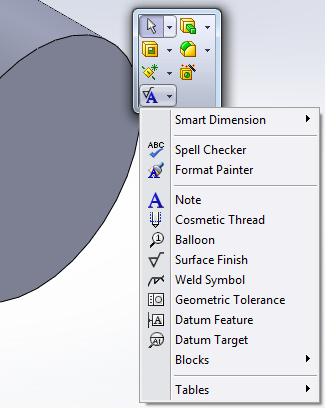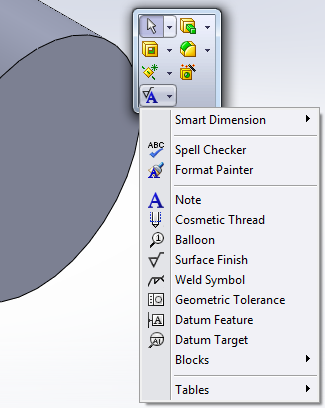Customizing SOLIDWORKS Flyout Toolbars
CATI's monthly contribution to the SOLIDWORKS Blog was posted last week. This month I chose to write about how to customize the SOLIDWORKS Flyout Toolbars. The article is based upon a problem I ran into when watching a video on some of the new SOLIDWORKS 2013 features and details the steps it takes to add, remove or reorder the buttons in your Flyout Toolbars.
To view the article use the link below.
http://blogs.solidworks.com/solidworksblog/2012/10/customizing-solidworks-flyout-toolbars.html
Before Customizing After Customizing
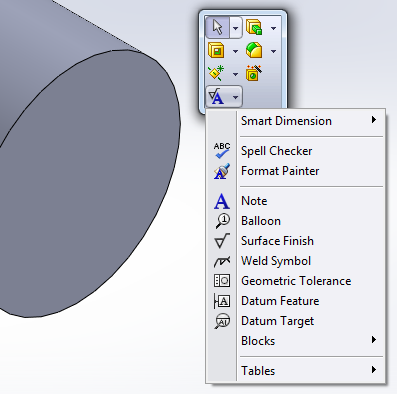
Josh Altergott

 Blog
Blog