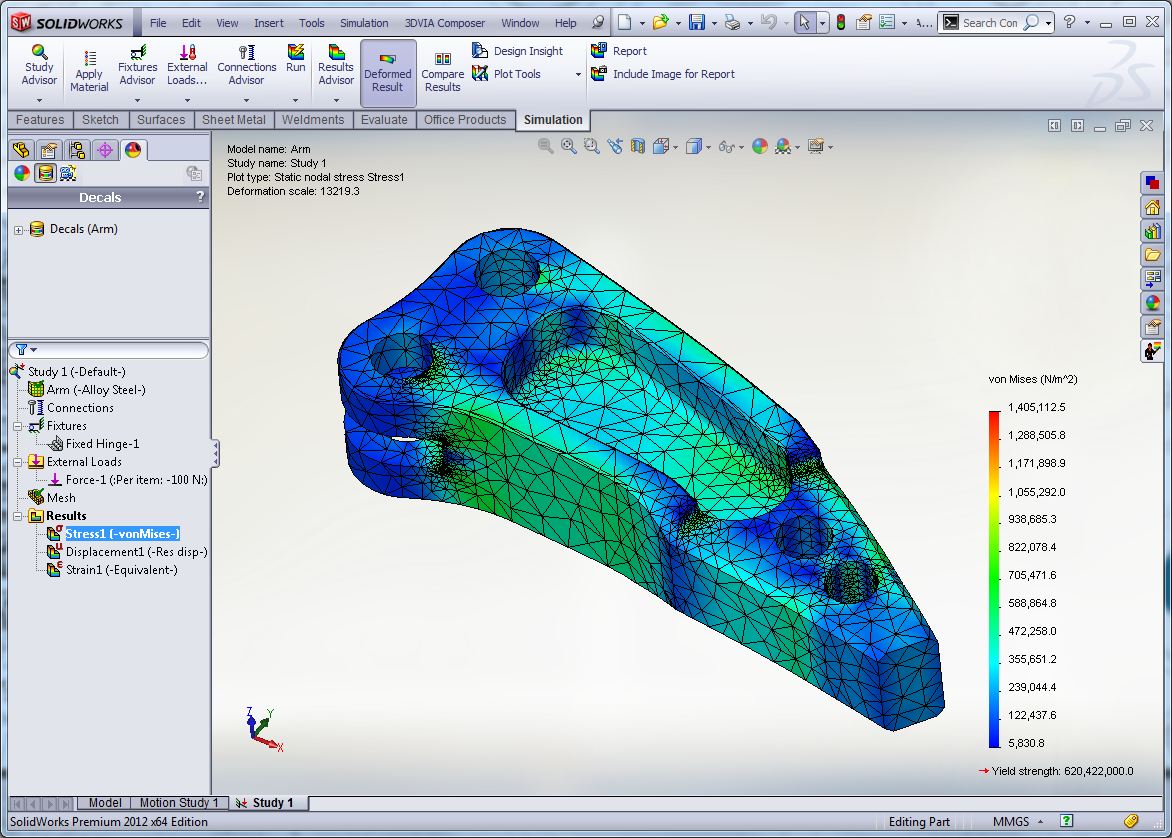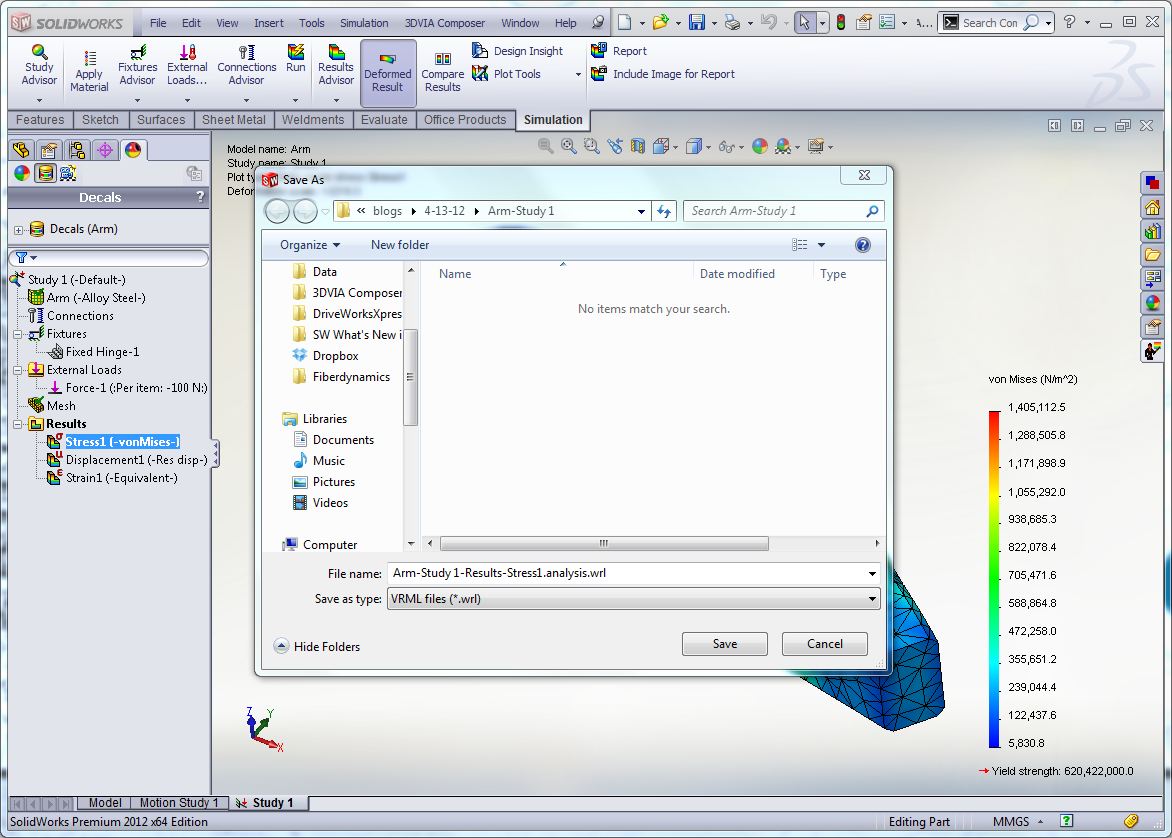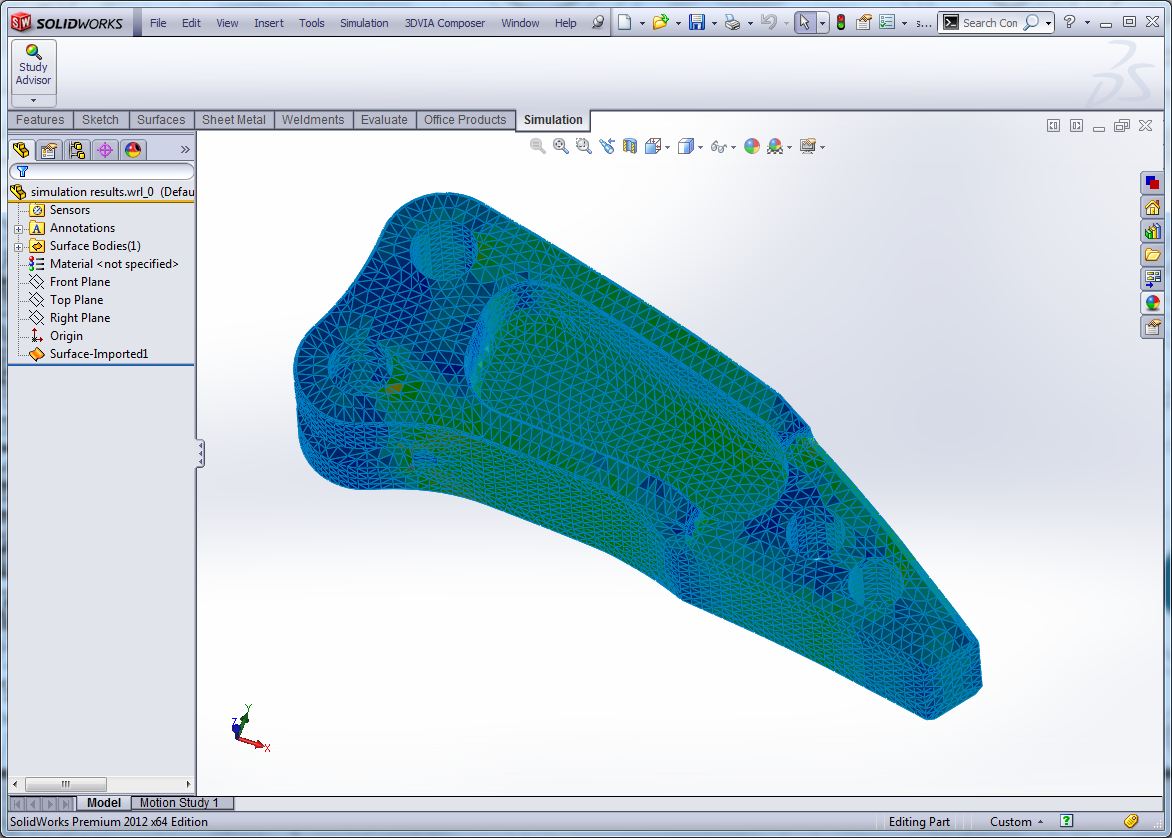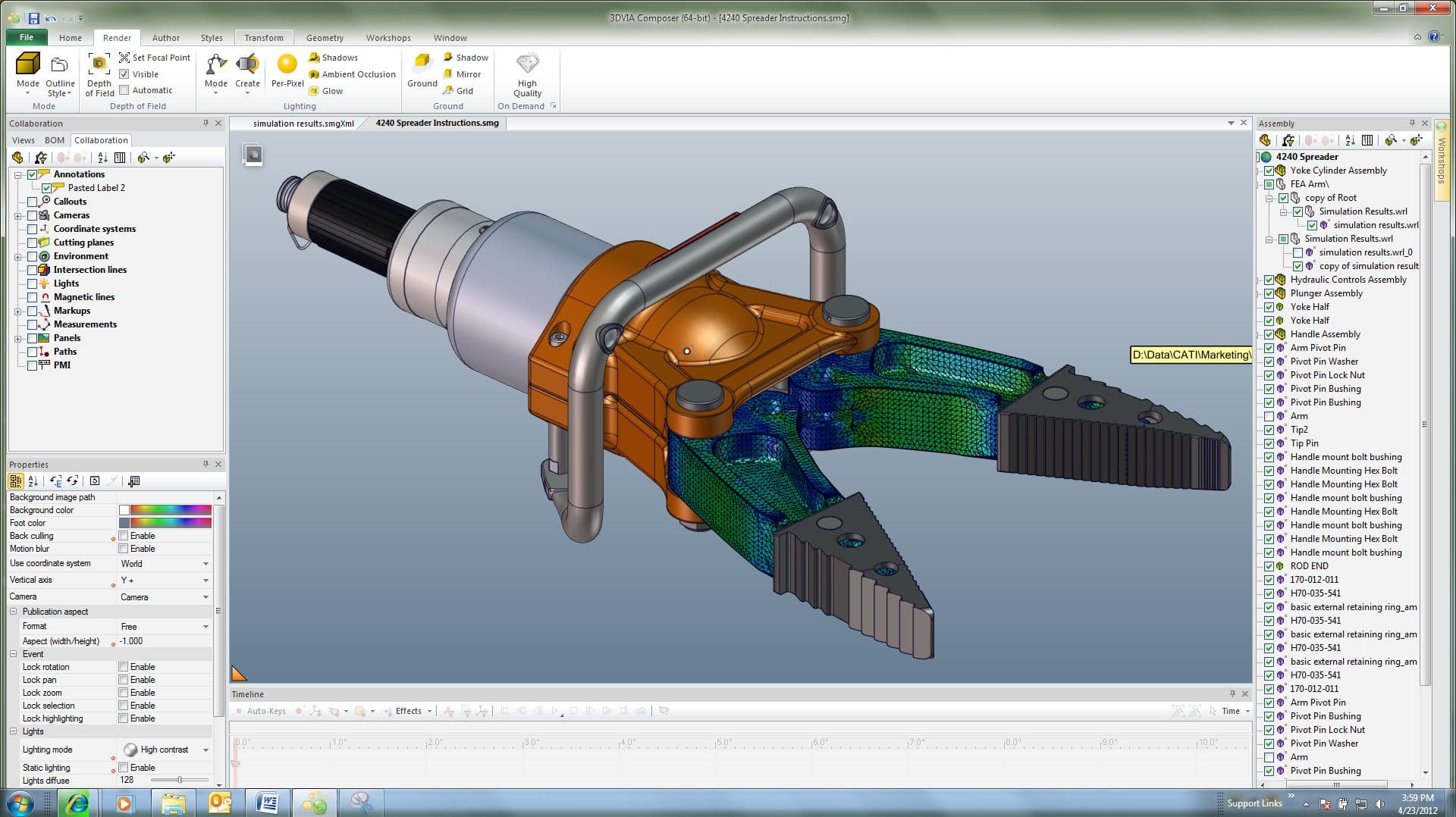Showing SOLIDWORKS Simulation Results in 3dVia Composer
I was with a group of users the other day and the question came up, “Can I show stress results from SOLIDWORKS in Composer as a view.” My first thought and others in the room was no. Then the hamster in my brain woke up and started spinning the wheels.
1. What is important to user to see?
• Deformation?
• Color Plot?
• Maxium Stress location?
2. What outputs from Simulation can I leverage?
3. What inputs from Composer will give me most of what the user wanted.
Answer #1
User: “ I want them all”
Answer # 2
Eprt (eDrawing 3d results file)
Bmp (Bitmap 2d image)
Jpg (JPEG 2d image)
vrml (3d results file)
xgl (3d results file)
zgl (3d results file )
Answer #3
Out of those files about vrml was the winner.
Big Problem #1
Composers does not bring in the color of the faces from the vrml. Composer can only bring in textures from 3dxml
Redneck Work Around #1
SOLIDWORKS can open VRML files with color and it can save 3dxml files. We have a winner. So perform your analysis and save the results plot as a VRML file. Then open the file in SOLIDWORKS and save the files as a 3dXML
Have fun,
Bob McGaughey, CSWE
Computer Aided Technology, Inc.

 Blog
Blog