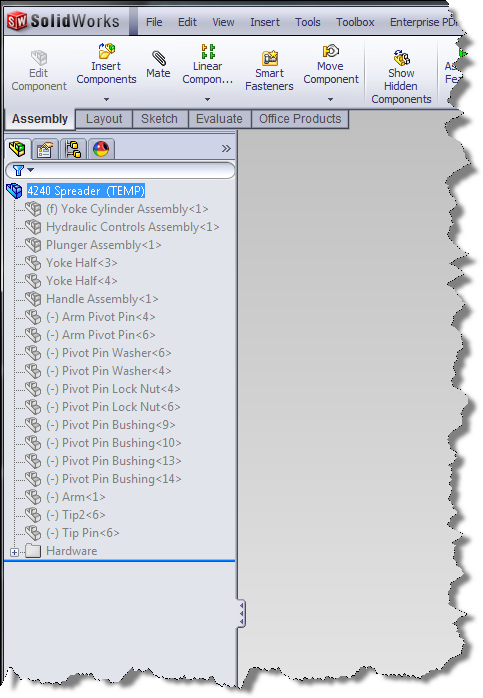Troubleshooting: Error/Crash on Assembly Load
Occasionally we run into a file that gives us trouble when loading.
This is usually due to a corruption in
a referenced item of the assembly. One nice way of trying to find the problem compon
ent is to open the assembly with the Advanced option, then picking “New configuration showing assembly structure only." Type in a temporary configuration name and your trouble assembly will open with all items in the Feature Manager Tree suppressed. Now you can unsuppress items until you find the problem component. On the next load you can choose to delete the problem part from the assembly completely.
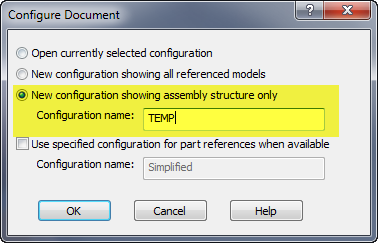

 Blog
Blog 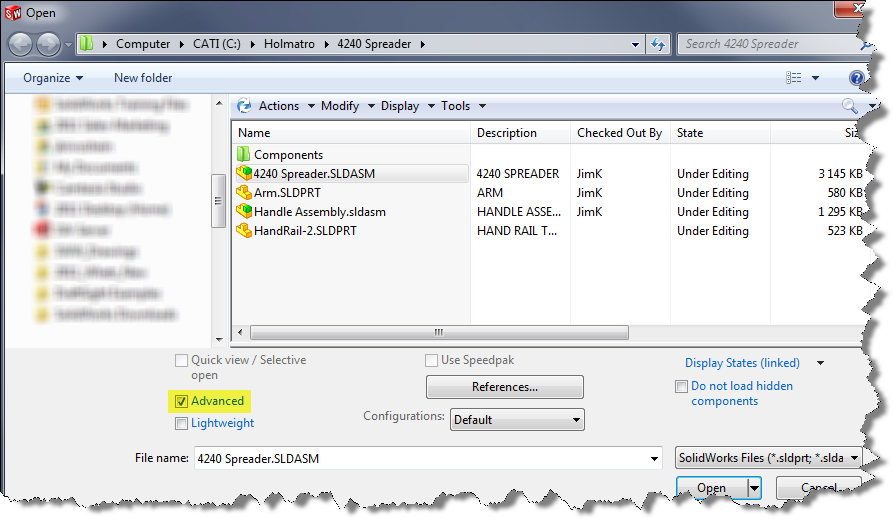 Occasionally we run into a file that gives us trouble when loading.
Occasionally we run into a file that gives us trouble when loading.