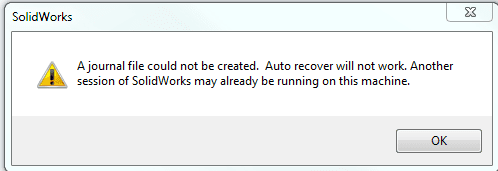Journal File Where and What is it????
With the implementations of SOLIDWORKS 2011 and steady migration from XP to Windows 7 there are always pluses and minuses. I never recommend to anyone that when going from one version to the next that you use the copy settings wizard. I always recommend a clean uninstall and then a fresh install. What I have been seeing as of late has be Journal File errors. You know the one(it usually happens when you quadruple click at 7 in the morning to get going on your projects). "A journal file could not be created. Auto recover will not work. Another session of SOLIDWORKS may be running on your machine."
What is the journal file? Answer-it is the record of everything you do in SOLIDWORKS in code kind of format, which is why your auto recover works.
You used to be able to set the location for where this was written to back in 06 or so through the tools,options, file locations. Now it is not an option, well kind of of not an option. This is actually managed through a registry key under the current user. It used to be located in the Documents and Settings folder inside of XP but as some of you now know that folder doesn't really exist anymore (they call it a junction point and its hidden)Its a long and boring explanation so will cut to the chase.
Here is the old location C:Documents and Settings<user name>Application DataSolidWorksSOLIDWORKS 20XX
Here is the new location: CUsersCURRENT_USERAppDataRoamingSolidWorksSOLIDWORKS 2011(if you explore to this location you should see the file dynamically update as you work in Solidworks)
The fact that it is writing in the CURRENT_USER directory gives Windows the ability to utilize multiple profiles on the same machine and make efficient use of data storage.
In order to get this work correctly you could just edit the string under the registry to point to that directory. The correct string is HKEY_CURRENT_USERSoftwareSolidWorksSOLIDWORKS 2011ExtReferences then look for the SOLIDWORKS Journal Files and see where its pointing. AND MAKE SURE THE USER HAS PERMISSIONS TO WRITE TO THIS KEY!!
Todd Werginz
Technical Analyst
Computer aided Technology

 Blog
Blog