Batch Printing in SolidWorks
Have you ever wanted to print multiple drawings but didn't want to open each file and hit print everytime? Well here is a quick shortcut on how to batch print in SolidWorks.
Step 1: from the Windows Start menu, click All Programs, SOLIDWORKS <version>, SOLIDWORKS Tools, SOLIDWORKS Task Scheduler.
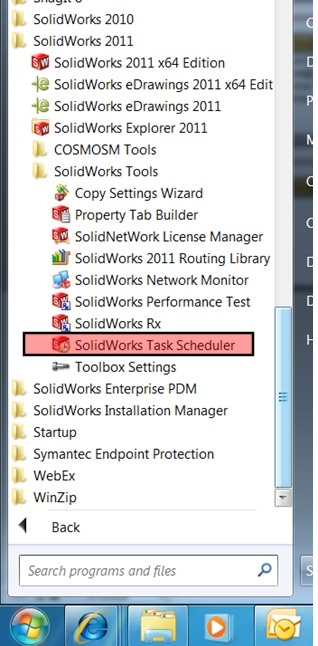
Step 2: Inside the task scheduler, go to the top toolbar and select tasks, then select print files.
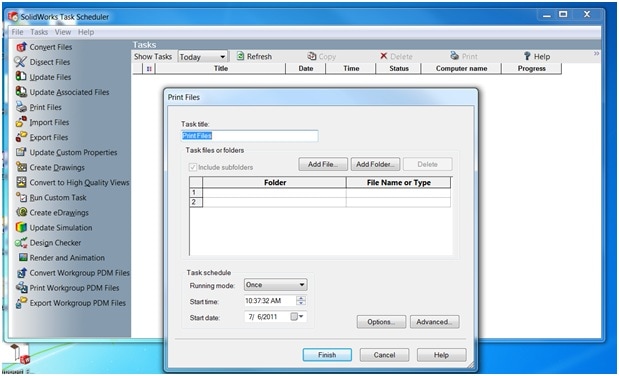
-Using add file or folder you can queue up multiple files to be printed.
Courtney Freeland, CSWP
CATI

 Blog
Blog