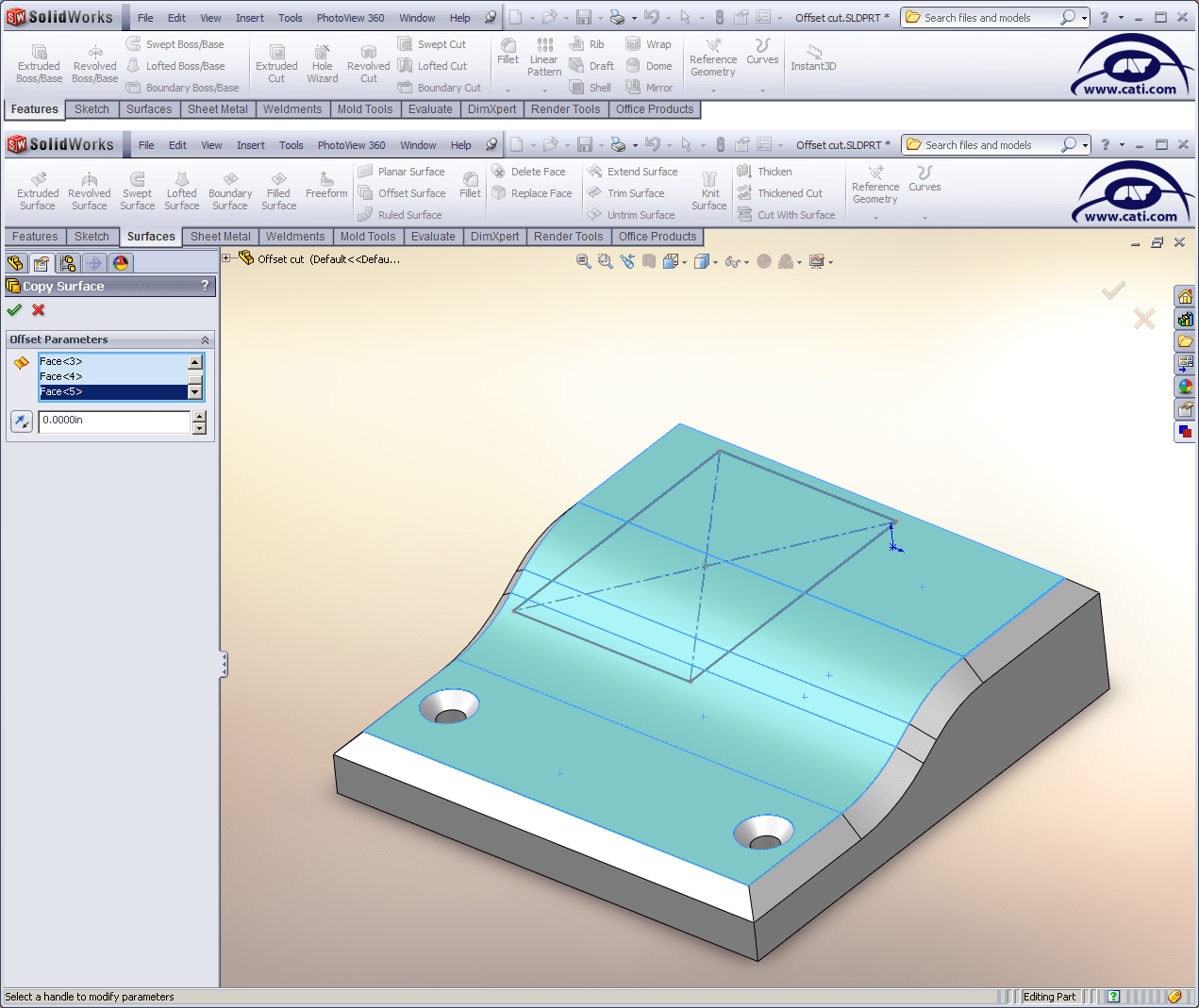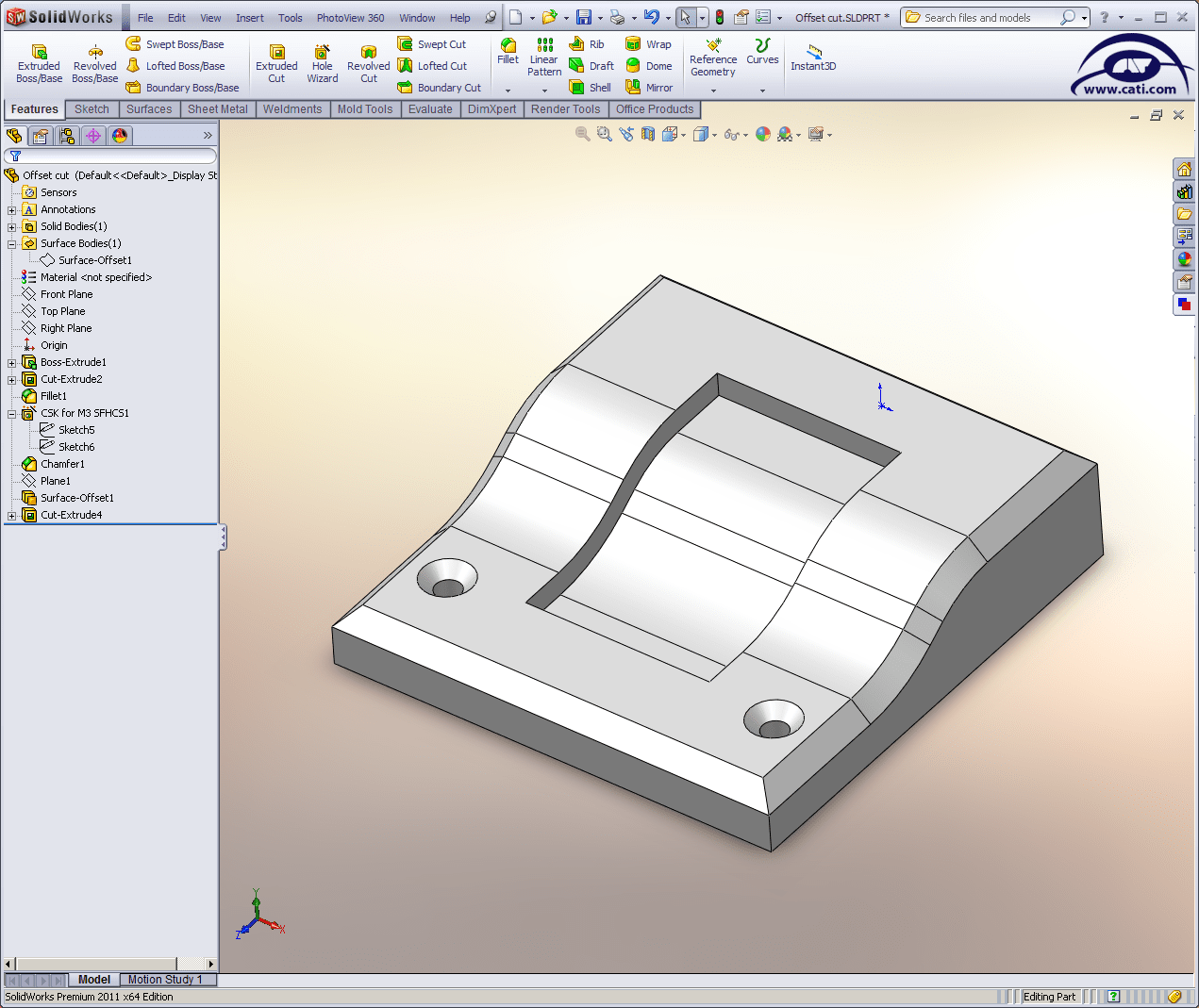How to do an offset cut that crosses multiple faces
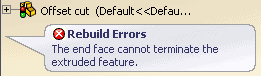
Rebuild Errors: "The end face cannot terminate the extruded feature"
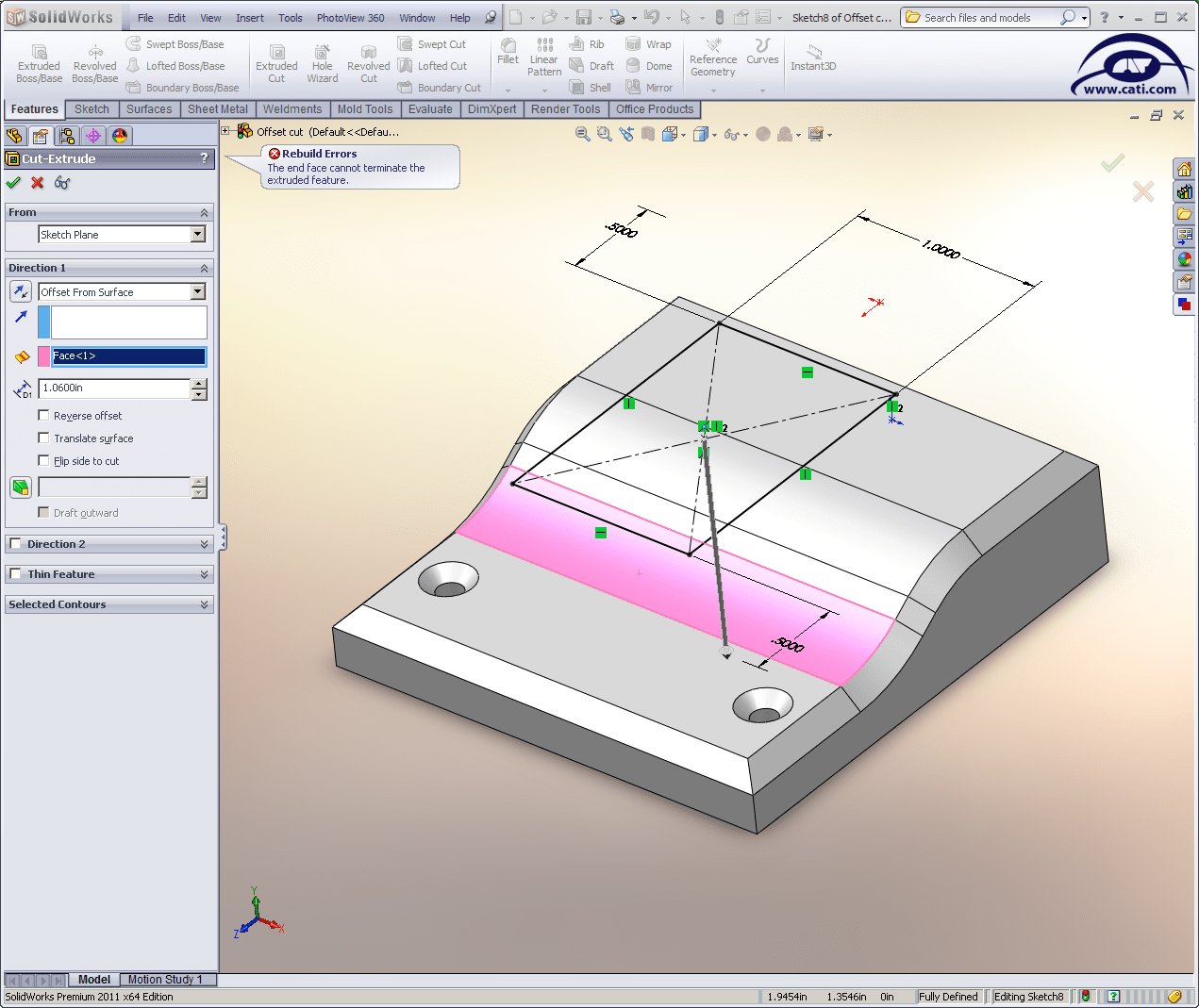
In the extrude boss (adding material) and cut you have two a very powerful “end conditions” (what makes the extrusion stop) they are “up to surface” and “offset from surface”. Features go up to a selected face or SURFACE!!! and stop. The limitation is that you can only select one “face” on the model. So how can I make this happen you say? Well my friend it’s not a Redneck Workaround but we will call it one. YOU USE A SURFACE!!!
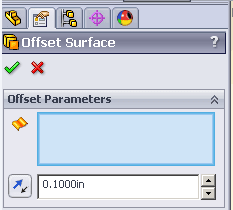
A surface by SOLIDWORKS definition can be multiple faces knitted together. Let’s try to copy all those faces into a single knit surface. Where is the command? It’s actually the offset surface command. Change the offset amount to zero and the command is now the copy surface.
Now fire up the extrude command change to offset or up to surface, select your surface, and enjoy.
Bob McGaughey,CSWE
CATI Tech Staff

 Blog
Blog