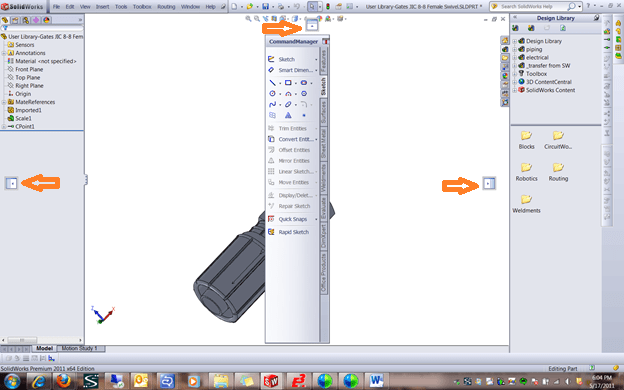Fixing Floating Command Manager
As you are working at full speed you notice that after the last command you used from the Command Manager, it appears it has become undocked. No problem just like all other toolbars we can just slide it back where it should be and it will just snap into place right? Wrong… SOLIDWORKS Command Manager is often and easily pulled out of position but it may not be obvious how to dock it again. SOLIDWORKS has created a simple method of docking (like the normal method was difficult). It may not be noticeable since most of us will naturally look towards the upper left corner where we expect it to be docked. However that is not where the control is, rather it’s in the middle of each edge of the screen you will see an arrow pointing to the side it will be docking the Command Manager.
Make sure when dragging the toolbar to move the cursor arrow over this arrow then drop the Command Manager. Presto!
John Van Engen
CATI Tech Support

 Blog
Blog