It's All About Workarounds! Really? Yes Really!
In my experience it’s all about workarounds. Isn’t it? I mean really let’s think about it. In everyday life if there isn’t a given path or answer what do we do (especially designers and engineers)? We work around it. I can’t remember the last time something went off without a hitch or some sort of a “bump in the road. It isn’t supposed to be smooth. As the type of personality that expects perfection in most situations, I have come to understand that in order to live up to my expectations, I‘ve come up with a workaround for just about everything. Including the word count for a blog article (be “wordy”)
There is always a means to an end and this totally rings true in this statement. “When you need to drive a nail in, everything looks like a hammer”. So keeping this in mind, I had an interesting request the other day for an easy way to overlay a “featured” part over a “de-featured” part on a print in an isometric view. It took me 2 seconds to reply “no problem”. But as I thought of my work-around on the fly, there was the proverbial “stick in the spokes” issue. You can’t do an Alternate Position View in a part drawing. Doh!! Ok, we can make this up as we go and then the wheels start going and I take a sip (gulp) of coffee and the next thing ya know here it is:
- Create a part with 2 configurations- 1 for your “featured” part, one for your “de-featured” version.
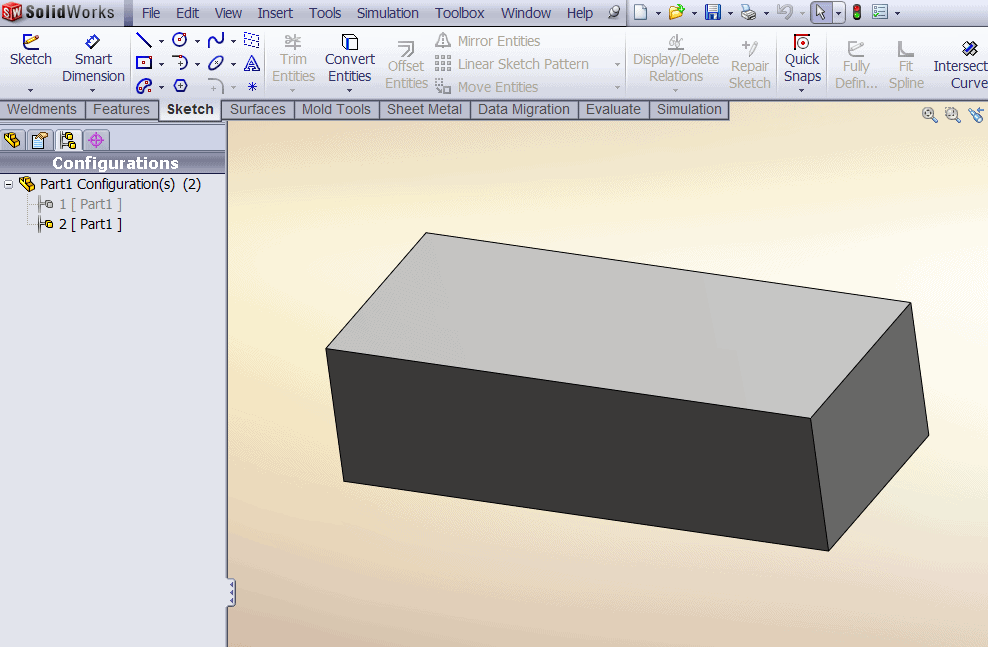
- Insert this part into a new assembly 2 times “fixed” and specify the configuration for the correct instance.
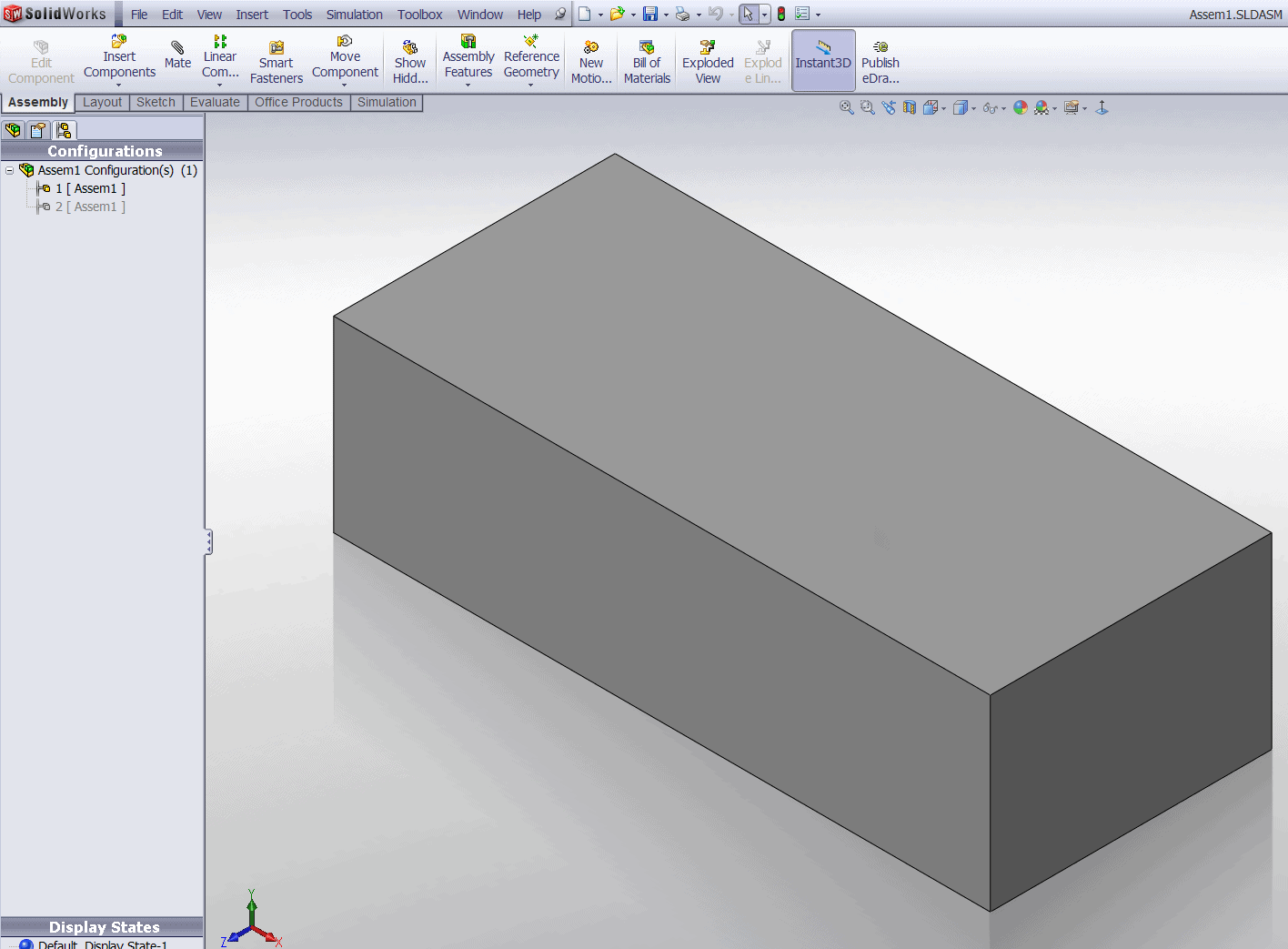
- Open a new drawing using your assembly as the parent. Insert a view; I’ll use isometric for this example.
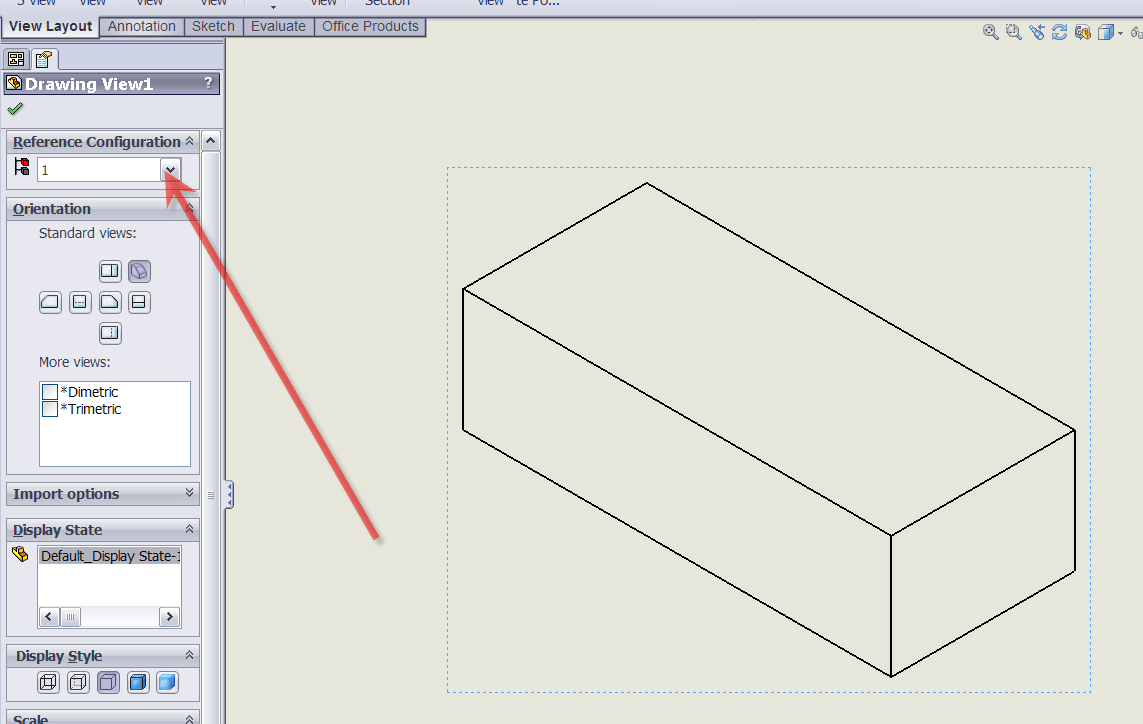
- Make sure you specify a reference configuration as the “top level” view. (this is one of my favorite enhancements for 2010 BTW)
- Insert an “Alternate View” and shoes the other configuration. This view will be in the “hidden lines view” visible. You have the ability to select a predefined configuration and this is my preferred method.
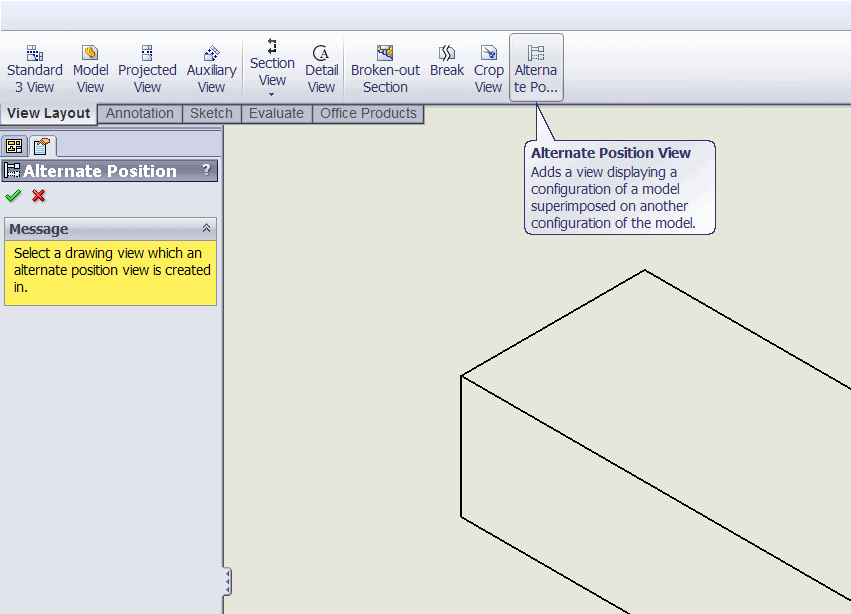
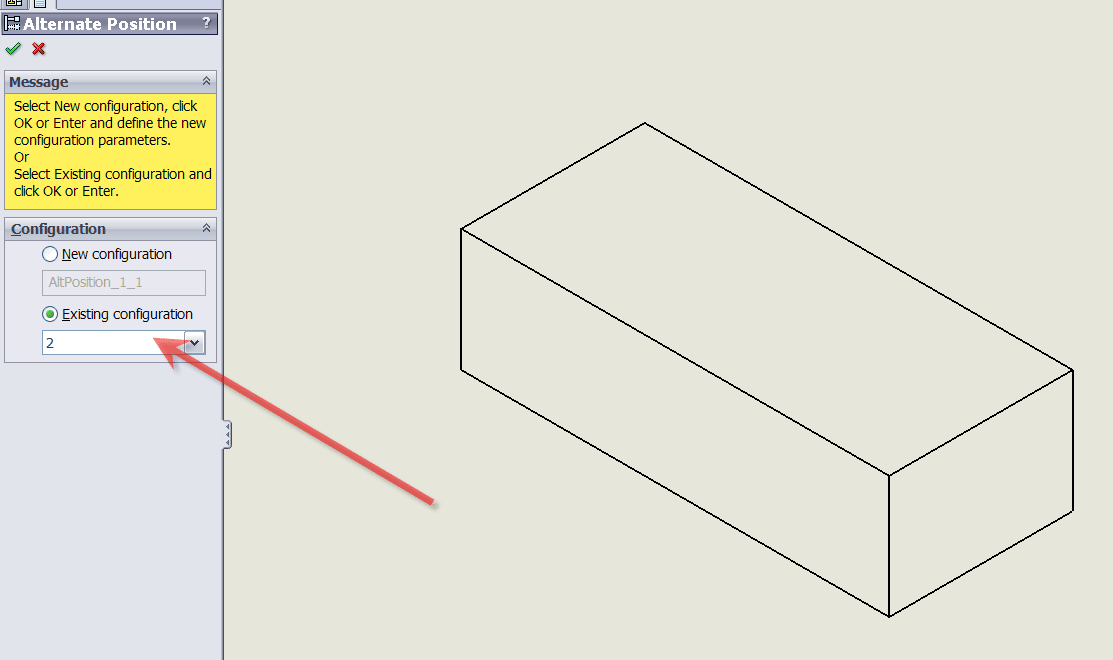
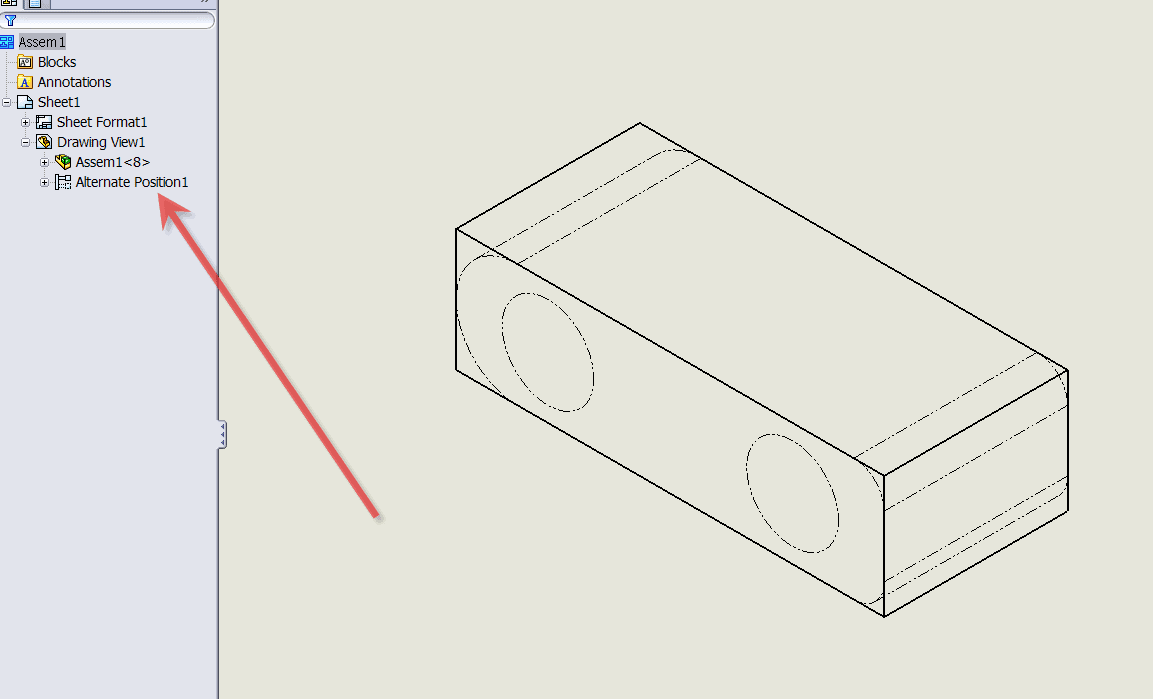
- So in the end what we have is a laid-over style look of a “featured” part and “de-featured” part with a pretty simple procedure and just using the tools already provided to us in a slightly different fashion.
Hope this helps!
Todd Werginz
Technical Analyst
Computer Aided Technology

 Blog
Blog