Dim Palette, get out of the way!
Go ahead, you can admit it. At first, you didn't like the new dimension palette (and maybe still don't). You know what I'm talking about. You click on a dimension and the dimension palette dialog box pops up and you end up clicking in it. The complaint we get the most is "It is just in the way". I didn't like it at first either, but it is a good feature that really reduces the amount of mouse travel. The problem is the "old" users or as I like to say "experienced" users are used to doing it a certain way. New users seem to really like it. Before you even ask, no, you can not turn off that option.
However, help has arrived! With the new release of Service Pack 3.0, you now get a much smaller icon when you select a dimension and a choice if you want to use it or not. Not only that, if you choose to use the dimension palette, you can move it to where ever you like. Finally!! The best thing about this change is that SOLIDWORKS actually listened to their customer baseand made the changes we asked for. It's nice to know someone is listening to us (do you hear that Washington D.C.). Upgrade to SP3.0 this enhancement along with many others!!
Old way:
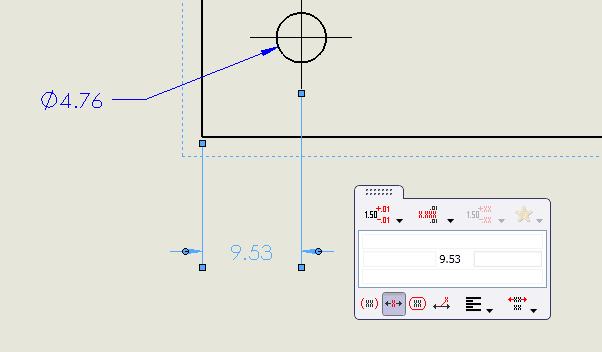
New way:
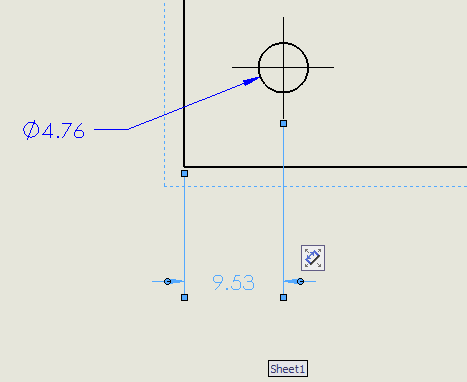
Enjoy!!
Phil Whitaker

 Blog
Blog