SOLIDWORKS Locks Up the First Time You Launch
Does your SOLIDWORKS lock up the first time you launch it every morning
after you start your machine? This issue occurs when HP Printer drivers are installed on
a computer and will only occur during the first session of SOLIDWORKS after a
reboot and when the first tooltip in the User Interface is invoked. All other sessions of SOLIDWORKS will run
fine until the computer is rebooted again.
To fix this, right mouse button click on your desktop, choose Properties. Select the Appearance tab and then select the
Effects button.
Uncheck the box next to "Hide underlined letters for
keyboard navigation until I press the Alt key".
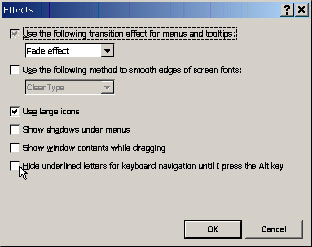
Reboot your machine and when you start up SOLIDWORKS, it
shouldn’t lock up that first time anymore.
Leslie Lougheed

 Blog
Blog 
